this post was submitted on 09 Jul 2023
18 points (95.0% liked)
Melbourne
1865 readers
60 users here now
This community is a place created for the people of Melbourne and Victoria. We are a positive, welcoming and inclusive community. We might not agree about everything, but we always strive to stay civil and respectful.
The focus of our discussions is based around things that effect Victoria, but we are also free to discuss our local perspective on wider issues. Or head to the regular Daily Random Discussion thread to talk about anything.
Ongoing discussions, FAQs & Resources (still under construction)
Adoption Certificate for Nellie, the Daily Thread numbat (with thanks to @Catfish)
founded 1 year ago
MODERATORS
you are viewing a single comment's thread
view the rest of the comments
view the rest of the comments
Got the cross-stitch project done! Now let's see if I can master this spoiler thing:
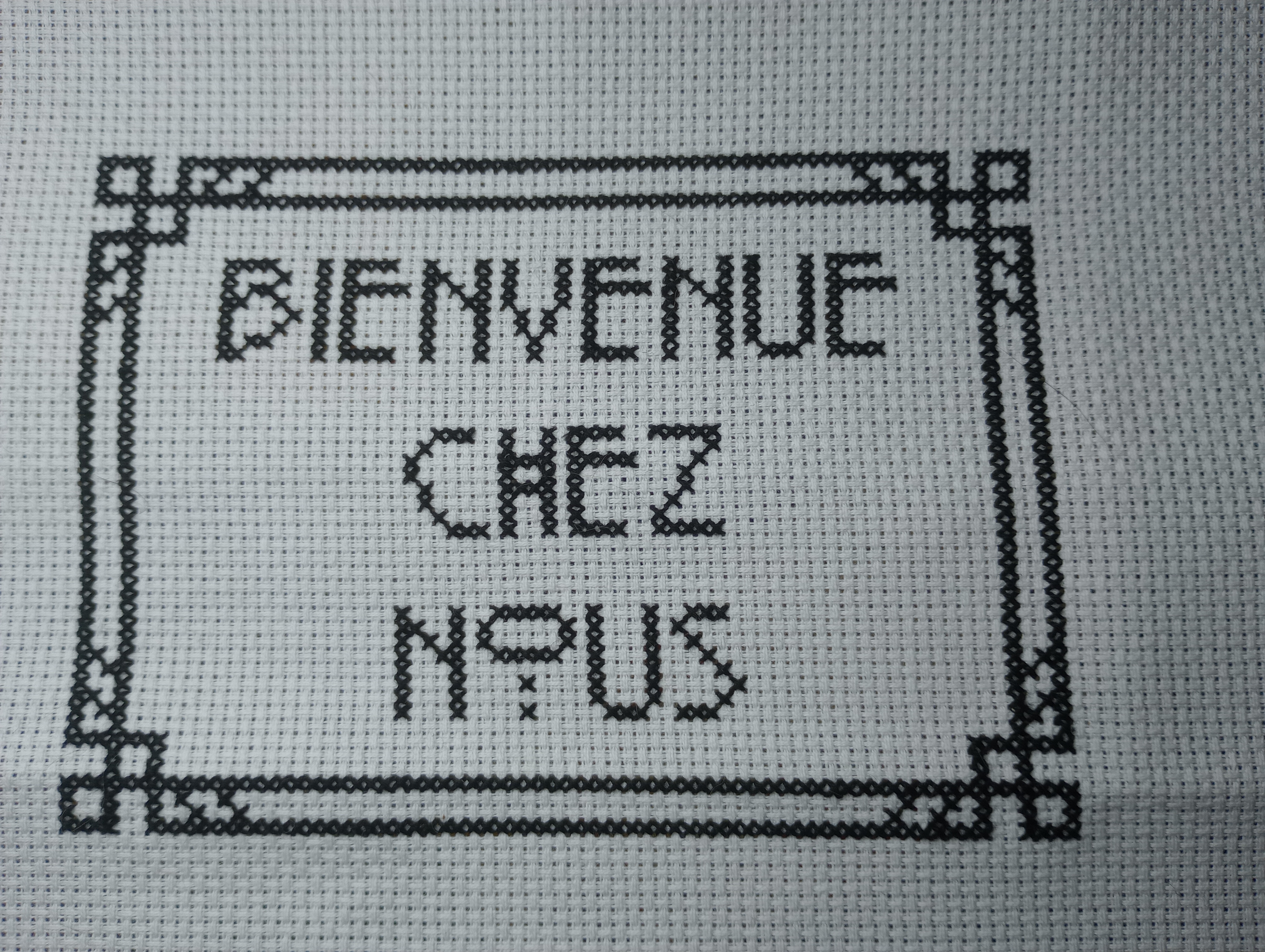
my cross stitch project
Highlight ! to ) and click the spoiler button, or use this. I think what's missing from your code is you need to start a new line after spoiler and )
Got it sorted, ta!
Good work (both the cross stitch and the spoiler!).
Is it going to be framed, or finished in some other way?
Yes that's the next step, washing and ironing and framing.
You are close. The link needs to be on a seperate line in the middle, and the text you want to show should be written after spoiler.
If you make the link and highlight it, then hit the spoiler tag (the triangle with ! in the centre) it should put it in the right place, and you can replace the second "spoiler" with new text if you want.
Bonus hint: If you want to look at another person's code to see how they have done something
use this button