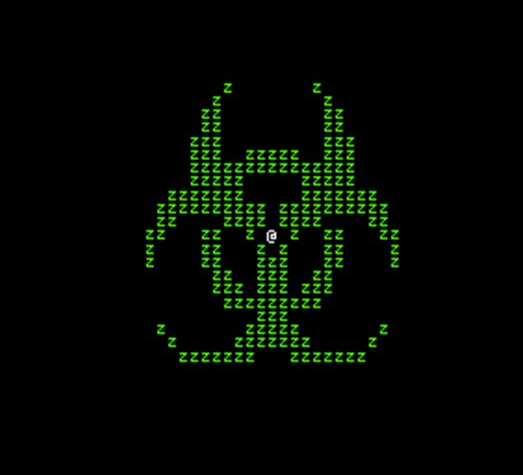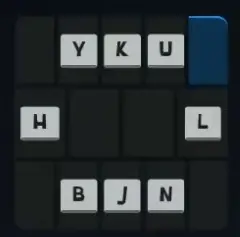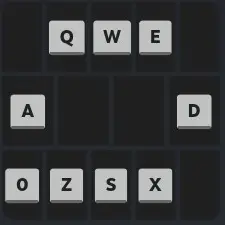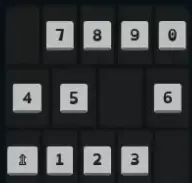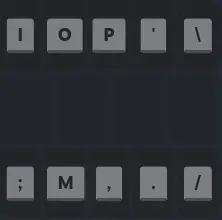Cataclysm: Dark Days Ahead
Cataclysm: Dark Days Ahead
Cataclysm: Dark Days Ahead, or C:DDA, is an open source post-apocalyptic turn-based survival RPG that challenges players to not only survive, but battle a wide range of zombies and other terrifying creatures that threaten their lives. Newcomers are recommended to play the most recent stable release - 0.G - Gaiman
Official Links
Useful Links
- [email protected]
- Community Discord
- Game launchers
- References
- Hitchhiker's Guide
- Item Finder
- Skill/Stat Code Breakdown
- C:DDA Wiki ^Editors\ Welcome^
Other Projects
Cataclysm: Bright Nights
Fork of C:DDA with emphasis on combat, gameplay balance, and QoL
Cataclysm: Looming Darkness
Multiplayer rewrite by /u/stolencatkarma![]()
WatchCDDA
Cataclysm: DDA SSH server by /u/r7st![]()
This youtuber makes Sky Island playthroughs and I think they are really well done and deserve more views!
My starting evac shelter was close to a small pond that had fish in it. I early on created some fish traps from gallon jugs and have been successfully fishing it. It is now summer day 66 and when I activated my reloaded fish trap as I had been doing regularly I received the message "You doubt you'll have much luck catching fish here."
What would be the explanation for why I received the message? Did I fish out all the fish? Do the ponds dry up? I looked at the water and it says "shallow water" though I have no idea if it was shallow water when I was successfully fishing as I never looked at the water tiles.
cross-posted from: https://sopuli.xyz/post/12374907
I recently came up with a Steam Deck keybindings layout for Cataclysm DDA after someone asked me about it and it gave me the push I needed to actually sit down and do it the way I wanted to. I think there are some really cool implications for accessibility here as well as this is a pretty damn fast way of inputting keys once you get used to it, and investing the time is worth it since the control scheme laid out here immediately has plug-and-play compatibility with not only a ton of games but also a ton of powerful software tools.
::: spoiler post text contained below
Cataclysm DDA, Vim & WASD
edit: I recommend increasing the transparency of the popup steam menus by a large amount in practice, I kept them fairly opaque to make the video demonstration easier to follow
Vim Ring
From this perspective, the Vim hjkl keys (along with the diagonals y,u,n and b because this is CDDA and we need those diagonals) provide us with a clear idea we can ground our Steam Deck mapping in, and unlike a Vimmer with a qwerty keyboard, we can unfold the keys into the navigational ring (up down left right) Vimmer's imagine in their head to understand Vim qwerty controls.
Not only does this provide an easy way to remember our first choice in dividing the qwerty keyboard into Steam Deck mappings, because this first mapping is based on a conceptual perspective projected onto the qwerty keyboard made literal in the form of a navigational ring, it means that the control scheme has plugin and play compatibility with a dizzying array of software and games that all are part of Vim's ~40 year? tradition and evolution of keyboard controls. Once you memorize the Vim Ring on your Steam Deck you will be able to use it for the rest of your life on joysticks and touchpads, and you can rest assured that other people will be developing vim hjkl based controls for software and games for the rest of your life.
WASD Ring
WASD is probably one of the most well known "conceptual projections" onto the qwerty keyboard right?
It might seem a bittt confusing at first that z and x are the diagonals, but if you remember that this navigational ring is based on WASD, than s has to be down, and thus it becomes intuitive that z and x would be the downward diagonals. The letters q and e are almost without fail where left-lean, right-lean controls are for tactical shooters (for leaning out of cover to shoot) but even to someone unfamiliar with these control schemes, q and e are pretty intuitive.
Center Column
Notice here, that between the Vim and WASD rings is 2x6 column of unbound letters on the keyboard, those being c v, f g, and r t. The natural place for these letters which are frequently used by games and software is the four Steam Deck back buttons L5, R5, L4, R4 and the bumpers R1 and L1. True, vim prioritizes the horizontal home row, but given the accessibility of the other homerow keys in the VIM and WASD rings I don't think this is a serious flaw especially because it is easy to visualize how this column maps to your Steam Deck.
Number Ring
Now for our last navigational ring. This ring was inspired by reading about players admitting to making the extremely chaotic-neutral choice of using the number row rather than the numberpad for navigation lol. Importantly, the number row keys not the numberpad keys are used here so that in conjunction with shift this ring can be used to activate the alt number row commands !@#$%^&*().
Caboose Board
The Caboose Board is where the rest of the letters and punctuation keys go. I call this a "board" not a "ring" because more keys can be fit onto steam's menu system by making two rows then making a ring, which provides a natural place for extensibility for additional critical keys needed only for a specific game or program.
*** Controller Face Buttons, and Left & Right Triggers. At this point all the letters from the qwerty keyboard are mapped onto the onboard Steam Deck controls. We just need to tidy up and map a few remaining keys outside of the main 3 rows of the keyboard and make some quality of life mappings for important controls in Cataclysm DDA.
Notice that up until this step, other than starting from the assumption that mouse control is unneeded for this mapping, I haven't made any keyboard mappings that are only memorable or salient in the context of Cataclysm DDA. Only after this point am I actually assigning keys to the facebuttons of the Steam Deck based on the specific requirements of Cataclysm DDA. Think about how much easier this makes it to create and memorize the muscle memory of mappings for the next complicated game you want to tackle creating Steam Deck bindings for, if it is a roguelike or other game/software that can be played without a mouse than at least 85% of these mappings don't need to be changed. If mouse control is needed, it is easy to imagine slotting the number ring into a toggleable alternate menu that shares the same control binding. Or the caboose.
These final mappings are pretty intuitive to anybody who has used a gamepad a lot (especially xbox controller). Escape is mapped to the menu face button, tab to the view face button, backspace maps to the x facebutton of course and thus its counterpart, spacebar, naturally slots into the b facebutton, enter should go nowhere else than right trigger and shift on the left trigger allows the shift key to easily be held like it is intended to be on a qwerty keyboard.
Some final quality of life tweaks for CDDA, a single press of the y facebutton activates the / key to bring up the advanced inventory management screen (absolutely amazingly powerful utility in CDDA) and a double press of the y facebutton activates they ? key to bring up list of commands with plain english search. A single press of the a facebutton is mapped to " which brings up the movement toggle (run, walk, crouch, prone). A double press brings up the mutations menu with [ (a somewhat tenous mapping to remember I concede, this is a draft tho). For now I have the thumbstick buttons mapped to + and -.
A Final Note On Menus
It is important to adjust the in menu sensitivity especially for navigational rings like the Vim Ring, WASD Ring and Number Ring. Typically for a ring assigned to a joystick one might want to set menu button activation to continous (with these repeat turbo settings) and tweak sensitivity so it is easy to reach the menu buttons on the far edges of the menu without it being uncomfortable or resulting in accidental activations of other keys.
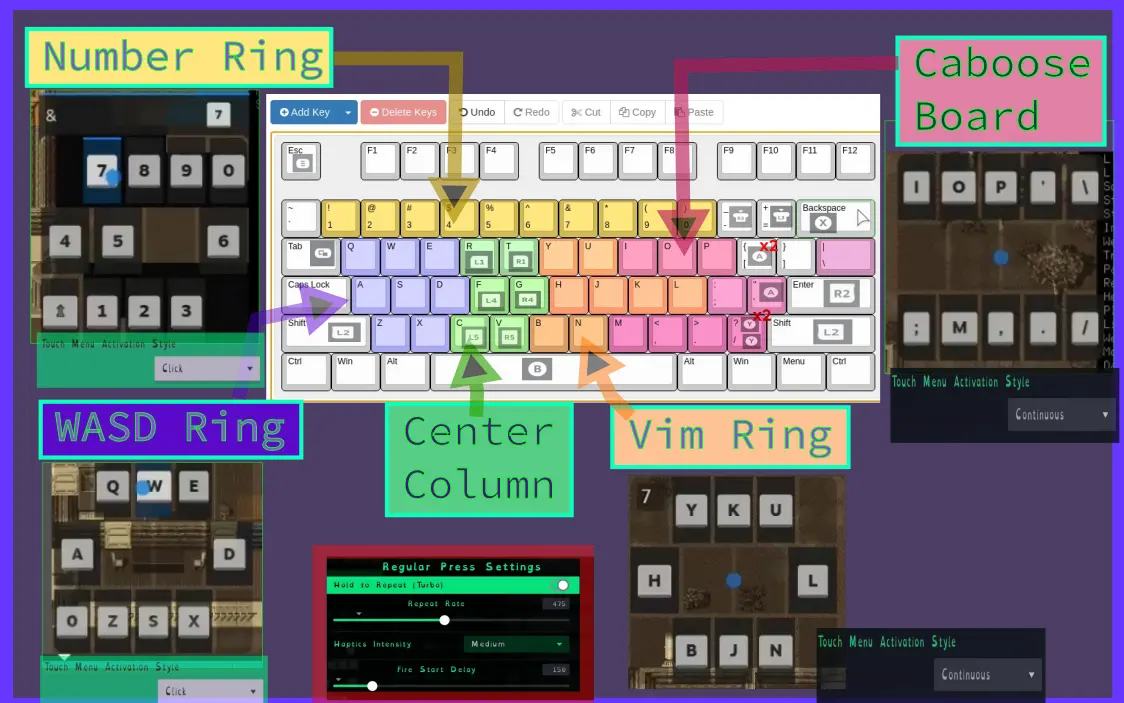
Holy cow building a car from scratch takes a lot of this stuff. This is the first game i've ever tried to build a car. I'm scrounging every house for light disposable batteries to craft the rods. Fortunately most houses have at least one in a flashlight. Is there another good reliable source for welding rods or wire?
Something that might be fun to do on this sublemmy is do a collaborative Sky Islands run where a save file was shared and people took turns doing runs. I suppose it could all go on one post or posts could be made for each individual run or day. People could roleplay it in describing what happened on their run or just relay the details and facts like a matter of fact survivor.
Or another option, one person could mainly play but in big moments of a run like deciding which direction to take in order to reach the portal, post a poll with options for which direction to head in.
I think a shared Sky Islands playthrough might be more fun to play than a normal shared CDDA playthrough since one particular player goofing and dying doesn't end the experience for everybody and multiple players could discuss how best to manage the resources on the island and when next to begin a run vs stay on the island.
I don't know, I haven't thought through all the details yet but I think it might be a fun thing to do on this sublemmy that both encourages people to interact and share stories but also provides an approachable way for newer players to learn from other CDDA player's playstyles and experiences.
Yesterday I switched mods on for the first time, and had to test each mod individually, none of them is capable of running on latest experimental, so I changed to stable gaiman, and after enabling all but one mod, it worked. But I've seen some relatively recent reddit posts that say mods can be enabled on experimental. Is there any way to make it not send some error message whenever I try to create a character? I really miss being able to change clothes sprites and having a tidier map with zoom.
Also, in this world there are some strange occurences, I spawned during winter, day 1, yet enemies were very evolved, as if they were from year 2, such as z wrestlers, electric husks, and those god-forsaken acid machine guns, and there is a fungaloid enemy each four overmap tiles with almost no exception. It's moldier than my fridge in here. Is this intended? I'm using magiclysm, dinomod, xedra evo, and lighter weariness, none of their descriptions mentioned these effects as far as I know.
What is everyone's preferred general weapon loadout before getting the high end tech stuff ( i.e. Laser Weaponary, Bionic weapon, etc..)
Summarised I enjoy using:
-
Melee -- Loaded Stick ( bludgeon weapon and works nicely with specific weapon martial art) -- Kukri ( Cut weapon, nice with a good martial art and decent accuary for "knife" weapon)
-
Depending on ammo availability I take 1 secondary and 1 primary
-
Secondaries -- Glock 19 ( modability, gun and ammo availability) -- FN Five-Seven ( good penetration) -- Sig P226 (personal preference)
-
Primaries -- M4A1 (ammo and gun availability, good mod profile) -- M14 EBR ( Decent all-purpose Marksman Rifle)
-
Throwables -- Throwing Knives : 3 to 12 ( depends on loadout, silent, reusable and can cause bleeding) -- 2 Molotovs ( Emergency crowd control, building demo) -- 1 Grenade ( homemade or military grade, emergency use)
I do use other weapons and switch it up when situation demands, but for general purpose exploration and loot runs I can rely on the above loadout to handle most situations to my personal preferences.
If you're going in blind like me I recommend reconsidering reading this, I don't really spoil anything all that much, but I wouldn't have wanted to know about some of this stuff and prefer to just fuck around and find out.
So my first half a dozen-a dozen runs were absolutely disastrous, first time I think I got too friendly with a bee who just stung me to death. Then when a couple of deaths later thought I had it at least a little figured out I found myself run to a basement full of cochroaches by a zombie and losing all of my cool stuff.
After that one I just smashed my way to the roof of the evac shelter in a "fuck this shit" manner - I'd been avoiding making any noise at all and what do I find? A nice big bottle of whiskey just waiting for me. So I gargled down all the pills I could find with the bottle as a runner and jumped off of the roof figuring it'd kill me (thinking since it's so easy to die surely this'll do it!). Nooooooo. The one time you try to die you can't even find a single creature to finish you off after your pitiful attempt at suicide.
I finally managed to make at least some kind of a camp at one of those survivalist cabins and survive fairly easily, even after finally confronting the paramilitarist zombie locked in the basement by blowing it up with a grenade - which I messed up of course and instead of throwing it instantly, I RAN AT IT with the grenade in my hand, correcting and then getting my leg half blown to pieces. That was when I was sure I was going to die. I figured it was karma after that catstalk-mission asshole stole all the rest of the stuff in the duffel bag he gave me and was charging me to get it back so I killed him with his own gun and made nice little hides for my Ed Gein style cabin and ate his brain (I had no food and the lesbian prepper zombie was going nuts in the basement, so I excused myself).
Fast forward to today. I got tetanus from my own bear trap earlier and it was getting annoying, so I located a hospital in the nearest city, figuring I'm probably going to die anyway getting these tetanus cramps when something or other is trying to eat my face, but at least I knew how to fight them now and survive. At least under normal circumstances. And lo and behold I stumbled upon a car, a working car, pristine condition, no alarms, and a bunch of gas in the tank as well. So I headed towards the big city. Except there's a tiny little town on the way that's having a post-apocalyptic free-for-all I guess. So again I figure, well this run has been a weird one and full of luck followed by something even worse.
So naturally I ram most of them down with the car (the first one I killed had the antibiotics anyway so I figured I'm in less danger here than in a big city) so I wouldn't have to deal with the military z's or cops with just a butcher's knife and no real armor, destroying my beautiful new SUV's exterior, nothing vital lost. The rest of them were just fat so I just chop them up, everything goes swimingly, I go through all 9 houses and haul all of the shit to the back of the truck. All this amazing stuff, no more eating catstalks and fiddleheads and stuff.
All this cool shit, tools, anything I could've never even thought to have so early into this fucked up experience, the back of the truck is literally as full as it can be and I head back home on a couple of liters of gas after one of them just decided to go through the car and damaged the battery so I kind of had that one try to get it all home.
The way I came there was through a forest trail at the end of which the car was parked, so I had to take the big road. There's a goddamn riot blockade with the turrets. Fuck it. Floor it and hail Mary and Jesus take the fucking wheel. I can't believe how suspenseful going, just, a bit, by, bit, one, key tap, at, a, time... could be. I make it and I make it home and I'm over the moon. I literally haven't had this much fun in yeeeeaaars. I pull up to the yard as slowly as possible so I can later still salvage what's left of the otherwise functioning skeleton of a car. With my luck I was sure I was gonna hit a rock and the whole thing would just explode.
I take a break and calm down and return. Start unloading the car and swooning over all the stuff and wondering about all the things I could with all of it. There was so much stuff. Unloading the food in the pantry and I accidentally mispress a key and something happens.
(here's a tiny spoiler, if it doesn't work on mobile, for anyone who wants go in blind like me)
SPOILER
AND THE FUCKING WALL NEXT TO ME OPENS UP
and of course, even though I should know by now, from this one alone, but I played og roguelikes as a kid, I should have known better than to get all excited and amazed, "oooooh wow I bet there's some cool stuff in there!"
(...aaand here's the end)
and BLAM!
A shotgun blasts half my torso away, and, I'm quoting, I'm gushing blood like a fountain and it keeps telling me "a tourniquet might help :)", but the only tourniquet I know how to make is for an arm - but it says it can be adjusted for other limbs. So, panicked I crawl all over looking for a fucking stick so I can make this tourniquet and try to readjust it, but it's - only - for: ''¨limbs'¨^'¨* and it cycles back to "tourniquet (arm)" like it just wanted to fuck with me one last time.
I keep trying to apply pressure and hope it'll work. It worked with the grenade wound even with those shitty remarks about a tourniquet my little psycho cannibal Ed Gein didn't know how to make, but this was worse. I bleed to death and burst out laughing. I had it all set up and with such luck I made it back home with a new car, food for probably months and all the tools I could need for a long time, just to practically die on the doorstep of my own home getting shotgun blasted point blank. R.I.P. Damian.
I haven't played roguelikes in like, two decades and I'm very rusty (and I was very young and honestly sucked), but holy shit is this fun. I can't wait to see all that's to come. I've missed this.
Sorry for the wall of text, I'm just super excited, even though no-one is probably bored enough to read this shit. Cheers!
I'm a little lost when it comes to the new armor stats found on experimental builds.
Here's what I'm assuming what each stat means, please correct me if I'm wrong:
Total Coverage: Chance of the armor protecting the body part when it's hit.
Defaults/Vitals: Chance of the armor protecting a hit to a normal part/any part that makes you bleed or cause critical?
Protection: Chance of each part of a non-uniform armor being hit. For example, when armor blocks a hit to the lower arm it has a 10% of only using the lower value for damage reduction.

On experimental, I've a common cold that's lasted over 2 weeks.
Any idea what's up with that? I've never had a cold last so long in prior versions before.
Edit: Coming up on 4 weeks now, ugh.
So recently I have come off experimenting with mutagens and took the boring, but resource intensive alpha mutation line to post-threshold with bionic character as a means to test how mutagens work.
Seems mutagen effects can be guided to better outcome by responsible dosing and letting the body heal after mutating.
Mutated:
- Good hearing
- Prime Stat-boosts
- Robust Genetics
- Very Beautiful
- Very Little Sleep ( from Less Sleep from video gaming background)
- Weak Scent
From my understanding when undergoing mutations via mutagen the most effective way is to prime the mutation via primers which act like a storage for the mutagen and for quicker results use a mutagen catalyst to allow the game to draw mutations from the storage of mutagen primer.
I was fiddling with mutagen dosing via normal mutagen and then primer, primer then mutagen and took things very slowly to see the effects.
Everytime you mutate you incur mutation damage, the more you mutate in quick succession the higher the mutation damage value rises. Higher mutation damage increases the chance for bad mutations.
It seems one primer is good for about 2 mutations with a mutagen catalyst and any further mutations fail as there isn't enough "mutation vitamin" to mutate more.
Post-threshold can be risky as you have to macro-dose primer to "overdose" on the "mutation vitamin" to force mutation but seems that the post-threshold advancement uses a lot of said vitamin
Overall, either my experiment was either super lucky or just being very methodical produced my character with all the positive mutations and no negatives, robust genetics help and fortunately alpha evolves that pre-threshold as that quickens the heal rate of mutation damage it seem.
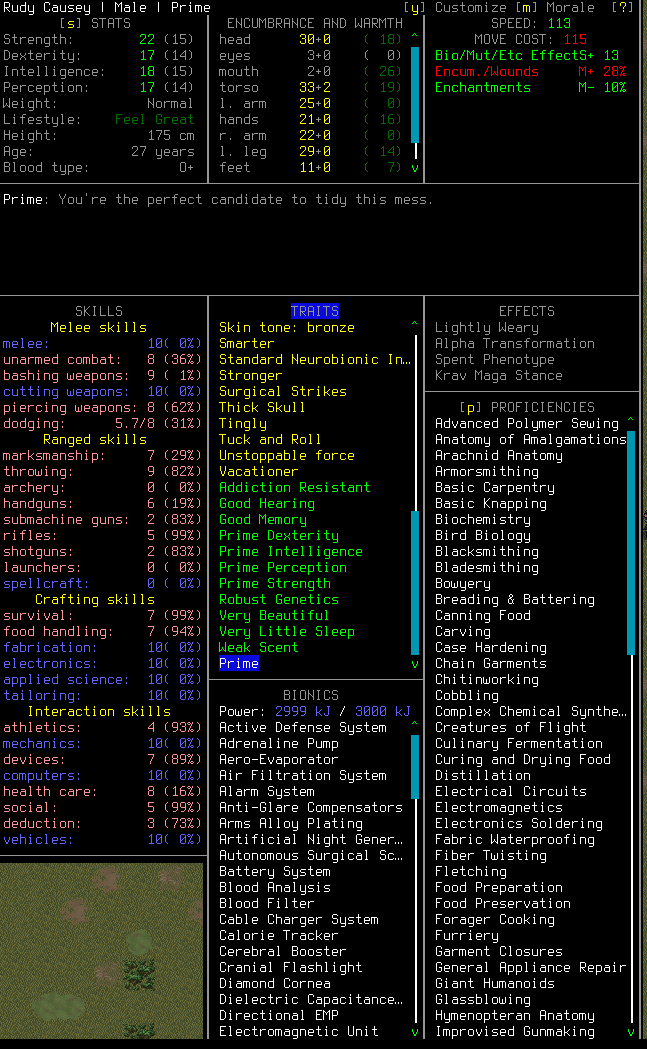
The meteorologist asked for me to bring him radio controls, what are the items that he will accept for the mission? I've already tried talking to him with both a radio and a two-way radio in my inventory but he didn't want either.
cross-posted from: https://lemmy.fmhy.ml/post/1093072
I think this part can be of some interest to this audience as well (if to point out inaccuracies 😜 ). As I said at the beginning, I wanted to do a writeup which would be outside of proprietary silos. Turned out to be a giant wall of text. Tl;dr play the game. 😀
I do hope the community will move away from being so Discord-centric at some point...
Part 1/2 (about game setup) was here.
I will focus on getting you moving and avoiding getting killed. Once you are in the evac shelter, look for first aid kits in the basement and start cautiously exploring far and wide, filling your map. Be patient! Loot and strike when a safe(ish) opportunity presents itself. Things like food, tools etc. can be usually found somewhere. (This is a different approach from focusing on the crafting "tech tree" and developing in your base, which is also a viable strategy.)
As previously, I avoid spoiling specific locations, monsters, lore etc., and trust that commenters wiil do the same. For many aspects of the game I use the rule of thumb: if I think you can figure it out by yourself or have fun not knowing it, I try not to reveal it. The main things I try to spare the reader is being completely lost about the interface and wondering "is this thing from real life reflected in the game and how", that is, fighting quirks of the simulation. Of course there is a lot of my opinion involved on this.
Stages of the game, approximately
It is fun to have complete freedom and not be badgered to do anything it particular, but not all people like the Cataclysm's nature of a game with no set "victory state". So here's a taste of what your development in game could look like based on my experiences. This assumes you are focusing on getting powerful, though of course you can have more interesting roleplay motivations.
- The wandering stage, before you have a car and possibly even a safe place to sleep. Focus on getting some food, drink (but don't carry excessive amounts of those), a backpack or a large bag, a serviceable weapon and tools (the useful ones are described by the game as having a (number) (X)-ing quality). This search should also give you an initial idea of what locations are available.
- The breakout stage, when you do have a base with stockpiles and a vehicle to move around faster and more safely. At this point you develop your skills by reading and crafting, move towards more complex projects and conduct city operations to get to things like guns, rare books, armor, possibly specialized machinery.
- The ascended stage (to borrow a NetHack term), when you can take on and explore really dangerous areas, and can get into... modifying yourself in various ways if you want. Though in modern Cataclysm DDA/BN you can also inquire NPCs in non-player faction camps about these things.
Personally I treat fully exploring and looting a laboratory as "winning" the game, which has some grounding in old CDDA lore and player tradition. But as I said, the ascended character can also begin a more interesting career, when you can explore all the scary areas and have some chance of staying alive. It is one of reasons for not getting spoiled about the game too much, though given how poorly everything is documented there are surprises waiting for you regardless.
A slightly different approach to the game is seeing if you can survive to the winter and beyond. There are many considerations there you may not be that worried about in a pure ascension game (consistent dangerous temperatures, pre-Cataclysm food completely spoiled, fully finished monster evolution everywhere if you haven't changed the world settings). I don't have experience with this, but I would keep the season length in the world in the 30-60 days range as I said in the part 1, so you do have time but don't get bored.
Key screens in the UI
Here is a quick rundown with their main uses. These are roughly in the order of how frequently I use them.
- the basic farlook (x or ; - semicolon). Pay some attention to the special information, like movement costs and bright/dark status (compare the section on combat tactics). Here and in the overmap use "f" to toggle fast scrolling, useful when you're not using mouse. Z/z to control zoom works mostly everywhere.
- V: see all items visible to you, with descriptions; cycle to the list of enemies with Tab (more remarks in the section on movement). This menu is life. But some items (hidden in desks, car trunks, boxes etc.) won't be visible unless you're right next to them.
- /: advanced inventory management, used to efficiently pick up things and move them around. Read all about it on the wiki. Will warn you from stealing from NPC factions. The other slash, \, is for entering the hauling mode, when you want to move big stashes through large distances.
- With "e" in inventory (Enter in the "i" menu in Bright Nights) you can look at detailed descriptions of items, their qualities, what they do etc.
- e on the main map: officially to "examine" close tiles, but actually used to climb fences, tear down window curtains when they're in use, buy from vending machines and many more.
- ": movement mode. The modes (run, walk, crouch) are mostly self-explanatory. Running drains your stamina really fast (and doesn't make gameplay any faster for you). Compare the combat tactics section.
- | (Shift+\ on US keyboard): wait. "Wait until you catch your breath" is the first thing you should do after decreasing your stamina.
- M: overmap. Use W here for fast travel (can be dangerous but is done in implicit safe mode). This also works when driving.
- U: unload: ammo, magazines, batteries: these things are good to collect (use "r" to reload them into something else). Also used to pour away liquids, and empty containers like backpacks etc.
- +: assess your heat comfort, encumbrance by body part and to some extent armor class (referred to as protection). You can read about effects of encumbrance in the @ menu. With left/right arrows you can cycle through your body parts. A more obscure use is to change the layering: grab and drop items with Enter, move with up/down arrows. The same method is also used for UI sections in the { sidebar config (see below).
- E: eat, drink (when hungry or thirsty); apply bandages and antiseptic to heal quicker (you also benefit from sleeping and staying on comfortable furniture).
- (: disassembly. Many items are decomposable: for example you can get rags from sheets, thread from rags etc. You get a lot of raw material for crafting from this.
Many of the interaction menus let you use all the items in your inventory and the neighboring map tiles. Crafting uses all materials that are available to you within a larger perimeter.
Especially while you are learning the game, it is good to hit "a", "U", "(" every now and then, to see what actions are available to you.
More situationally useful menus:
- v: see why you are feeling like garbage as a character and act slower.
- *: construct/deconstruct. You can build whole buildings from there, but it is often useful for building vehicles (like primitive ones to train mechanics) and deconstructing appliances. In newer versions the latter turns them into draggable items, and you have to go through the ( menu afterwards to get the raw materials.
- }: configure the sidebar interface.
The core complex menus: character sheet and crafting
After starting the game take some time to explore your character sheet (the @ menu). Move with Tab between different sections. The game can tell you a lot about its different mechanics here. You don't have to absorb all this information, just know that these subsystems are there. Check back every now and then to see what changes and to learn something more.
One thing that you can do here is to block progress on some skills to protect your Focus (link to wiki). Select the skill and press Enter to toggle. It is commonly done with Driving or Vehicles (depending on the version) once it reaches 2-3 or so.
Another big rabbit hole screen is Crafting (the & menu). Read the help text at the bottom of the screen carefully, since there are many features to aid you in using this system. The "f"ilter search facility is very powerful. You will often want to search by item quality (to craft things you need for other recipes...), by primary skill (crafting things that require exactly your current skill level will also train it) or proficiency (which is an additional system in DDA parallel to skills), by component (to check what some materials may be good for). These can be combined. For example,
p:fabr, c:plankwill search for recipes using fabrication skill and planks as a component.Don't give up easily. If you don't have a component, check if you can craft it first. The & screen will "know" about recipes that your character memorized or has books handy that contain them. To get a fuller view of what's possible, you can use online tools like the older chezzo item explorer, which might be more correct for Bright Nights in some points, or the Hitchhiker Guide that's supposed to be more up to date for DDA.
A very basic life-or-death recipe is clean water, which is contrary to normal water is safe to drink. In DDA you can also leave a non-melting container with water on fire, and it will boil (clean) without the need of using the crafting menu.
Movement, safe mode, farlook & aggro
The safe mode lets you (with some caveats) to just hold the movement key until something interesting happens, in contrast to some other roguelikes. When an enemy appears you don't have to turn off the safe mode outright with the "!" command. As the game tells you, you can just acknowledge the fresh batch of monsters, for now, with the ' (apostrophe) key. You will get warned again when they are about to notice you or dangerously close. I try to use this functionality instead of turning off safe mode, unless it's too crowded to actually matter.
Safe mode doesn't apply when you are driving a vehicle. Note that this doesn't necessarily mean you are "safe": you can be on a bike and be possibly getting driveby attacks, you can have busted car doors and windshields, monsters jumping inside etc. Sometimes you want to use "let go of the controls" options in these situations: the car will be cruising forward while you fighting or doing something else. This can be a fast ticket to a crash and death by the way.
As I said above, the "V" menu is important for tracking the enemies that are around. You can see here the distance at which they are from you. With time you will learn at which distance you get noticed by zombies and other monsters.
Notice that there's a difference between Hostile/Tracking/Ignoring status of a creature in the V menu and whether it is "aware of your presence" (often indicated by an exclamation mark in tilesets). Monsters can be "Hostile", but as long as you can make sure they don't notice you (or at least don't get to attack you) it's often best to leave them alone. On the other hand, things that are Tracking can decide to turn Hostile.
Behavior of wildlife is a little erratic: they can appear to be "Tracking" you and turn "Hostile" when close to you, then give up after landing a hit or if you manage to get farther away from them.
Darkness is useful, though the tilesets can "lie" to you a little about the exact darkness status of specific tiles. What you should trust is what you can see with the farlook command (; and x), which will tell you about bright, dark, very dark etc. status. Of course you are harder to notice when in darkness, at least for regular zombies. I think you will not notice creatures that are in "very dark" places.
You can peek from from beyond corners, windows, doors and such with the "X" command.
Monsters can also smell you, though newest DDA versions are more lenient with how dangerous it is in the early game.
Basic combat tactics
There is no advantage in Cataclysm from fighting anything, except marginally. You won't advance in anything except fighting skills, and the most valuable loot is usually not carried by enemies. It's usually preferable not to provoke monsters at all, leave them stuck somewhere or outwalk them (in that order). Pick up easy kills where you are certain you won't get any damage and no one will interrupt you. Otherwise fight only when it is the tactical necessity.
On the topic of standard roguelike tactics, remember you have all the time in the world for deciding on your next move. Don't let your emotions guide you here. In Cata there's generally no one turn (or ever three turns) "escape items". You have to avoid dangerous situations long before you get into them. Steer clear of danger and hide. Be opportunistic.
Of course a late game Ubermensch can be a little more adventurous. But even then, there are times when your plans break down and you need to shamelessly run away. Lose the enemy on a different elevation level (called z-level), in a building or in a forest (basically so they are farther away and can't see you). Or maybe you can just drive away in your car.
Of course you need to fight a little bit to advance in relevant skills, but do it when you're in control of the situation. You can start by engaging in some cheesy "fights" with fish and more helpless kinds of wildlife, though they're usually able to flee. (This isn't really needed in most situations.)
Try to remember what tiles have very high (400: car interiors, shrubs), high (200-250: boulders, brushes, furniture), slightly higher (150: high grass) movement cost. Check this with farlook. The idea is to move cheaply yourself (enter the run mode for short bursts when strictly needed) and hopefully make enemies move through expensive tiles. That way you can leave them behind and/or get some "free" hits, though even zombies got a little wiser with their pathing (there's a random element to it). You can get an idea of speed of a monster by looking at it with V or farlook.
If you have some time but are awaiting zombie company, you can (G)rab one tile furniture and rearrange chairs and such randomly to give monsters more opportunity for stupid pathing.
Let them come to you. Do not advance unless there is some grander plan in it. You can lure zombies by making them see you, or by making noises (smash ground, windows, furniture, yell with "C"). Some actions are louder than others: you can see that on the Sound indicator on the sidebar. Example cautious tactic: (s)mash the locked door once and move to a better position. Maybe there's someone on the other side to bash it fully down for you.
Firearms can be useful, but be aware that they are very noisy, and changing what you are wielding (like from a pistol to you melee weapon), reloading etc. all takes precious time. The range isn't often that great. Try to go into (f)iring mode before anything comes to you and see how far you can move the cursor. Yup. I usually prefer to aim tick by tick (with "." - the period/dot key) and fire when the odds are maxed out to the "precise" level or the enemy is 1-2 tiles away (at which point it's often time to change tactic). Fire with auto (p)recise aiming etc. only when certain that nothing will surprise you in those seconds consumed by that action.
Especially in early game you can get some mileage from (t)hrowing rocks, knives and other items at enemies. Do the same with explosives, but those you have to (a)ctivate first.
Above all watch your stamina and pain level closely! These are your "real" HP in a way, the health bars are secondary. Before these levels actually become dangerous you should be already retreating in a safe direction. Again, note that you can and should run in short bursts to save stamina, and take breaks whenever possible.
Melee weapons
Cataclysm has a pretty deep melee weapon system for its setting. Most of the considerations below you don't have to always take into account, but they can be useful to know when you are doing bad and wondering why. I wasn't able to hunt down completely trustworthy sources on this, so I'm basing this section on item descriptions you can read in-game and partly hearsay and my observations.
- The damage types (cutting, bashing, piercing) are related to skills (raise them to have a better chance of hitting) but also how they treat armor. Anecdotally I see myself switching to a weapon with a bashing element when a cutting weapon has issues with penetrating armor. According to an old wiki article, bashing has limited raw damage potential though.
- The lower moves per attack, the better: the enemies are able to sneak in less of their own actions in between your attacks and moves.
- Stamina cost. Heavy weapons just make you tired fast when you're using them.
- Critical hits chance and damage. Arrows in archery hit based pretty much based on their critical hits as far as I remember, and their "base" hits are mostly useless. For melee weapons it is less crucial, at least in the early game.
- The "flimsy" or "well-made" remarks in the item description are important (if an item is neither flimsy or well-made, it's somewhere in between). Some weapons you can (and probably should) craft early game to help you will also break down pretty quickly with use, so keep backups and spares. Well-made stuff is obviously the best.
- "Techniques while wielded" section. These make some weapons better. There are even more techniques when you know martial arts (the "_" menu) and have a weapon compatible with them.
Some higher-level tactics
- For extra-dangerous enemies that can gang up on you and surprise you, look into Molotov cocktails. Explosives in general (under Weapons in the crafting menu) are useful for sticky situations and crowd control. Just be aware that many of them are shrapnel-based, i.e. not really useful for blowing up walls and such. Shrapnels can be deadly to yourself as well, so hide!
- Arson. Mindless creatures are happy to run into fire when they have nothing better to do. Houses in game burn pretty well and with a lot of noise, if given some time. Vehicle fires are rather pitiful, hard to sustain. Forest fires take forever, but can be kinda viable in some situations.
- You can make traps (and think of fire as a kind of a trap) and use the "naturally" occuring ones, like craters, pits, barbed wire, minefields...
- Reality bubble. I think it is ok to be spoiled about this, because it is crucial to your tactics and a completely non-simulationist implementation detail. Only stuff that is around three overmap tiles around you (circa 150 small tiles) is actually simulated for fires burning, monsters moving, fuel leaking and most other happenings. Notably food spoilage and solar panels working are excluded. Plan accordingly.
- Monster infighting. Not everything likes zombies, as you'll notice. You often want to introduce (i.e. lure) different factions to one another so they can have some fun together.
Sleepy times
Make sure the survivor is getting some sleep. Don't get into dangerous situations when Tired, or (in DDA) Lightly Weary or worse. To sleep, find a bed, or at least a chair, or a sleepbag (deploy it on the ground), and press $. If you have trouble sleeping (do at least try a couple of times, make sure you are in the dark, ( c )lose doors and curtains etc.), exhausting physical labor might help: digging holes, trying to smash down sturdy walls with heavy tools (be outside of a building, and choose one you don't care about), felling down trees, some physically taxing crafting recipes. I think that exhaustion helps, but I'm not 100% sure. As in real life, avoid stimulants before trying to sleep. There is also cough syrup to make you Tired, although nowadays you usually find the non-sleepy kind.
For dealing with noises, craft a noise-cancelling headger or find an equivalent item. But prefer finding a less noisy place to sleep, because you might not hear something coming to hurt you.
With more game experience and assessment of your situation and strategy, you may want to decide if you want to have your character awake during the day or night. Manipulate the circadian rythm accordingly.
Assorted other hints and tips
- Among things to get hold of are a rubber hose (from a garden, (s)mashed fridge, or deconstructed large fire extnguisher) to transfer fuel from and to vehicles, and maybe implements useful for (B)utchery: a long rope (craftable from short ropes, like car seatbelts, or threads: though the latter may be too time consuming to be worth it) and a leather tarp or similar.
- Read about driving on the wiki to learn about interacting with vehicles. To start driving, you have to be in the driver's seat and press ^ (Shift+6 on US keyboard). To perform mechanics or examine, you can stand anywhere next to the car and press "e". There you can move between the tiles forming the vehicle and perform on them various actions displayed on top. Somewhere here you can find out why the car won't start: it is moderately rare to find one that is fully driveable with no work on it needed.
- You can assign a key in controls to the journal function. Here you can do your roleplay journaling if you want, and take useful notes on things you left in your base, so you know what to prioritize when looting. These can be books, guns, ammo (so you can match one to another), heavy tools. Completely optional, can be useful for some people.
- Learning about types of guns and ammo can be frustrating, even the in-game help FAQ has a (somewhat useful) section on this. The good news is that it isn't all that important to worry about firearms while you are figuring out the basics. Guns are color-coded green in inventory when you have more ammunition for them (and, I think, the magazines to put it in if the gun requires it). Read the item descriptions. If you really can't stand it, there is a built-in mod called "simplified guns" or similar that you can choose when creating a world.
- Carrying a watch (the diver kind is the best?), a smartphone and some other things gives you more information in the interface. This includes calories intake in game versions and settings where this is relevant.
- (s)mash small trees to get long sticks and such when you need them. Planks, nails etc. are obtainable from smashing furniture, though in newest DDA it's made more complicated. Watch your stamina while being a smashing person.
- Terrain is more visible from up high.
- Recently we had an interesting conversation with another Lemmy user where he shared his procedure for dealing with handsy NPCs. You can try to fall back to this when neeeded: I personally find NPC interaction very game'y (not very solvable with real life common sense) and undependable at the same time. I know some people find real life human interaction to be similar, so maybe this is intended to be accurate in a twisted way?
- Don't get too hung up on what is "optimal" if it becomes boring. Have fun. Embrace death for a different char build, or cheat it with alt-f4, even if it doesn't make you a proper hardcore player right away. Don't speak too loudly about fun strats in official DDA spaces, because someone might notice and patch them out (joking).
Thank you for reading! As previously, questions and suggestions are welcome. If you want to reuse this guide somewhere (part 1 and/or 2 or fragments), I release it as CC-BY tumulus_scrolls.
So after many failed attempts, and just outright going to last save automatically done - I present after 20 days the "Chimera" mutant idea that is illiterate... raised intelligence to 5 and used bombastic perks to raise it to 6 because low intellegence is painful to level stuff. No mutagens yet and looked up chimera traits and added
Strength 11, dexterity 10, intelligence 5, Perception 10
Self-defence : Krav maga
Traits: fast learner, fangs, long fingernails, quick, robust genetics,terrifying, fast healer, night vision,substance tolerance, tough, bad temper, ugly, chemical imbalance, genetic chaos, illiterate, weak stomach, strong scent, high thirst, sleepy, fast metabolism
The character has already killed 1551 and wiped out an orc camp with fang and claw no problem.
Once saprovore mutated then food problems dissappear as I just eat whatever I come across in houses regardless of what it is, water can be annoying but I am sure that if I lab raided enough and push for post threshold chimera I could get "eater of the dead" then I can drink water from anywhere and eat any kill for food
Using magiclysm, mind over matter and xedra evolved

Does it automatically prevent npc's from taking items from the tile the container is located? Or do I have to activate it like door locks in order to lock it?
I've just failed to throw a grenade past my NPC friend while on the bycicle, twice it hit her/him turning it hostile and the last time the grenade exploded point blank and killed us both XD.
Are bandits universally evil? I just murderized and entire encampment of bandits by leading a group of mi-gos towards them first for the softening. And then promptly shot in the back a fleeing bandit. Could I have talked to them? I've never interacted with bandits before but are they more like scavengers than evil individuals that will mug/kill other humans?
Do items have maximum durability that goes lower and lower the more it gets damaged like vehicle parts? Or can I repair a piece of clothing forever with no drawbacks?
I think intelligence should matter more than it actually does... Why can we just dump the stat and still be able to hack computers, install cbm and create mutagen c'mon...
I found a place in a research lab, traversing it really hits home how FUBAR Earth is once things start to fall apart.
Makes me think that Exodii have the right way of thinking to do what they do
::: spoiler spoiler
Science physics lab, and if I didn't read the warnings - put on 5-point anchor before going forward - would have died to whatever the hell went wrong there
Place is full of black empty space, there is stupid amounts of shade ghosts that seem to be spawned by a bigger shade ghost, minotaurs, and owing to the broken nature of the place you bet the shoggoths are there.
I swear the shoggoths were teleporting or something.... place is crazy, a lot of artifacts and there was a elevator to -10 floor that was just foreboding emptiness
There was a locked chamber with a very specific card requirement, but now that I have Probablity Travel, will probably take a peek what is behind that sealed door once I have completed my current projects ::
I've never run a mutated character before--usually if I do anything, I install stuff to become a cyborg.
What are your favorite mutations? And why? And are there any interesting combos you've found that work well together?
I'm just curious what things are must-haves for you in a base.
Could be an item, or a certain layout that makes something easy.
Is there something you do or get as fast as humanly possible in a new game?
Making a post to display general hints and tips, feel free to add
-
Disassembling ovens and its components is a great way to get some useful material like heating elements and fiber insulation batts
-
Subway maintenence rooms, usually past the subway entrance gateways, usually have maintenence maps which you easily find labs by the "subway station?" pin on the map
-
Extension cords + Outdoor extensiom cords are useful to wire a building with power without having to worry about building wiring in case you wish to place a electronic device away from a wall or have a building without wiring
-
Playing or listening to any musical instrument makes your character happy ( flutes, pianos, mp3 players, stereos, harmonicas, etc)
-
If infected by fungus, fungicide can be used as a treatment, just beware of your health
-
Wasps can't dodge sprayable insecticide ( goes for dermatiks too)
-
Reading memory cards can provide mood boosting items such as pictures to look at, music to listen to or recipes
-
Mounted workshops and Kitchens are a great place to store a lot of useful electronics and when connected to an electrical grid removes the need to replace batteries
-
NPC camps with a functioning blacksmith can make weapons and armour that you don't have the recipe for such as halberds, broadswords, rapiers, zweihander, cuirass, fire axe, war hammer, Awl Pike etc.
-
Npcs can be fed anything as long as it has enjoyability greater than or equal to -6
-
Npcs can meet all your food requirements when you've got a good food ration storage system in place
-
Npc faction camps can help with streamlining a lot of game functions and depending on type of camp can provide a lot of associated utility ( military outpost and fire house are structurally sound and have limited entry, firewatch towers main section is elevated, pottery cottage last I have seen usually have a below ground basement section)
-
Ctrl+ y and Ctrl + o can save you a lot of time in micromanaging tedious tasks and with a camp system have camp npcs do tasks for you
-
Shift + 8 has a lot of convience tools and actions such a placing appliances, things such as Stationary Scutcher (which cuts down crafting time on plant fiber work considerably), parkour bars, wall, door and window construction and modification and pit construction to name the more commonly used stuff I use
-
Aphids will eat your crops, but produce a useful sugar substitute
-
You can ride tame cows, if you are a small mutant such as a mouse you can ride dogs
-
Manuals can be saved and stored on a device such as a smart phone and that information can have a back up made with a memory card
-
Your character leaves a scent trail and zombies and other creatures can use that to track you, so you can be attacked if you decide to sleep in a city/town basement
-
Taking photos of any entity you see can provide you with knowledge of estimated danger, what senses that entity has , their weighted size, what type of creature is it and any notable abilities when viewed through the Shift + 3, Creatures tab. I think the closer the creature is the more information is provide however cannot confirm
-
Armour layering is important and sometimes you can reduce encumbrance by changing layering priority, Shift + =
-
I always take wallets, they sometimes hold stuff such as scientist cards or visitor passes and you can use an ATM to be the deposit all money into your account and make a really fancy all-you-can-buy cashcard, especially useful for the fancier not-vandalised gunshops which have ammo dispencers where you can buy ammo without making a scene.
-
A Grappling hook can be a great tool for escape and exploration, have escaped many a zombie gank by activating it near a building and climbing to safety just beware of climbing/flying creatures and possibility of the roof also being dangerous too... and also of the larger creatures demolishing the building too
-
Shift + x to peek and peeking allows you to throw things from relative safety
-
Shift + X and Shift + . Or Shift + , allows you to peek up and down stairs respectively
-
% armour coverage can be just as or more important that big armour numbers as attacks have a chance to hit areas of armour that isn't well protected and certain enemies seem to have a higher changer to hit generally less armoured parts I have noticed
There is probably so much more but it is not coming to me or I don't know and please note this information is more from experience and reading here and there so if there is any mistakes or inconsistencies or even changes feel free to correct them or contribute to the knowledge
Hope the great wall text is helpful