this post was submitted on 07 Aug 2024
9 points (100.0% liked)
diyelectronics
360 readers
1 users here now
founded 2 years ago
MODERATORS
you are viewing a single comment's thread
view the rest of the comments
view the rest of the comments
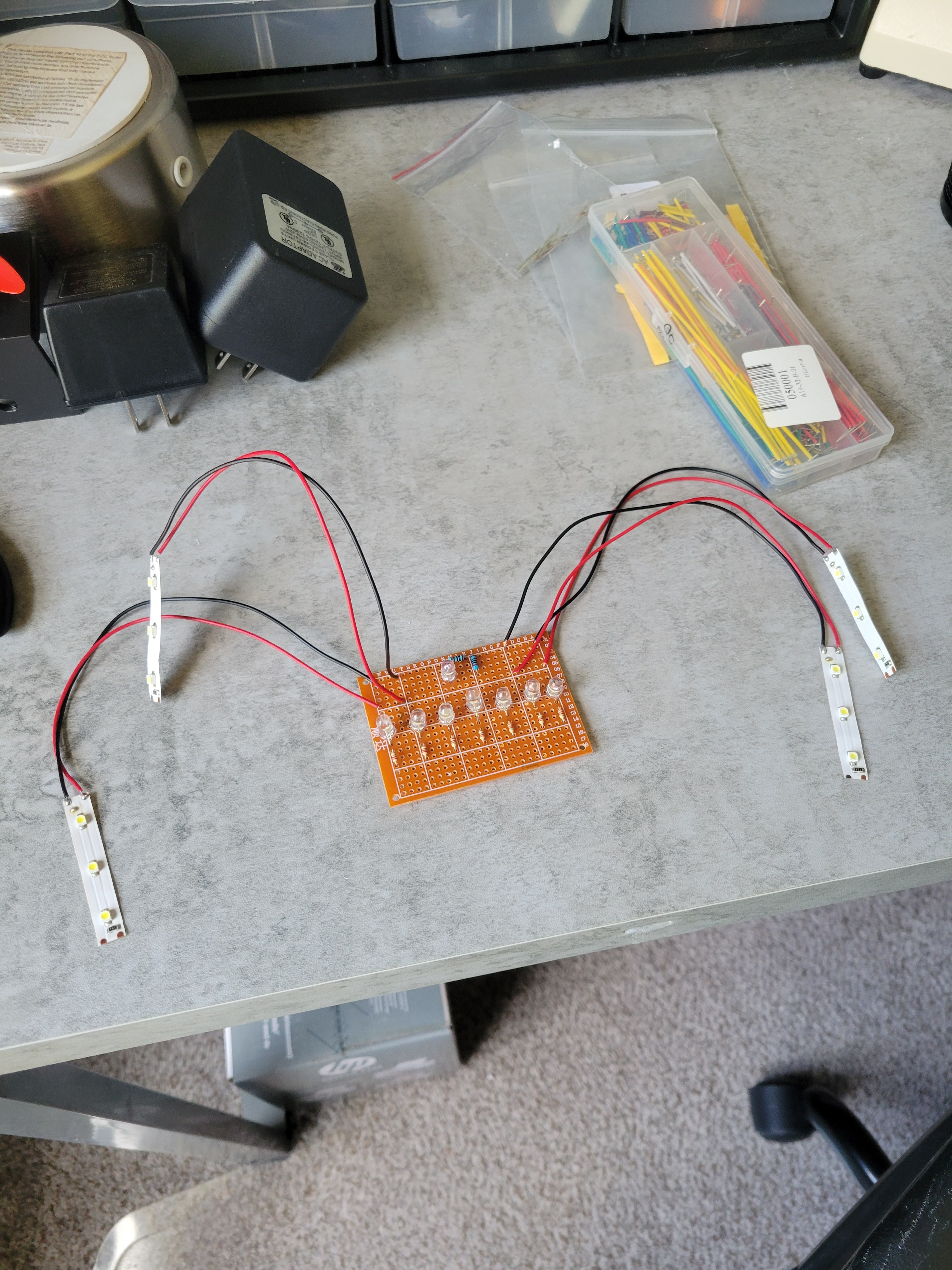
You really need a circuit diagram for this question to make sense... I think for both of us too. I have no idea what connections you're making where and what is in serial versus parallel, or where you're intending to add power. KiCAD is not too hard but, like all CAD there is a learning curve. I can say first hand, KiCAD is far easier than FreeCAD or Blender.
It sounds like you want a circuit like what a self lit double pole switch has built in. With those switches, you have 3 terminals. The #2 middle terminal is your incoming power from the supply. When 1-2 are connected, your main circuit is powered. When 2-3 are powered, the main circuit is cut, but there is a light, (usually a neon lamp and resistor because it is for AC, but it can be a resistor and LED for a DC rated switch). The light can be lit because both the live and neutral are present on the switch. It is only possible to have the internal light if 2 polarities are present to complete the circuit. You can do the same thing externally by wiring a light in the 3rd terminal of a double pole switch. You just route the LED the right way depending on if you're switching ground or the positive rail.
With LED's be sure you understand star power and grounding, or you're going to have some lights that are brighter than others.
Yeah, I'm not surprised help is limited without a diagram. Maybe I can get around to making one tonight