I just turned it on the other day out of curiosity, now I'm jigglin' my mouse to see how big I can get it.
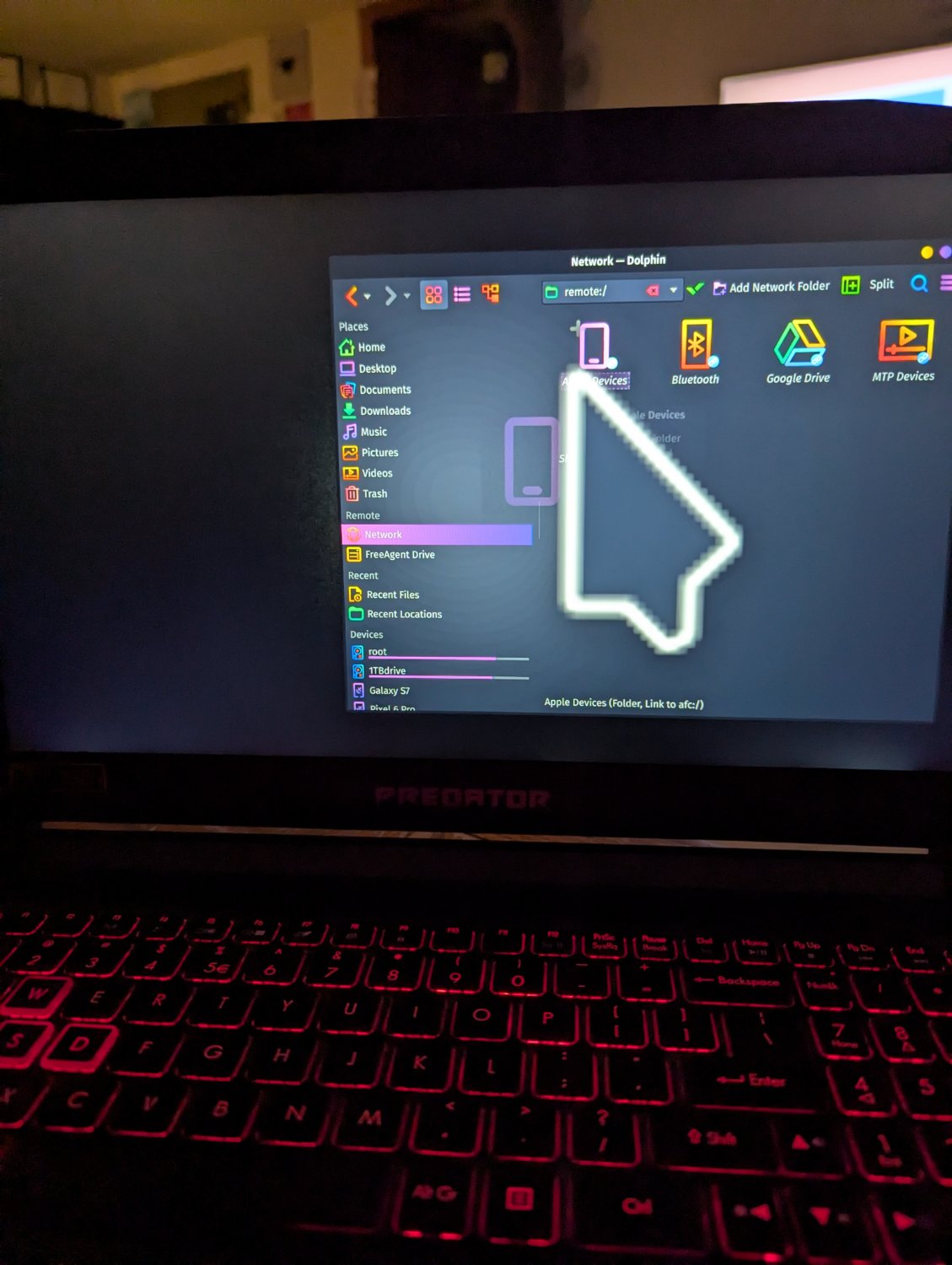
A community for everything relating to the linux operating system
Also check out [email protected]
Original icon base courtesy of [email protected] and The GIMP
I just turned it on the other day out of curiosity, now I'm jigglin' my mouse to see how big I can get it.
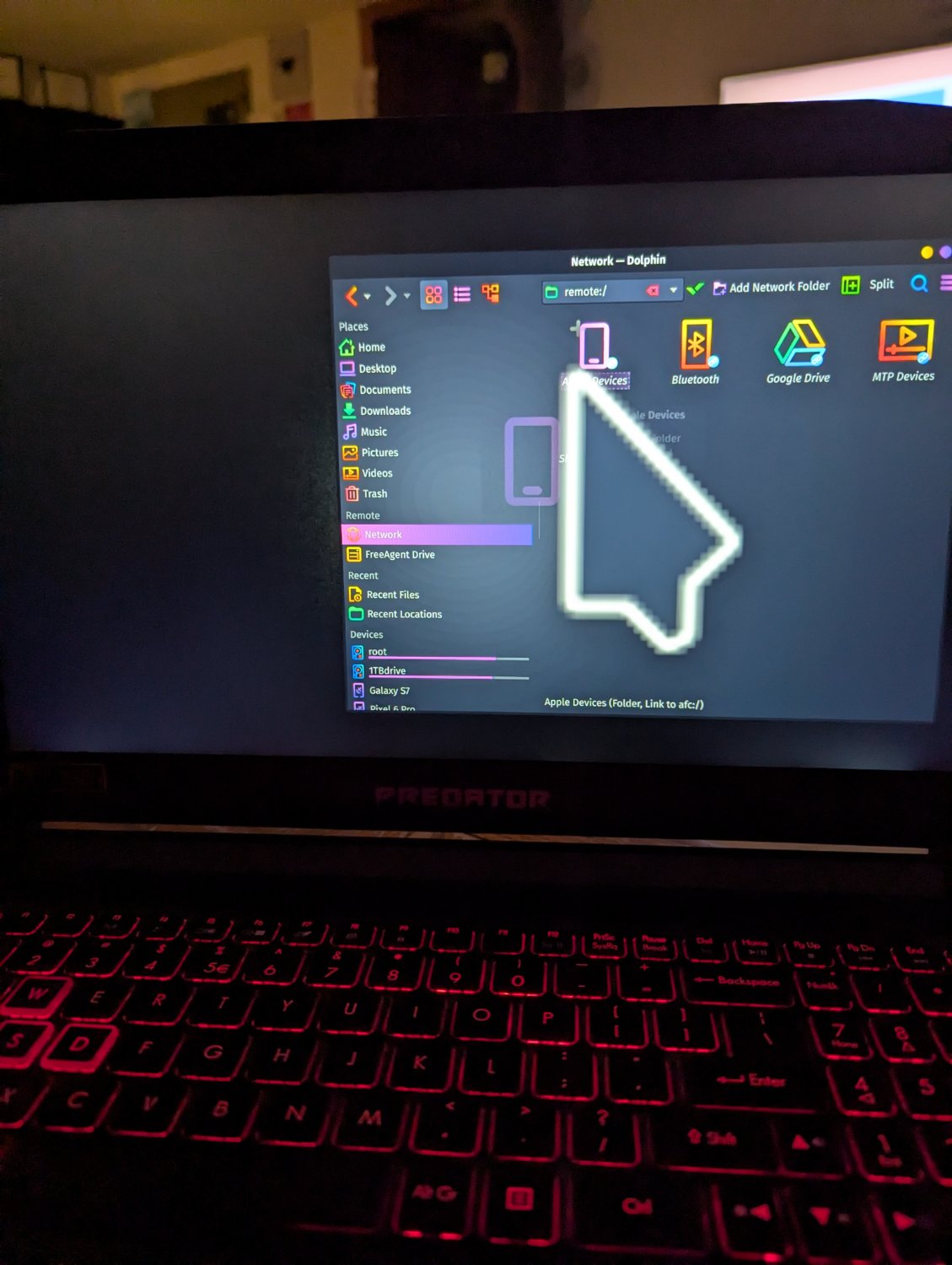
Nah baby, I swear! You just gotta jiggle it.
It's PNG? I was hoping it would be a vector image to have unpixelated monster mouse pointer goodness.
Newer Plasma versions use Vector pointers when available
There doesn't appear to be a limit to the maximum size the KDE cursor can get when you shake it.
And that's a good thing!
Why would shaking the cursor make it bigger in the first place? Is this an accessibility feature to find the cursor?
Yeah, and Windows and OS X both do it as well.
Though there being no upper limit to the size is amusing.
MacOS does this, but on screen recording it never shows it. Feels good to see Linux records what user actually saw
Can't tell if lazy programming or just figuring it will fix itself. In theory there would be a point of overflow maybe? Well, I guess that also fixes itself.
It's by design as mentioned in this bug report.
There is a hidden config to cap the over magnification on shake
[Effect-shakecursor]
OverMagnification=0
I assume the KDE implementation resizes to default when you stop shaking it.
I could totally see someone coding a function that increases the mouse pointer by x% every y mouse shakes, and then neglecting to put in a size cap.
I could totally see someone coding a function that increases the mouse pointer by x% every y mouse shakes, and then neglecting to put in a size cap.
This feature used to be in KDE 5 as well though, but with a size cap. I suspect the removal of the size cap is intentional rather than a bug.
Having a size cap does not make much sense since the increased pointer size is triggered intentionally, meaning if someone keeps shaking the pointer, they must want it bigger (whether for amusement or because they're hella blind).
Yes, it resets once motion is stopped. It's one of those things where without comments in the code or something you could also assume forgetting to check one of the bounds just happened to work fine.
Yes. It was enhanced and enabled by default in KDE6
Dude I love that feature soooo much, I found it like 2 months ago and I shake it all the time. Its like a normal thinking thing for me now, spin it while I use my thinking meat on things.
To me it makes sense. If you shake, the cursor gets bigger. If you are not able to see and find it, then it makes sense to shake more until you find it. There is no harm, so its fine (but also agree on being hilarious).
Noticed this a few weeks back as my mouse was dying and needed a shake. Not sure what causes it, but I found it entertaining enough not to complain. Still enjoying it tbh
I always just slide my mouse to the top left, and eventually I see it.