Looks fine for your first website! I would change the colour of the text, though. Black on another dark colour is kinda harder to read. You can catch these problems by opening Firefox Dev Tools (F12), going to the Accessibility tab, and changing "Check for issues" to "Contrast". It'll list all the elements that have too low a contrast ratio.
Selfhosted
A place to share alternatives to popular online services that can be self-hosted without giving up privacy or locking you into a service you don't control.
Rules:
-
Be civil: we're here to support and learn from one another. Insults won't be tolerated. Flame wars are frowned upon.
-
No spam posting.
-
Posts have to be centered around self-hosting. There are other communities for discussing hardware or home computing. If it's not obvious why your post topic revolves around selfhosting, please include details to make it clear.
-
Don't duplicate the full text of your blog or github here. Just post the link for folks to click.
-
Submission headline should match the article title (don’t cherry-pick information from the title to fit your agenda).
-
No trolling.
Resources:
- selfh.st Newsletter and index of selfhosted software and apps
- awesome-selfhosted software
- awesome-sysadmin resources
- Self-Hosted Podcast from Jupiter Broadcasting
Any issues on the community? Report it using the report flag.
Questions? DM the mods!
Done! I have changed the text color. this website is great to get color contrast. https://coolors.co/contrast-checker/d2e2f4-083445
It needs an “Under construction” animated gif
and nukes
Animated 90s 3d nukes.
Plain old static HTML is fine, and you can host it on a potato! Here are some design tips to keep it easy to read. None of them are objectively correct, and you are already doing some of them. They are just some suggestions as you move forward:
- Don't use dark-on-dark fonts. Use near-black on off-white or at least something high contrast.
- Break up content using horizontal rules and various headers You can style both of them in css. This keeps things easy to find and read.
- Generally, do not center-align text if it is more than one line. If you need to display blocks of text side-by-side, put each in a container then left-align the text within those containers.
- Use a bigger font than you think is strictly necessary.
- My preference is to use sans-serif fonts. Google makes some good free ones. Sometimes I'll go back and make titles serif only.
- Resize and compress your images. A bit higher resolution than you need but with lower quality is usually better than the reverse (for jpegs)
make titles serif only
I don’t want to question your aesthetic choices but I think it hurts readability.
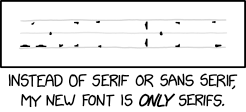
Haha, you got me there. So I guess you could more correctly say 'a font with serif for titles only'.
Surprisingly, I can't find that made as an actual usable font. I would have thought someone in font design would jump at the chance just for the fun of it.
They’re hosting on tor, they probably don’t want internet hosted fonts from Google. There are tons of CC licenses fonts available that are very useable.
I have seen multiple references to running software "on a potato" in the last hour. What in the world does it mean to run something on a potato? (Like... pickle electricity? That's all I've got.) Please advise...
i disagree with the color of the text. too much contrast. may I suggest it being dark blue?
I like my users to have an interactive experience where they have to select the text in order to read it
I prefer to encourage active reading, by forcing them to move the mouse along as they read.
Change the select colour for even better experience like some sites do! Now you are left with inspecting the element in your browser :)
Cool but needs more contrast, it's impossible to read for the visually impaired.
You could get a free oracle cloud instance https://www.oracle.com/cloud/free/
Free dns https://freedns.afraid.org/
Then use letsencrypt to get free SSL certificates
Then you'll have a site that is secure and validates correctly with almost all web browsers.
You could run services in oracle cloud, or use ssh or OpenVPN to proxy traffic to your home server, or other providers free tier machines
I'd recommend Duck DNS over Free DNS these days.
And Wireguard over OpenVPN.
But yes, this is the easiest free way to stand up a solid website. Only other thing I'd add is to put sites and services behind a reverse proxy. Typically I've used Nginx but I'm quickly becoming a Caddy convert.
No matter how many times I authenticate with my card, it never works and their support is rather frustratingly low quality.
For the IP issue: You can look into some service which automatically updates your domains DNS. It's been a while but back then one of those was DynDNS, not sure if they still exist, but others surely do.
I forgot to mention that I am also behind CGNAT. I bought a VPS for a while but couldn't keep with the cost. Right now the cheapest way of hosting a website for me is through tor.
What about using cloudflare? You can setup a tunnel on the hosted server so cloudflare dns knows where to find you without your IP
I had no idea this was a thing. Do they charge a lot for this? What’s the service called?
They have a free plan that’s all I use. Go to cloudflare.com and register a free account. Point your dns/name servers to cloudflare. Then on your dashboard in cloudflare is a section for tunnels. It will walk you through how to install the tunnel. Then you should be good.
Have you factored in your power costs? I never do :P buuut with older machines you get closer and closer to burning enough power to justify a hosting bill.
Even without a static, you can use services like ddns.net to auto update if your IP address changes with their app. Pretty simple setup, free version too.
That's what I do. Funnily though, I can't remember which device is hosting the auto update client to update ddns. As long as it's still updated right? Lol
But just to note, this doesn't work if your ISP places you in a double NAT situation by using carrier grade NAT
Why is it on Tor tho 💀
Maybe he doesn't have the money to rent a domain or VPS
Wait... hosting on tor is free?
Hosting is free if you supply the internet connection and the computer. Sounds like they're just hosting it to TOR from their local network.
The single biggest improvement from here is to increase the contrast so the text is readable. https://contrastrebellion.com/
Maybe paste the url here? Just saying... 🤔
ot6ewcgzioleglf2jp2iofludol3hw5gcaycaj7n5tolf6wcu7ofbzid.onion
This is great but also seeing the words "my first website" with links to services from post 2000 makes me feel ancient 😭
For ip thing you should be able to use CloudFare Tunnel free service, works with dynamic IPs and without opening ports
That said do not ask me for help, I haven't used it.
It's great with subdomains, I don't think it works on root Domains but it's still extremely easy to set up.
I would recommend forcing HTTPS as well as creating a Page Rule enforcing strict SSL.
If it's just going to be one page with thinks to other things, an idea for making it look nice is to have 4 semi transparent background squares with border radius, with an icon and text description of the service in the square. It could adapt to screen size so the squares would either be in a row, a column, or a grid.
Of course, if you already had a vision I don't want to interfere with that.
It's beautiful. Plus FOSS services let's go!
Well if you can, a monero node.
If you use cloudflare, there's a docker container to update your sites DNS records to your current dynamic IP (also cloudflare is good ddos protection) https://github.com/oznu/docker-cloudflare-ddns
I had this problem once, Pagekite.net is made for exactly this. There are also some VPNs that provide static IPs - one in my part of the world is Franciliens
I like aesthetics!
