this post was submitted on 13 Apr 2024
415 points (100.0% liked)
Technology
37719 readers
110 users here now
A nice place to discuss rumors, happenings, innovations, and challenges in the technology sphere. We also welcome discussions on the intersections of technology and society. If it’s technological news or discussion of technology, it probably belongs here.
Remember the overriding ethos on Beehaw: Be(e) Nice. Each user you encounter here is a person, and should be treated with kindness (even if they’re wrong, or use a Linux distro you don’t like). Personal attacks will not be tolerated.
Subcommunities on Beehaw:
This community's icon was made by Aaron Schneider, under the CC-BY-NC-SA 4.0 license.
founded 2 years ago
MODERATORS
you are viewing a single comment's thread
view the rest of the comments
view the rest of the comments
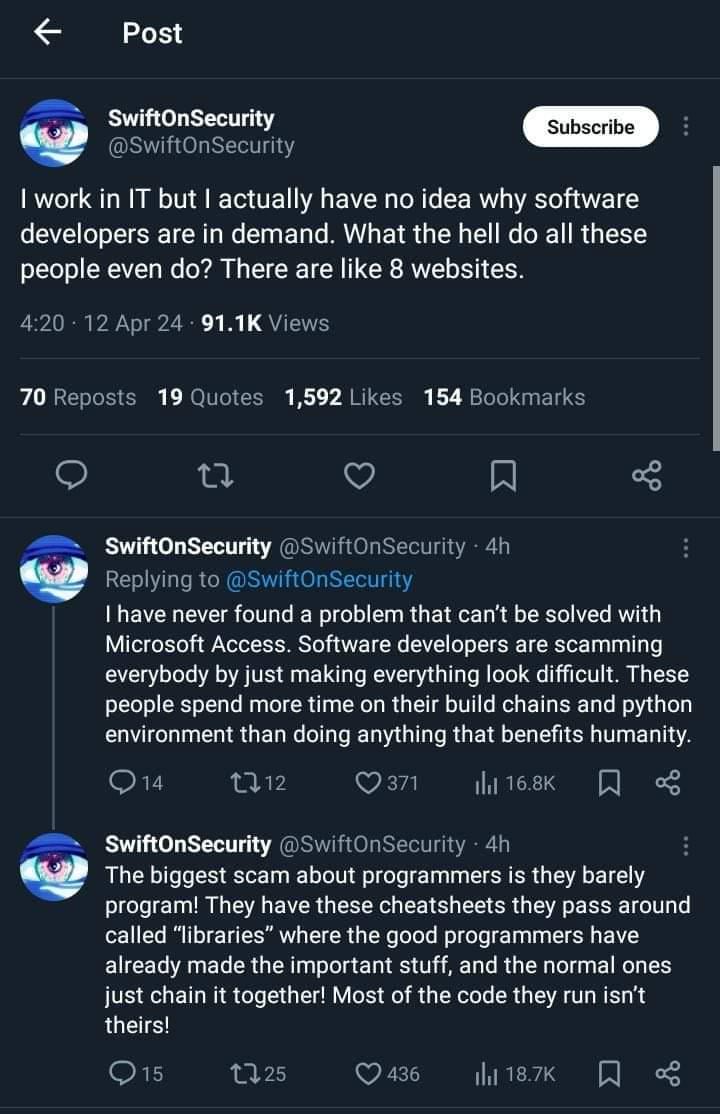
Hey, how do you get the creative Commons attribution to automatically appear under your comments?
Unfortuately, it's manual :) Keyboard shortcut to put the text into the clipboard and then paste it into the comment.
If you're on linux using X11
:::
Anti Commercial-AI license
Obviously your way works fine, but I think a browser extension could make it 100% automatic.
If you're willing to make one, that'd be great 🙂
Anti Commercial-AI license