Its happened to me. I just delete and repost which makes it work, which seems to mean it shouldnt take that long at all.
poplargrove
You should try installing vim ("Vi IMproved") and run the vimtutor program it comes with, it walks you through the basics. Vim is addictive.
I agree that was inappropriate, but it won't work, on newer versions you have to pass --no-preserve-root to rm if you want to delete /
Might be referring to philosopher Judith Butler's "gender performativity." Guessing by the similar name, I don't know what it actually means.
The main text isn't my work but the rest is OC.
Done, with a few changes.
I don't know how to link to posts but see my profile, I gave it my own twist :)
It is out, the repository is linked in the article. Has installation instructions and a demo app too.
Linux technology advice 😍
Sadly I dont know when it was added or if it can be turned off, Im not very familiar with it.


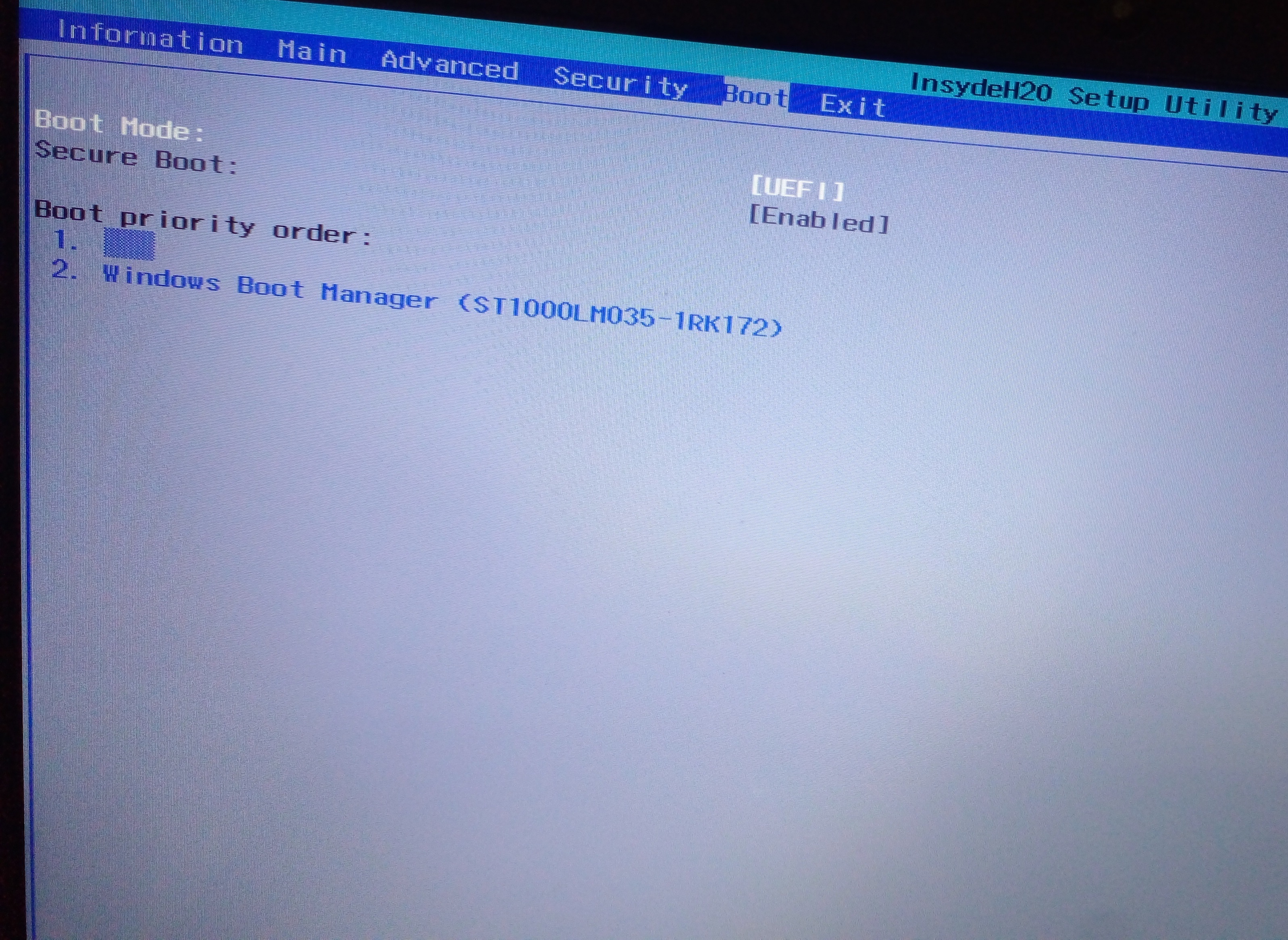
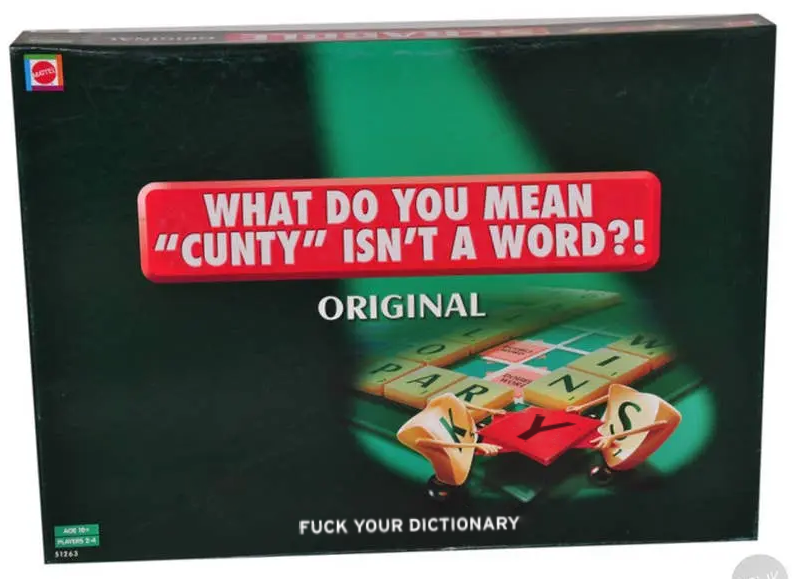
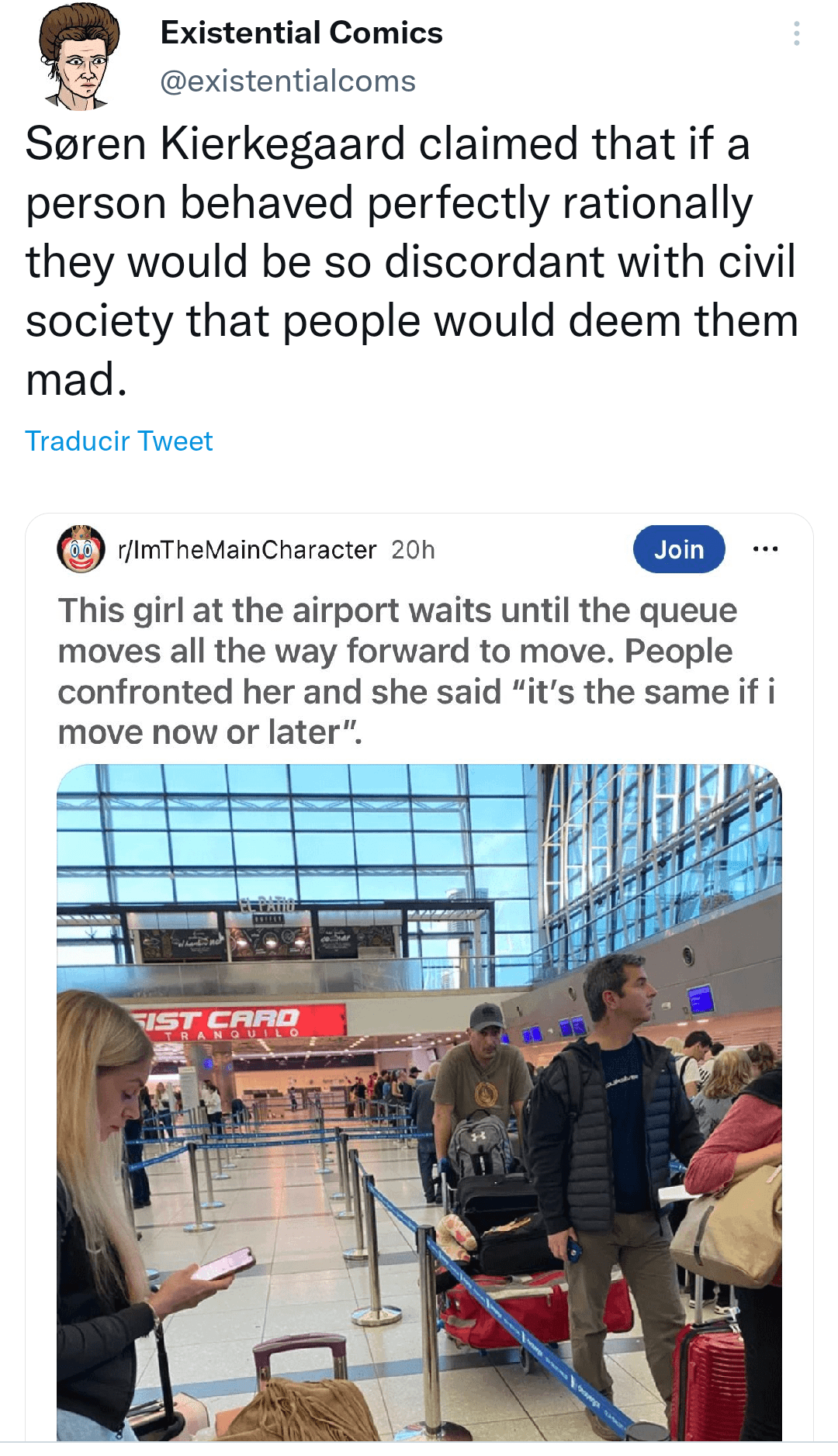
Thanks for your answer. I will look into secure boot.
I don't want to customize the boot menu. Its just that in the boot order list grub shows up as a bunch of gibberish (see right above the entry for the windows bootloader). Im worried that this might mean something is wrong. If it can get the name of the windows bootloader properly it should with grub too.
(And you guessed right, its acer)