What good is either without the other?
akilou
Try the verbose version < Credence Clearwater Revival >
The official Proton client or Open VPN with Proton credentials?
What makes this a "flaw"? Also, show me a " flawless" language (a real one, not loglang or whatever)
Great explanation. Quick follow up question.
One thing I necessarily will want to install is Proton VPN*. Per their website,
Our app officially supports the latest stable Ubuntu LTS version running the GNOME desktop environment. It should work on most distributions based on Ubuntu, but we haven’t tested them and therefore do not officially support them.
This makes it sound like it will only work on gnome DE and implies it won't work on Ubuntu with KDE (for example)
*ok, so I'm also aware that you can use Proton VPN through open vpn somehow but for the purposes of my understanding of distribution vs DE, let's just ignore that for now.
I have installed and used Ubuntu in the past. Now I'm exploring a project that uses a raspberry pi and I'm running into terms that I don't know how to distinguish between.
This article is conflating terms that I need help distinguishing between. The other commenter mentioned that Ubuntu is a type of Debian but this article lists Debian and Ubuntu as distributions.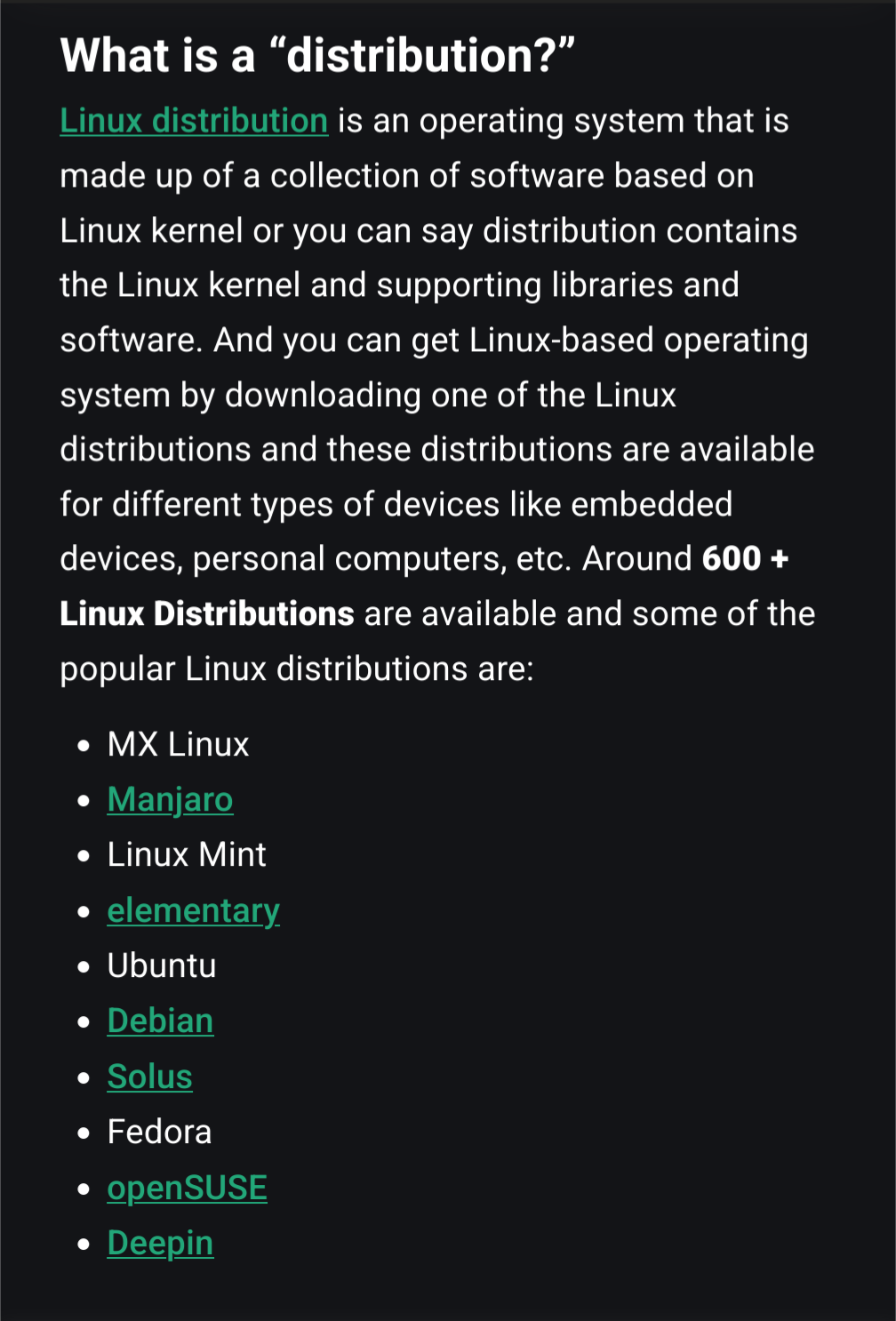
Awesome. Thank you. So I understand why a debian package wouldn't work on Fedora, but are there Kubuntu packages that wouldn't work on Lubuntu? Otherwise is there "Kedora" and "Ludora"?
What OS is it running?
And what about when a service stops or crashes and you can't access through the app or front end? Or updates, either for the OS itself and for all of the services it's running? Do you SSH in every time you need to do any of that?
Go it!
https://protonvpn.com/support/linux-openvpn/
This is shaping up to be a much harder project than I thought
Yeah, I'm not trying to avoid terminal completely, just for the day to day tasks I'm gonna use it for. But someone in another thread pointed out that most things, after they're set up have a front end GUI, like your portainer example. I can get comfortable with such a situation.

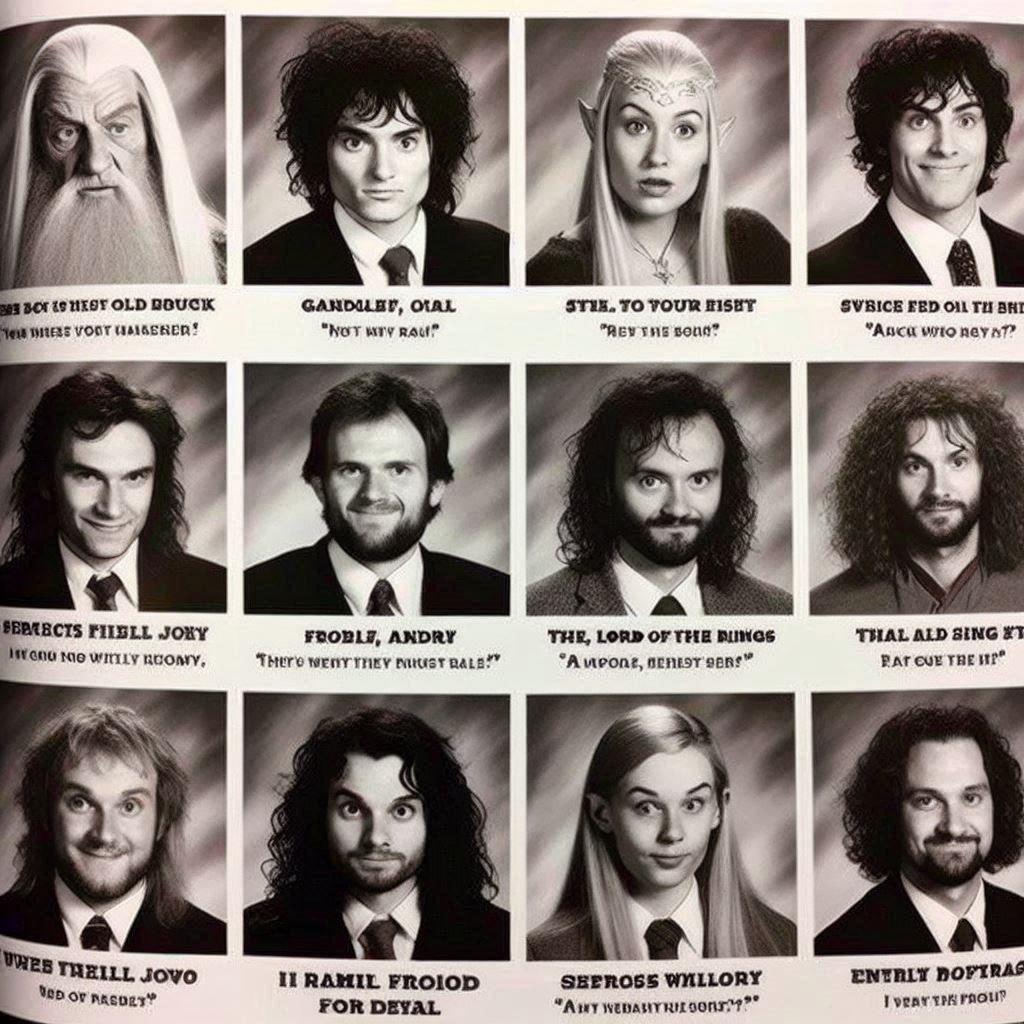

 .
.
Kirkland pickles