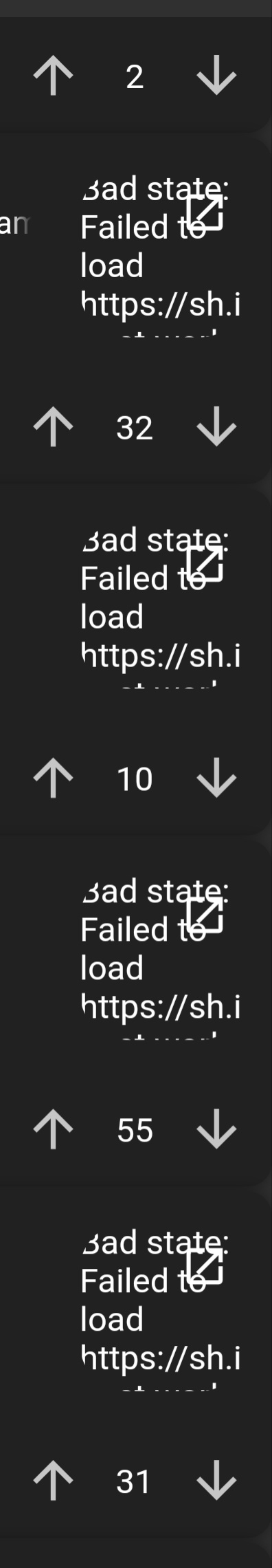Two questions.
- How do I switch users? (Answered by me below)
- How do I search for or directly open a specific community on a specific instance?
How do I switch users?
Well, I did a bunch of trial and error to figure out how it works.
- Each instance you add to the app can have one or more users. If you have multiple users on an instance, you can select one user to be your default user there. You do this by long pressing the account name in Settings and selecting "Set as default". Then when you switch instances using the drop-down list on the main screen, you are logging into the default account for that instance.
- Before hitting reply to either a post or comment, you can open the respective three-dot menu and tap "View on another instance" to go to that post or comment on that instance which also logs you into your default account on that instance. Even though that instance chooser lets you choose a specific user from that instance, it will still log you in as your default user. This seems like a bug to me.
I still wish there were a way to see which user/instance was active before you make a post or reply. The compose message screen should show that somewhere.
#How do I search for or directly open a specific community on a specific instance?
When I use the search feature, I can choose an instance, and put in a community name, but then when I hit Search and tap the "Communities" tab, it shows me communities all over the fediverse. I just want to open a specific community of which I know the name.
I've read that to find a community on a Lemmy website to search [email protected], but trying that in Liftoff yields no results at all.
Is there some simple way to open a specific community?
EDIT: In Connect for Lemmy, starting a search with ! changes the UI to "Go to community". That's really nice and clear. I addition, I tried entering just !liftoff, and even though I was on sh.itjust.works, it still brought me directly here. Maybe because it knew it was the only community with that name (if that's even the case). I don't yet know what happens if I enter a name that exists on multiple instances.