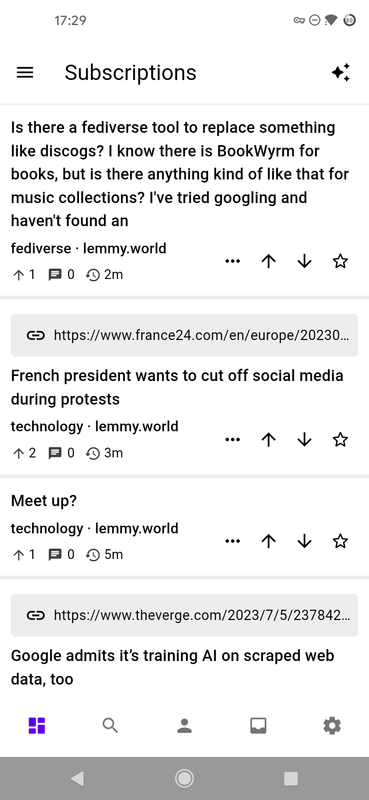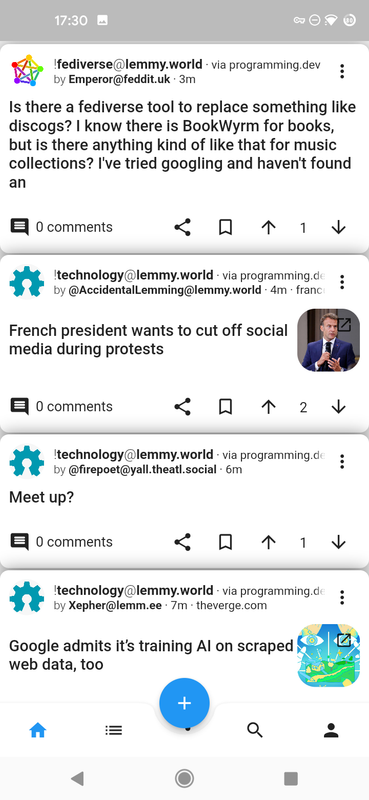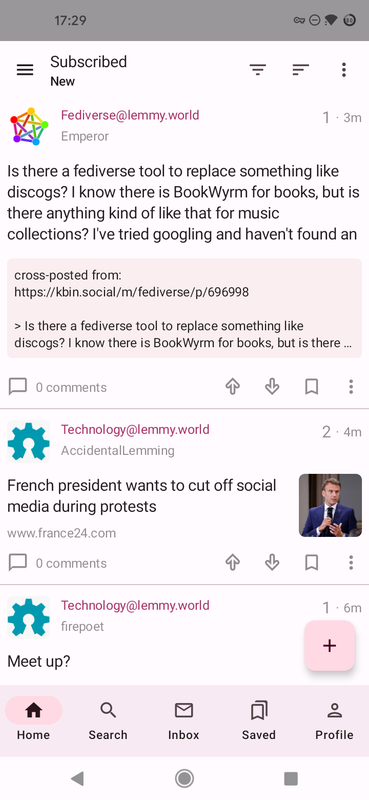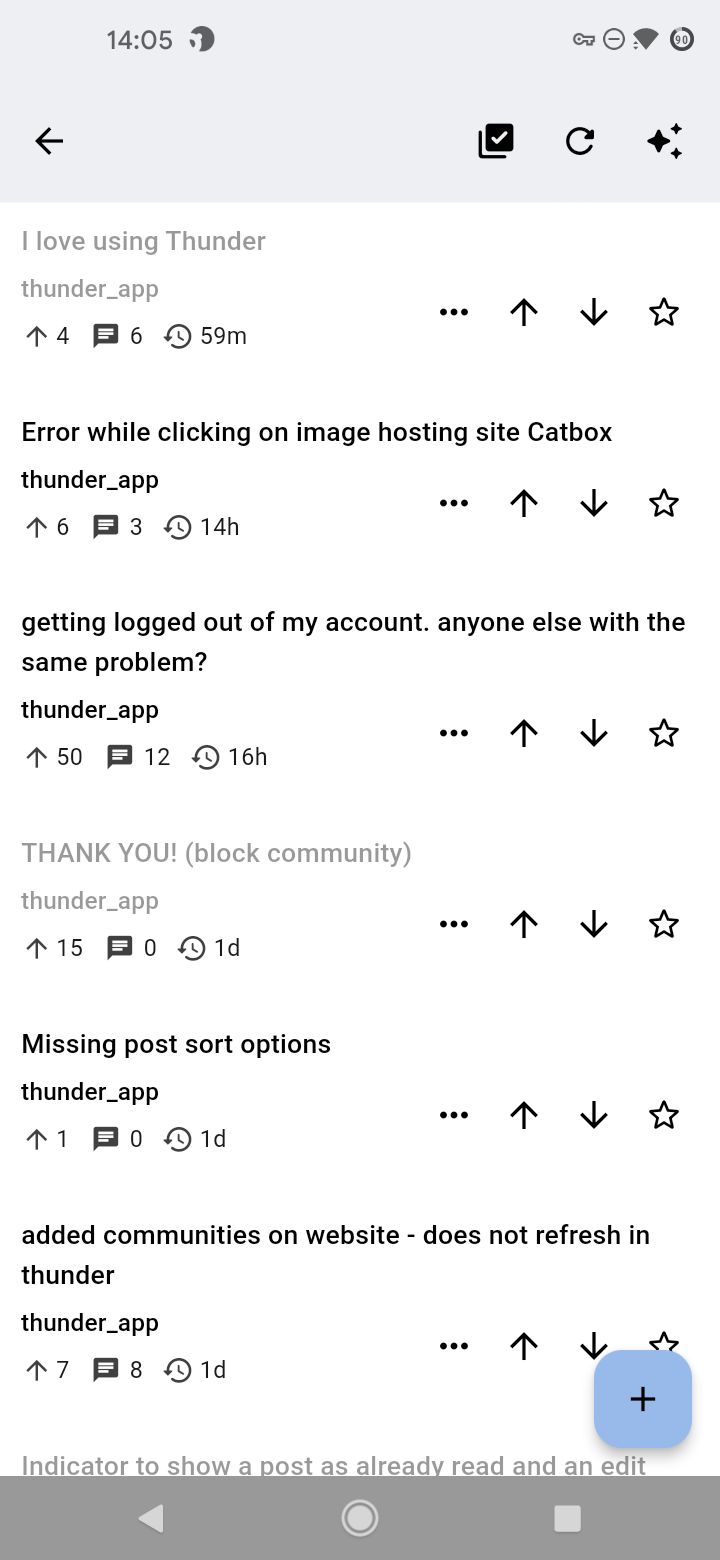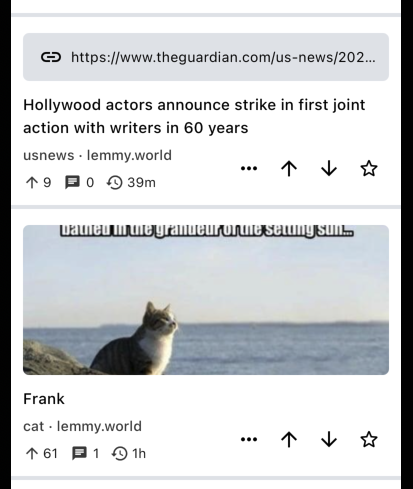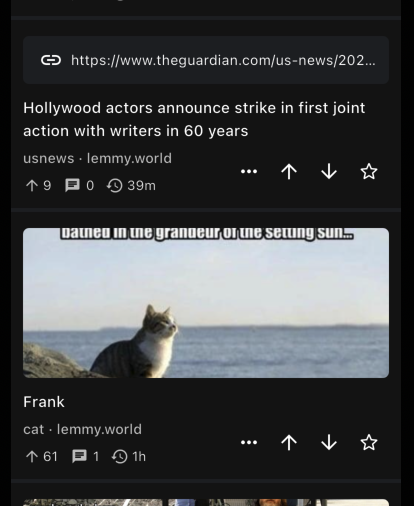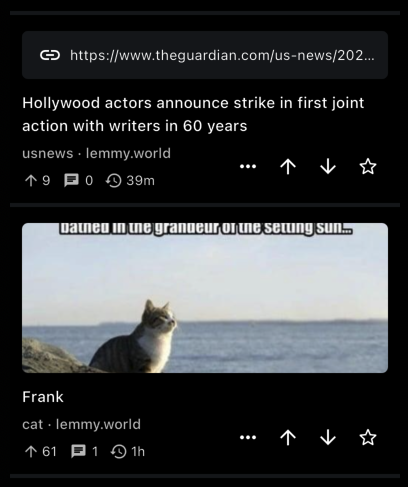Hey! For the upcoming release, there's going to be a few things which hopefully aim to address this:
- The divider separating posts will have a bit more contrast with the posts, and will be slightly thicker to add some separation
- You'll have the ability to include a brief preview of the post contents for text-based posts to give some more context about each post
There's still some more work that needs to be done for link previews which will hopefully decrease the number of links without previews (as long as the associated link contains a preview)
If you have any other suggestions for improvements, feel free to make a GitHub request!