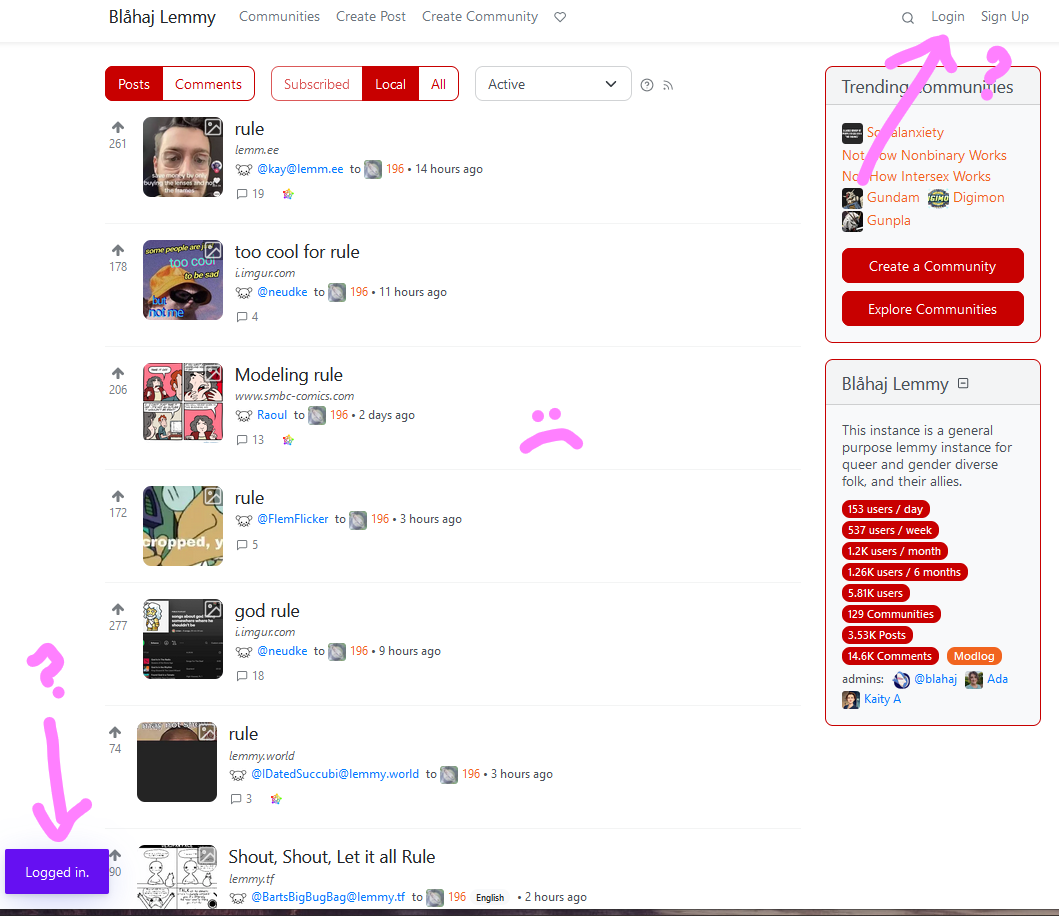Remove cookies and repeat
this post was submitted on 12 Jul 2023
14 points (100.0% liked)
Blahaj Lemmy Meta
2305 readers
32 users here now
Blåhaj Lemmy is a Lemmy instance attached to blahaj.zone. This is a group for questions or discussions relevant to either instance.
founded 2 years ago
MODERATORS
this fixed it for me. you can do that by clicking on the lock in the URL bar and then clicking on "clear cookies and site data"
This is wild, I've deleted my cookies so many times but this method is the one that fixed the bug.
Thanks, hun.
That fixed it! Thank you!!
I've done that a few times now but it seems that everytime I press F5 or open a new tab, it randomly has me logged in or not... weird.
Try to clear cookies, then CTRL + F5 to clear cache ?
Still logs me out randomly. It's fine if I stay on the page weirdly enough.
view more: next ›