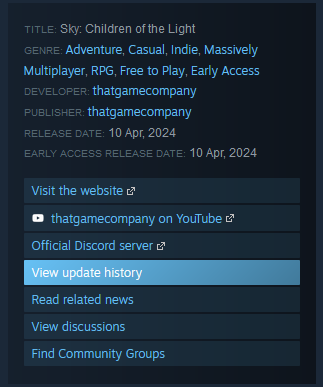For question 1, click the search icon to show all steam games then sort by release date and filter by tag https://store.steampowered.com/search/?sort_by=Released_DESC&tags=1754&supportedlang=english&ndl=1
for question 2, there is a recently updated section somewhere try this link https://store.steampowered.com/updated/all/