Here are the basic steps though:
- package the target in a derivation aka a recipe to package the thing you like
- test it in a
nix-shellor add it straight to yourconfiguration.nix
I know it sounds a lot like 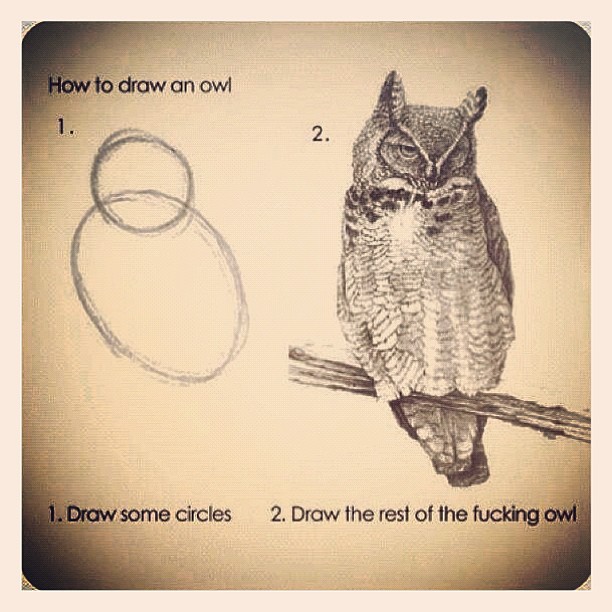 , but a few pointers:
, but a few pointers:
Derivation basics: This wiki page is the one that helped me understand the basics of derivations. It explains how to package stuff without extra tooling. stdenv.mkDerivation from nixpkgs adds a bunch of stuff, but the wiki linked doesn't explain it (yet?). You might find more information elsewhere.
There's documentation for stdenv.mkDerivation and I apologize in advance for putting this evil upon you, but right now I don't have any other useful bookmarks. I learned it the hard way, but if you can contribute to the https://nixlang.wiki with what you learned, you could make it easier for the next person.
As for nix-shell, once you've written your default.nix, you can wrap it in a shell.nix and execute nix-shell in the same directory.
default.nix
{ pkgs ? import <nixpkgs> {} }:
pkgs.stdenv.mkDerivation {
pname = "chameleon";
version = "0.0.1"; # Update this to the real version of the package
buildInputs = with pkgs; [ gnumake ]; # Add more necessary inputs here
# While testing, your default.nix can reside in the checked out git repo
src = ./.;
# You can of course also start out like this straight away, up to you
# Once testing is done, you can point this to a git repo pulled by nix
# src = pkgs.fetchFromGitHub {
# owner = "GideonWolfe";
# repo = "Chameleon";
# rev = "SOME GIT REVISION";
# hash = ""; # Start with an empty string and let nix complain with the real one, the use it
# };
# There's a chance an install phase isn't necessary, but this is a skeleton
# The contents are run in bash
installPhase = ''
runHook preInstall
# Do non-standard installation stuff
# See https://nixos.org/manual/nixpkgs/stable/#ssec-install-phase
# for what is done by default
runHook postInstall
'';
}
shell.nix
{ pkgs ? import <nixpkgs> {} }:
let
my-package = (import ./default.nix) { pkgs = pkgs; };
in
pkgs.mkShell {
inputsFrom = [ my-package ];
}
Then you can run nix-shell and see if your expected binary is in PATH. Once that is confirmed, you can add your package to your configuration.nix
{ config, pkgs, ... }:
{
# The rest of your configuration.nix
environment.systemPackages = with pkgs; [
# Import and call your derivation
((import /path/to/your/default.nix) { inherit pkgs; })
];
}
Hopefully that helped a little.