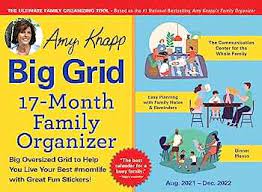I have the same "invisible calendar" problem as you. It's like once I input something into the calendar, my brain marks it as "dealt with" and moves on. There is no part of my daily routine that promptse to check the calendar (or weather) and nothing I could do with the information if I successfully looked. I can use it for appointments (with the "warn me via push a day before, and hour before, and ten minutes before flags all turned on), and to remind me it's recycling day, but for complex tasks? Forget it.
What works for me is making the tasks take up space in the physical world. For example, if I need to take something to work, or to eg. the post office on my way to work, I hang it by the front door or put it in my bike helmet. If I have to do something in the morning after breakfast I set it on the dining table. If something needs to be stored downstairs in the basement I throw it in the laundry bin and sort it out next time I take the laundry down.