What's in your right-click menu? I see "Save image as..." without changing any setting.
Firefox
A community for discussion about Mozilla Firefox.

that's the context menu I get on old.lemmy.
It turns out that on some websites, I do get the option to "save image as". But others I don't. the option is there on imgur and some lemmy instances, but not other lemmy instances or Reddit. Very puzzling. Firefox should know that what I'm right clicking on is an image, because it gives me the option to open it in another tab. Why can't I just save it directly without doing that?
It may be a .webp thing. I've had issues saving .webp images in the past, so much so I gave up and installed this extension. If it is a webp issue, it is likely b/c websites will prioritize .webp images rather than .jpg if your browser supports it.
Try opening the image in a new tab and looking its extension in the URL bar
On my desktop I can drag images to the desktop (Windows 10) if its a webp. Then it's an extra step to convert it through IrfanView to jpg.
Not the best option but a work-around.
I was able to reproduce the issue on old.lemmy.world, except that I don't get "Save Image As..." in either Chromium (I don't have Chrome) or Firefox. Poking around in the Developer Tools, it looks like old.lemmy.world displays images by setting them as background images for some reason:
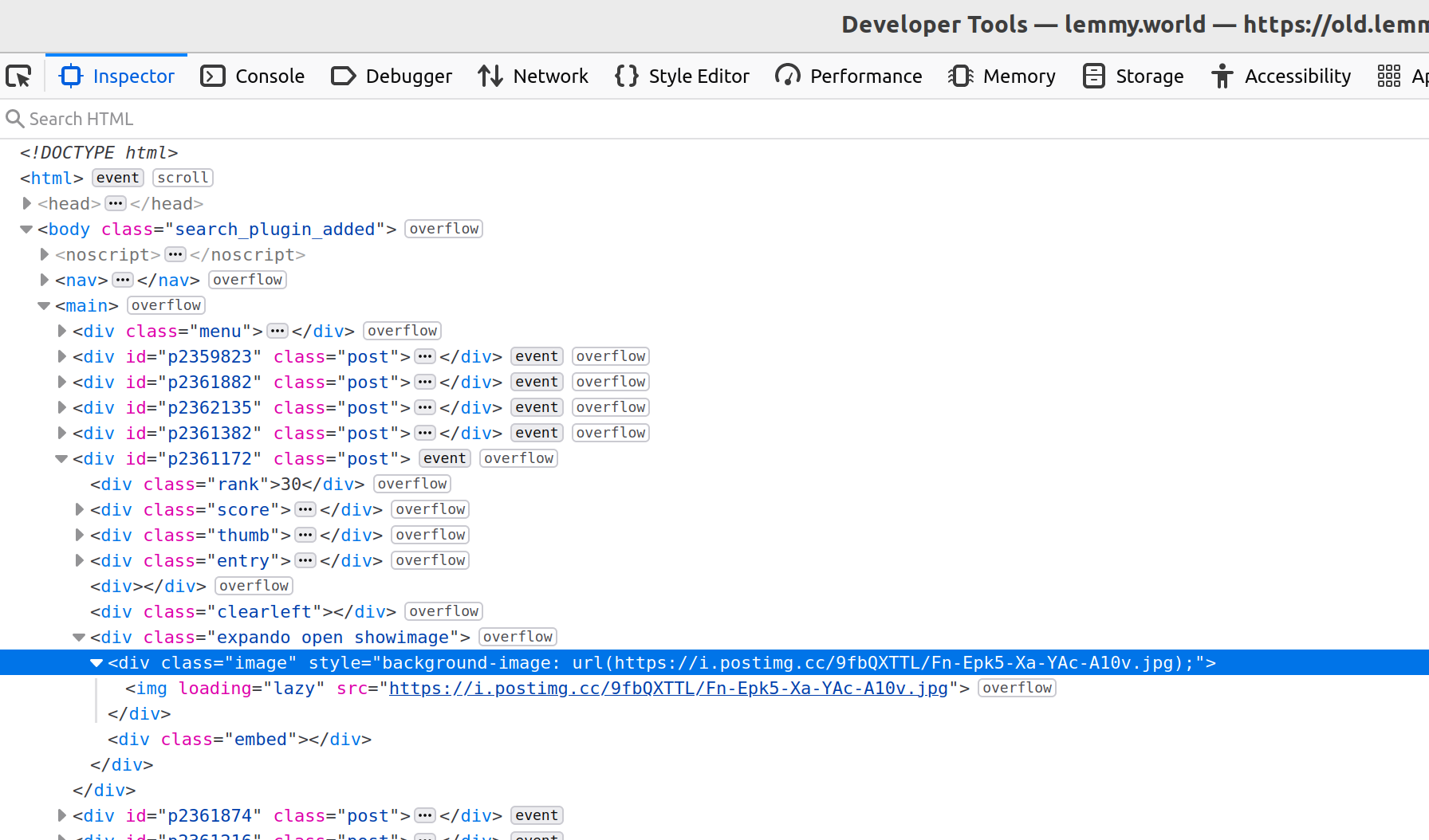
I would consider that a bug, so you might consider submitting an issue to whoever's responsible for old.lemmy.world (maybe start by posting in https://old.lemmy.world/c/[email protected]).
Thats probably the issue.
This is the issue.
No idea what you’re talking about. I am using Firefox with Windows 11 and I can right click an image and save as. It’s always been this way and I’ve been using Firefox for over a decade now.
If you end up on a website where they're trying to stop you saving images, there is also the 'Page Info' menu with a 'Media' tab that allows saving any image loaded by the page.
Also, fuck webp files when I’m trying to do a quick photoshop project.
The devil took it away