this post was submitted on 07 Jan 2024
109 points (89.8% liked)
homeassistant
12055 readers
45 users here now
Home Assistant is open source home automation that puts local control and privacy first. Powered by a worldwide community of tinkerers and DIY enthusiasts. Perfect to run on a Raspberry Pi or a local server. Available for free at home-assistant.io
founded 1 year ago
MODERATORS
you are viewing a single comment's thread
view the rest of the comments
view the rest of the comments
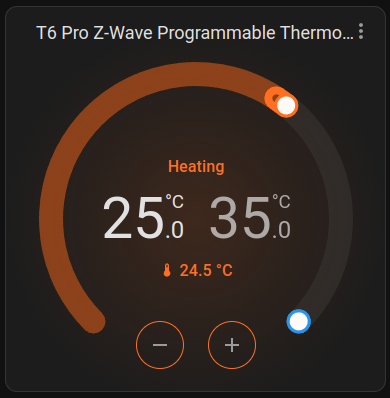
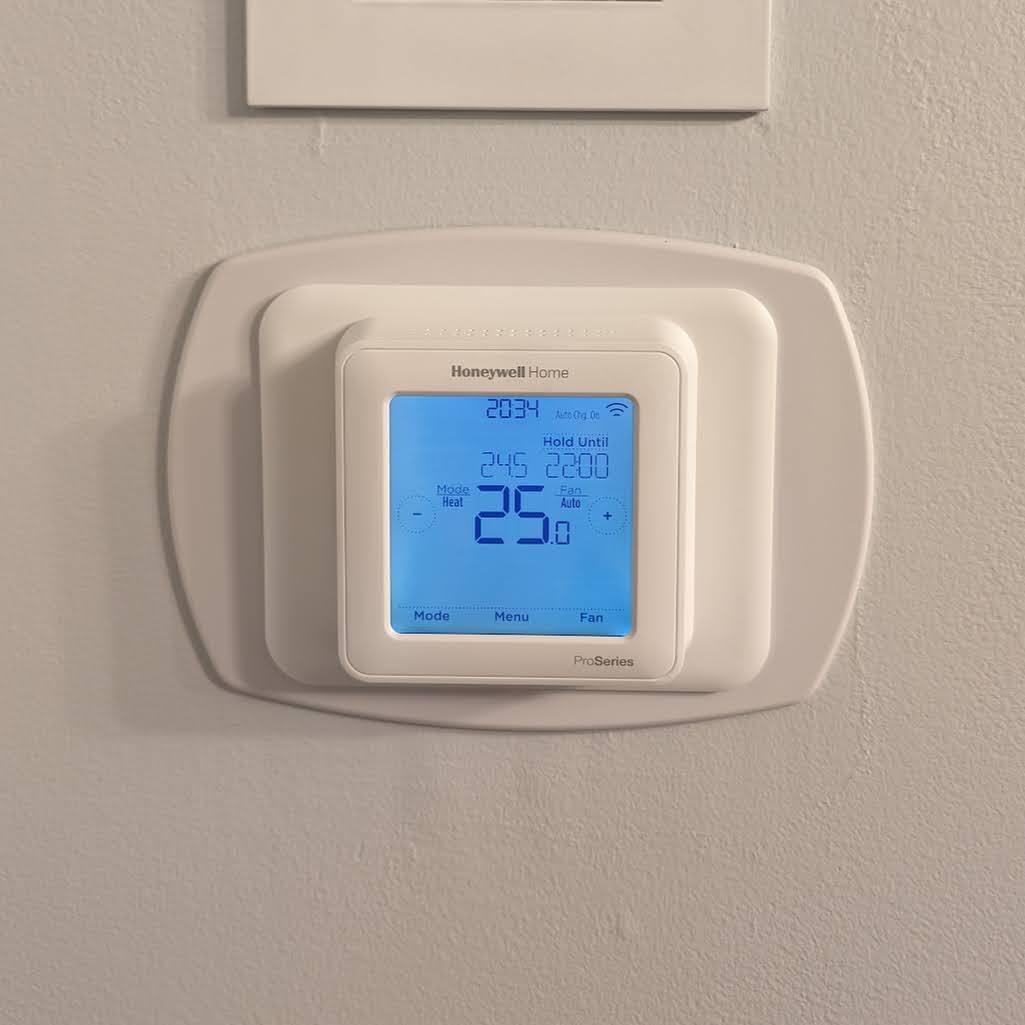
I like this thermostat except for one issue. When i manually change the target temperature with the HA thermostat card, it has a maximum temperature of 40 degrees. With Fahrenheit, this is obviously no good. it has something to do with the MQTT configuration but i cant figure it out. Luckily service calls in automations work fine.