this post was submitted on 06 Jan 2024
1310 points (99.2% liked)
Games
32521 readers
1454 users here now

Welcome to the largest gaming community on Lemmy! Discussion for all kinds of games. Video games, tabletop games, card games etc.
Weekly Threads:
Rules:
-
Submissions have to be related to games
-
No bigotry or harassment, be civil
-
No excessive self-promotion
-
Stay on-topic; no memes, funny videos, giveaways, reposts, or low-effort posts
-
Mark Spoilers and NSFW
-
No linking to piracy
More information about the community rules can be found here.
founded 1 year ago
MODERATORS
you are viewing a single comment's thread
view the rest of the comments
view the rest of the comments
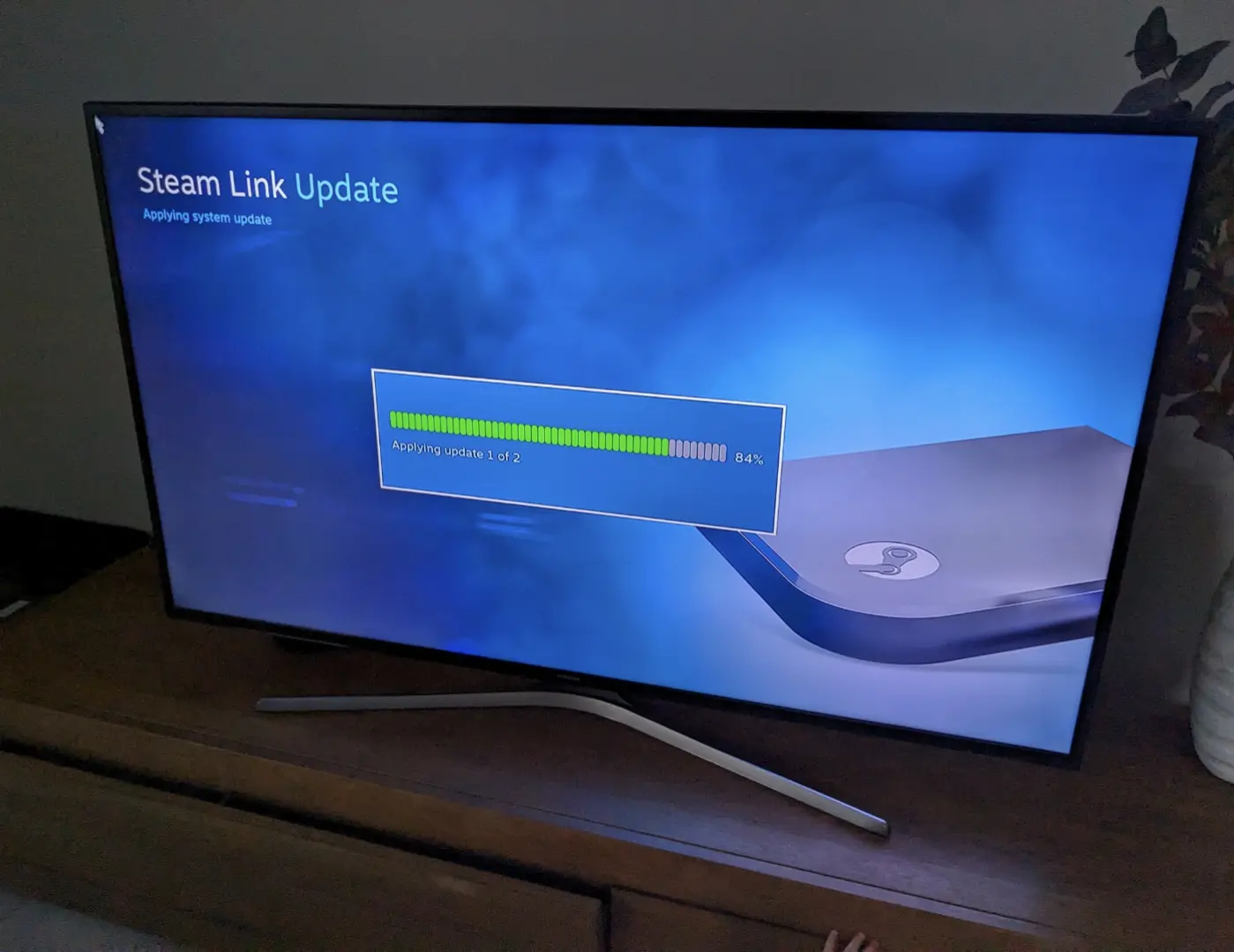
What do you use it for?
As someone who continues using a Steam Link for its original intended use of game streaming, this strikes me as a somewhat silly question. Haha.
Maybe I am just not adventurous enough with mine to consider other uses?
I often use it to watch Hulu and such on my tv, as even though the tv has its own app, I can't put an adblocker on those, but I can use my browser through the steam link and have all the ads blocked. Just one other type of use for it!
Also can be used to stream from less reputable sources, which don't have TV apps and don't work with Chromecast
Neat. This would be a way to run SponsorBlock too.
A PiHole can be a good solution for ads like that.
Yeah I have one set up - it's sorta meh.
Most ads from things you look at can be stopped by just an ad blocker plugin for the browser (uBlock Origin). The Pi can't stop ads when they come directly from the sever of the company you're viewing (like from YouTube or Facebook ads).
The Pi just has a library of known advertising domains and doesn't let those past the router, but because the major corps like YouTube don't use 3rd party domains, the Pi won't stop it.
For the TV scenario here id recommend just installing a new Linux based OS on it as this would be just as good as the streaming device, but free.
In my experience, it works a little better if you add some more third party blocklists and custom RegEx.
However, the main pain point is the first one you mentioned: if the ads come from the same server as the content, blocking the ads also blocks the content. So you do have to rely on other solutions to block ads of that nature.
Chiming in a bit further on this. Quite a few (Google) devices and apps have started using DNS over Https servers to circumvent things like pihole. Blocking known IP's on my firewall has helped effectiveness quite a bit.
Use a dns server that does ad blocking for you. Or, just run a pi hole. Even an old 3B will handle it fine. I do both, but my VPN company provides the dns services.
Although some streaming services won't let you watch anything if you don't unblock their advertising (which is a good reason to unsubscribe)
That's a lot more work than just continuing to use the solution I already have set up for the same end result.
I'm surprised it still gets support ans I guess treaning games from pc rather than plugging pc in just isnt as common in general.
I use mine all the time. I use it to play games and watch TV/movies through my computer. I plan on using it for my kids account because games are so much cheaper on PC and have support forever.
I can plug any of my controllers in or m&k and have zero issues doing whatever I want.
It's a shame it died so quickly.
I wanted to like it. I used it for couch co-op a handful of times but always had so many issues. After troubleshooting it for the 10th time, it became ewaste and I just setup chairs next to my small computer monitor. It's a shame.
When I had one it was great for streaming games to the living room from my PC. There are so many great couch party games on the PC and by using the link we could get controllers and video to stream perfectly.
Did you not ever have to have a controller plugged in the host and Link per player? That's a quirk I've faced using my laptop as the Steam Link device, streaming from my desktop.
Wireless controllers 🤷🏽♀️
I used mine same way but I been spoiled by high res from just long hdmj cable.
I still have my old one. I used to use it to stream Steam to my living room TV, since my gaming PC was in my office on my second floor. The wife wanted to hang out, but she'd always be distracted on her phone and there wasn't room in my office for us to comfortably sit together, so I'd game from the TV while she sat with me on the couch.
I haven't used the physical Steam Link in a few years, though. My newest Smart TV has a Steam Link app on it, which does everything the physical device did. Maybe that's why the physical one still gets updates; because the software is still being supported as a TV app.
Why I'm surprised there is still a use for it. But also not really since older hardware doesn't mean bad hardware, just uncommon.