this post was submitted on 21 Jun 2023
274 points (100.0% liked)
Technology
37712 readers
158 users here now
A nice place to discuss rumors, happenings, innovations, and challenges in the technology sphere. We also welcome discussions on the intersections of technology and society. If it’s technological news or discussion of technology, it probably belongs here.
Remember the overriding ethos on Beehaw: Be(e) Nice. Each user you encounter here is a person, and should be treated with kindness (even if they’re wrong, or use a Linux distro you don’t like). Personal attacks will not be tolerated.
Subcommunities on Beehaw:
This community's icon was made by Aaron Schneider, under the CC-BY-NC-SA 4.0 license.
founded 2 years ago
MODERATORS
you are viewing a single comment's thread
view the rest of the comments
view the rest of the comments
My instance is discord bridged. When discord user wants to voice chat, I fire up discord just for that.
But my discord text chats and servers? All in matrix baby.
Makes it a lot easier to convice friends to swap, too. Especially when I show them that telegram and whatsapp can be bridged, too.
Everything one app.
I have that too, but you have to be admin to be able to do that, and I didn't figure out how to connect the 1-1 chats in Matrix yet.
Once you have the bridge plugin set up, you need to talk to it in matrix to set up your stuff. Just open a chat with whatever your config says its username is. I set mine to be @discordbot
I have it set up with rooms where several people are in but have no idea how to set it up in 1-1 rooms.
Oh, you're using it for just bridging group chats.
For one to one you need to link your matrix account to your discord account using the !login command. After this you can access everything that your discord account can access. Manually managing anything except for which servers you want bridged is completely unnecessary.
Oh that sounds much better, I'll try it.
Ah, there's more than one bridge available. I am using mautrix-discord, if you are using matrix-appservice-discord, mautrix has a far superior featureset, full double-puppetting, server bridging, typing notifications. It is also in more active development.
I'm using https://www.t2host.io/discord/ because I thought it'd be easier to use than hosting it myself.
Ah, that's cool, I hadn't even looked into options like this as I always intended my node to be closed. But this wont ever do what a proper self-hosted bridge can. When installed and attached to the matrix server you are on, the bridge is able to do a lot more thanks to the access permissions that brings. Such as double puppeting, which means that if you send a message in discord, it actually gets bridged in reverse, and the bot will add the message as you in matrix, keeping both chat histories matching.
With mautrix, you get everything you had in discord, in your matrix account: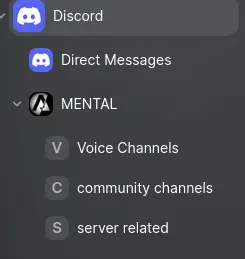
Spaces are used to mirror every server you decide to link, and the DM section is also present. The only thing that doesn't work is anything with voice or video.
Do you host your own matrix instance? Or are you on someone elses?