this post was submitted on 29 Apr 2024
1338 points (96.5% liked)
Science Memes
11004 readers
2979 users here now
Welcome to c/science_memes @ Mander.xyz!
A place for majestic STEMLORD peacocking, as well as memes about the realities of working in a lab.
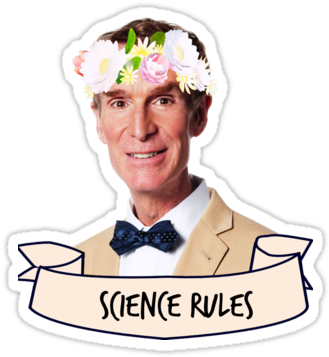
Rules
- Don't throw mud. Behave like an intellectual and remember the human.
- Keep it rooted (on topic).
- No spam.
- Infographics welcome, get schooled.
This is a science community. We use the Dawkins definition of meme.
Research Committee
Other Mander Communities
Science and Research
Biology and Life Sciences
- [email protected]
- [email protected]
- [email protected]
- [email protected]
- [email protected]
- [email protected]
- [email protected]
- [email protected]
- [email protected]
- [email protected]
- [email protected]
- [email protected]
- [email protected]
- [email protected]
- [email protected]
- [email protected]
- [email protected]
- [email protected]
- [email protected]
- [email protected]
- [email protected]
- [email protected]
- [email protected]
- [email protected]
- !reptiles and [email protected]
Physical Sciences
- [email protected]
- [email protected]
- [email protected]
- [email protected]
- [email protected]
- [email protected]
- [email protected]
- [email protected]
- [email protected]
Humanities and Social Sciences
Practical and Applied Sciences
- !exercise-and [email protected]
- [email protected]
- !self [email protected]
- [email protected]
- [email protected]
- [email protected]
Memes
Miscellaneous
founded 2 years ago
MODERATORS
you are viewing a single comment's thread
view the rest of the comments
view the rest of the comments
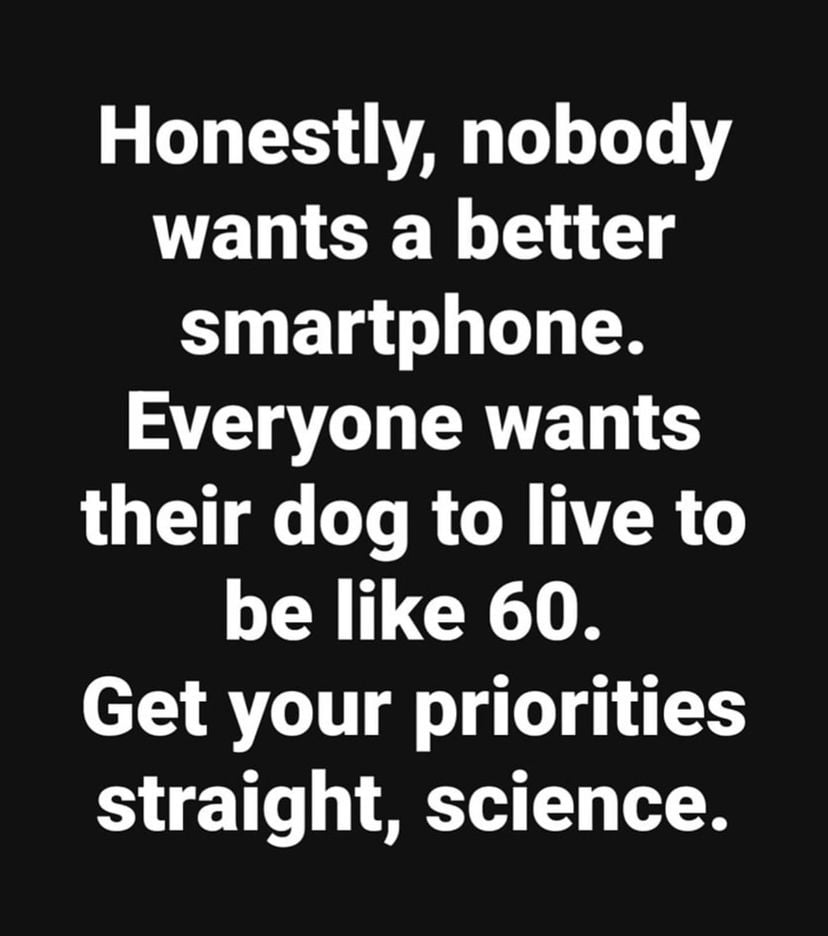
I was actually helping an aging coworker who wears a hearing aid set up some features on his phone and connecting his phone to Bluetooth. I was significantly disappointed with the lack of features geared toward those who are hard of hearing. Specifically in driving mode for Android auto. He's got a newish phone (S23) so it's not that. And the settings were far too convoluted to find for my tastes.
It really bothered me quite a bit that I couldn't make the Bluetooth register that he was using a car and therefore speakers, not headphones. And further that the settings for voice prompts in the maps app requires he go into his personal Google settings to change toggles because the app user facing one is only available once you pick a destination and he couldn't hear it.
Is it too much to ask for a long press shortcut?
Some of that is the Bluetooth standard being the single most half-assed thing ever made by man.
As someone who does audio production as a hobby, and recently made an album using mostly Android, I can tell you that audio routing in Android is an absolute nightmare. Basically, Android (at least my Android devices) doesn't give you access to any settings at all, it just assumes that you use the default settings of whatever you happen to plug into it.
I had a problem where I'd plug in my DAC, and it would detect it and start using it, but it failed to work in the app I wanted it to work in. It took me something like two days to figure out I had to plug things in in a different order in order for them to work properly. Just infuriating, and something that would be simple to fix if they'd just give you some super simple audio routing options, but NOOO, they just have to assume that no one knows what they're doing and try to do everything for you.
I completely sympathize with your frustration, but when it comes to your average cell phone user they absolutely do not know what they’re doing. Signed, someone who manages cell phones for an entire hospital and wishes he didn’t.
You're a hero.
Haha! Thanks. I don't know about that. Some of it was actually fun. Recording on a plane was surprisingly cathartic.
I second the idea that audio is a nightmare in Android. I have the AYN Odin, and I'm always muting it by accident because the lowest volume setting is still a bit louder than I want. 0-15 is nowhere near enough granularity, but the Android devs can't seem to comprehend the idea.
What did you use? Cubasis? G stomper? Flstudio?
And what part did you give up doing on Android?
I used Koala Sampler. It's a great piece of software. I did eventually end up finishing arrangement and mastering on PC, though.
Hadn't heard of it. I'll check it out, thanks!
It's great! It's got two in-app purchases. The mixer is invaluable! I didn't find much use for the extra time stretching options that came with the other plugin, but that's probably due to the way I compose. I make loops out of one-shot samples. If you're sampling entire loops, those are probably quite useful as well. Each plugin is only $5 or so. So $15 for everything Koala Sampler has to offer. Totally worth it!
I mean android always sucked in this regard, but can you better explain what the problem was? I often use my phone, while wearing earplugs, (so basically deaf. Or I can't hear, whatever), and I never found anything I couldn't do.
So it has support for hearing aids. But nothing for the automotive side of things in that regard for the hard of hearing. His phone was connected to the car via Bluetooth. But no sound was coming from the cars speakers, and that sound was not transmitted to his hearing aid.
The onscreen toggle setting for Google maps does not show up until you select to navigate to a destination (this was a problem, because at first we couldn't even see if it was toggled on). Picking a destination and choosing to start navigation made that toggle show up, and it was toggled on but we still had no sound.
There's a settings toggle at the bottom of his screen (mine is not the same, I checked that both apps are updated to the latest firmware), and that settings menu has toggles for things like assistant voice/smart features related to the app, but no sound features. To get to the advanced sound features for the app you have to select your profile from the menu, then select settings, then select Navigation settings, and only then can you select things like "mute state", or "guidance volume".
Specifically things like "play voice over Bluetooth" which was not selected by default after his last update. This is not a setting he even knew existed or knew how to find. So I honestly doubt he deselected it.
My pixel 8 has accessibility features that allow for quick toggles. To control things like screen brightness and volume. It also has more settings for the hard of hearing than his. His S23 has the support for hearing aids but not things like sound amplifier that I was looking for. And audio adjustment which would have been useful to allow him to rebalance the sound for the ear that doesn't use a hearing aid. I actually wonder if that's a developer settings thing and why it should be hidden that way.
I also couldn't select what type of Bluetooth device he was using (but this may be because of the make and model of his car, not a shortcoming of Google or Android).
For him I'm sure this was very confusing because it seemed convoluted even to me. Anyway in the long run, we got voice prompts for navigation up and running, and he was happy with that. But the bar for entry for the hearing impaired seems a bit high.
Oh hearing aid apps suuuuuuuuck. I can’t even get mine to forget a source. It was a problem because I accidentally connected to a neighbor’s Bluetooth for a few months last year