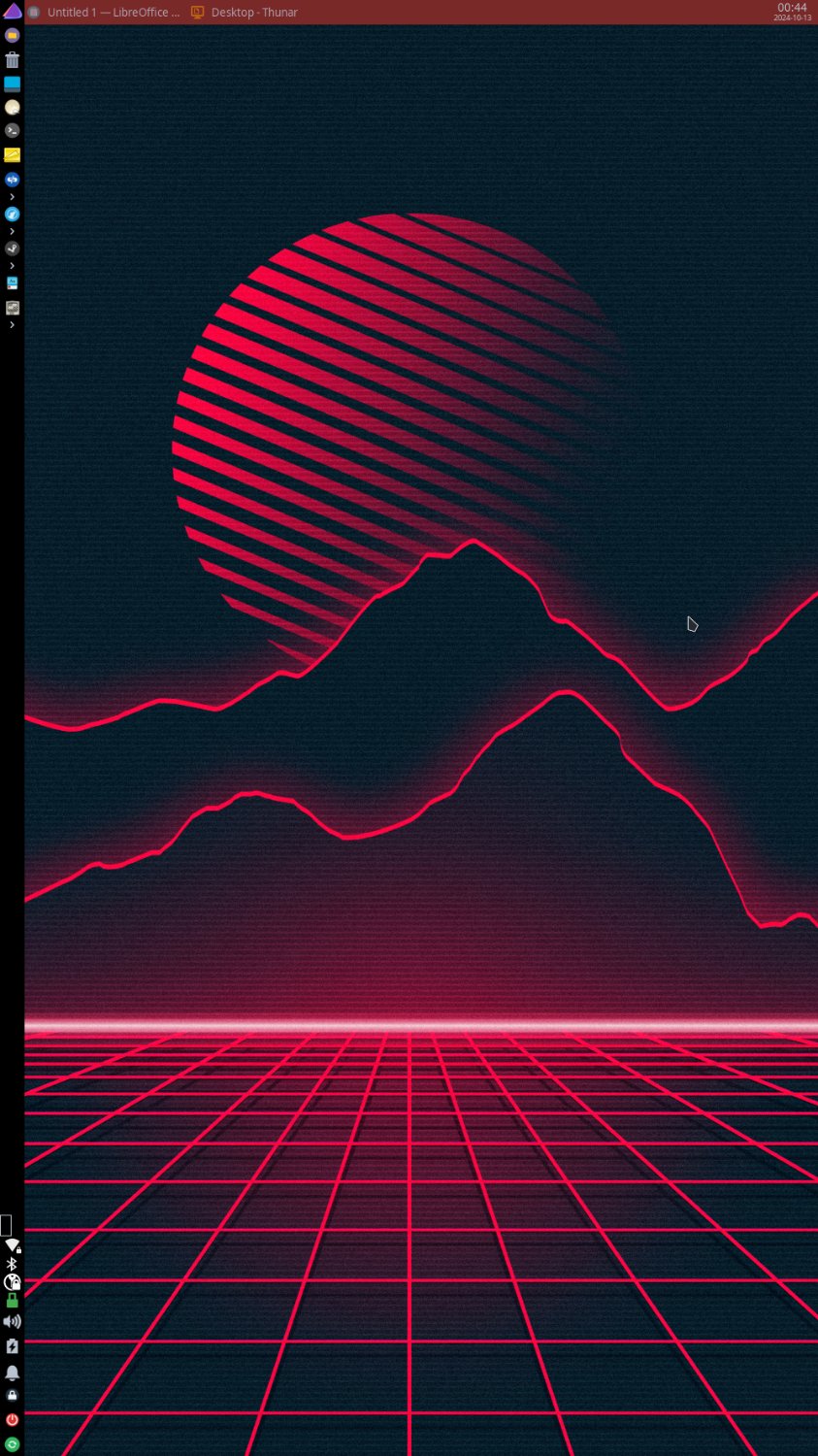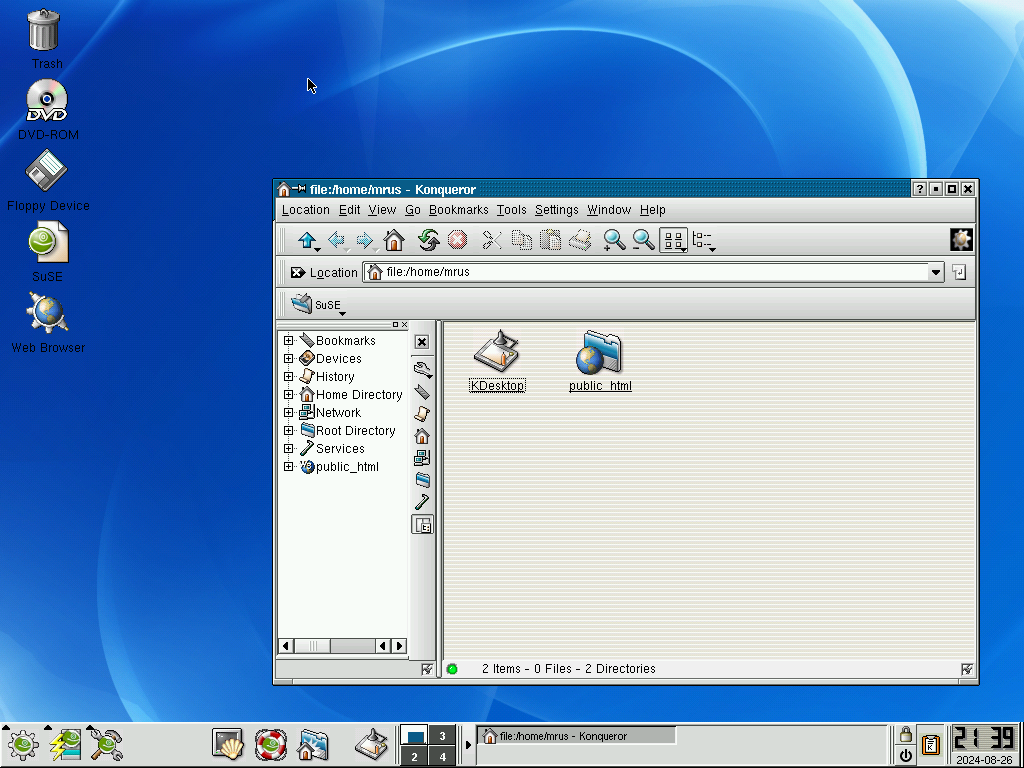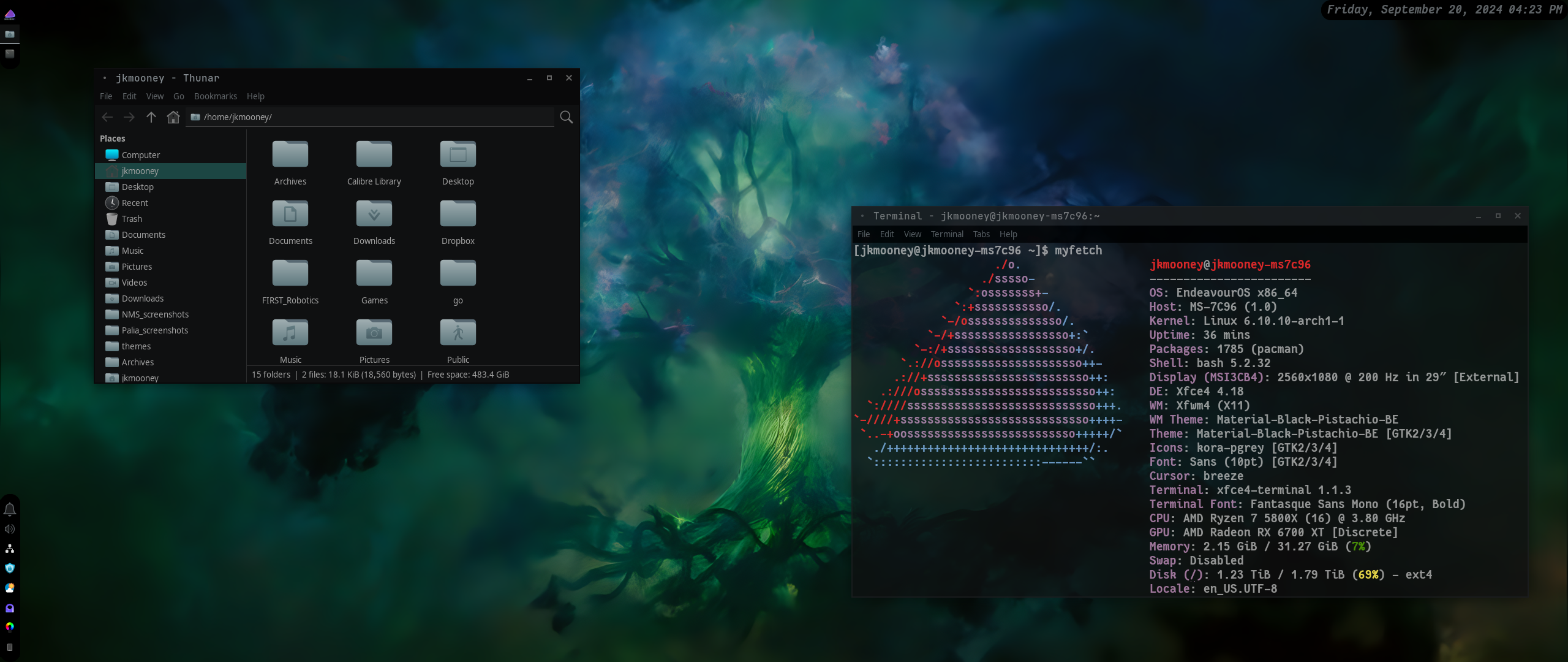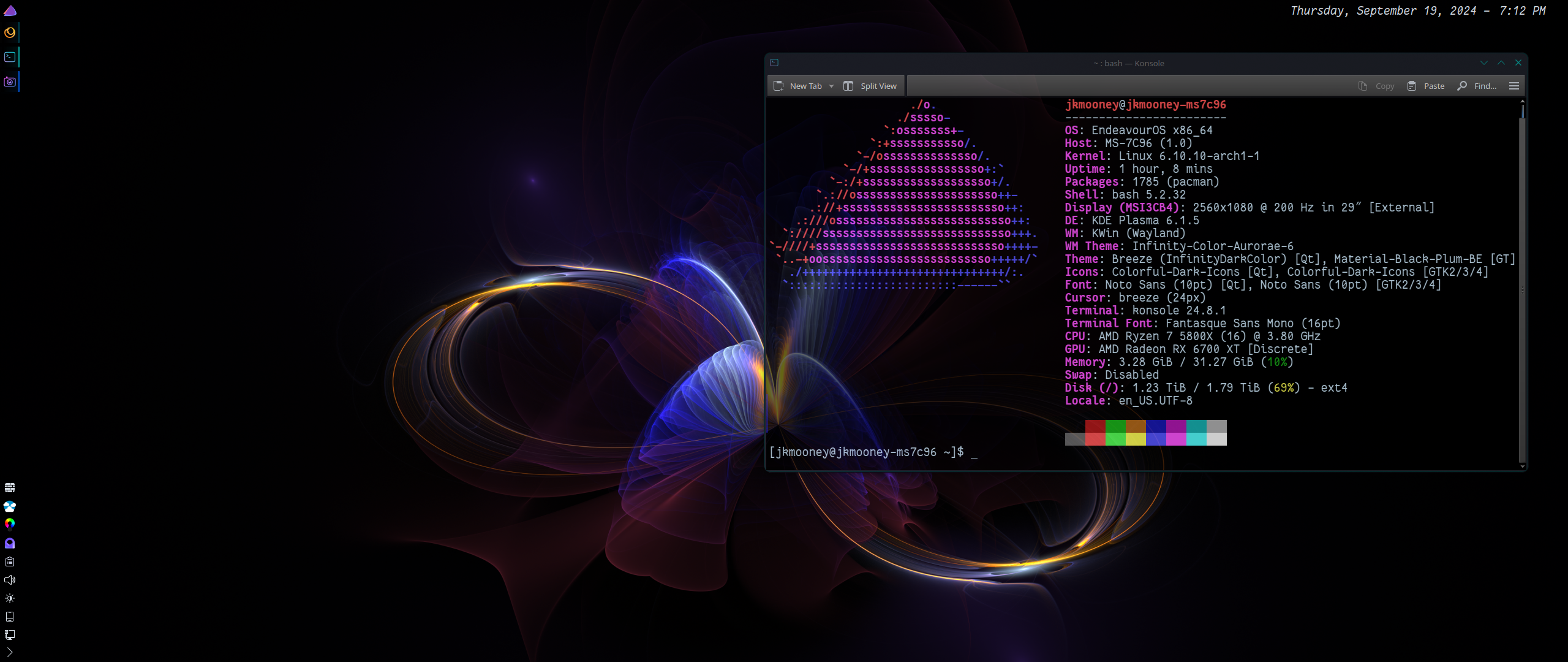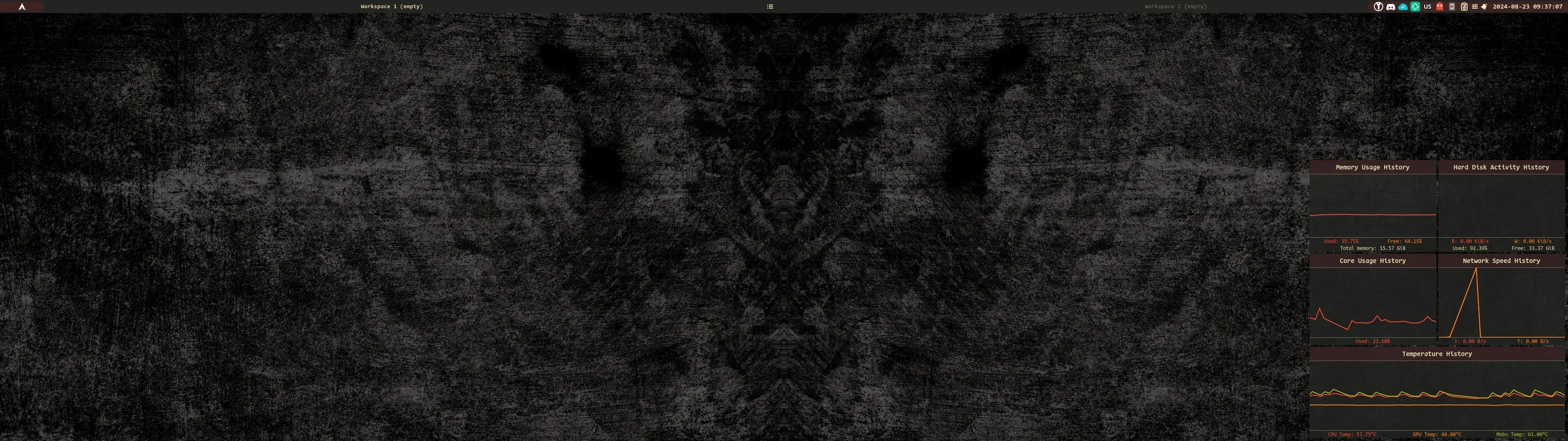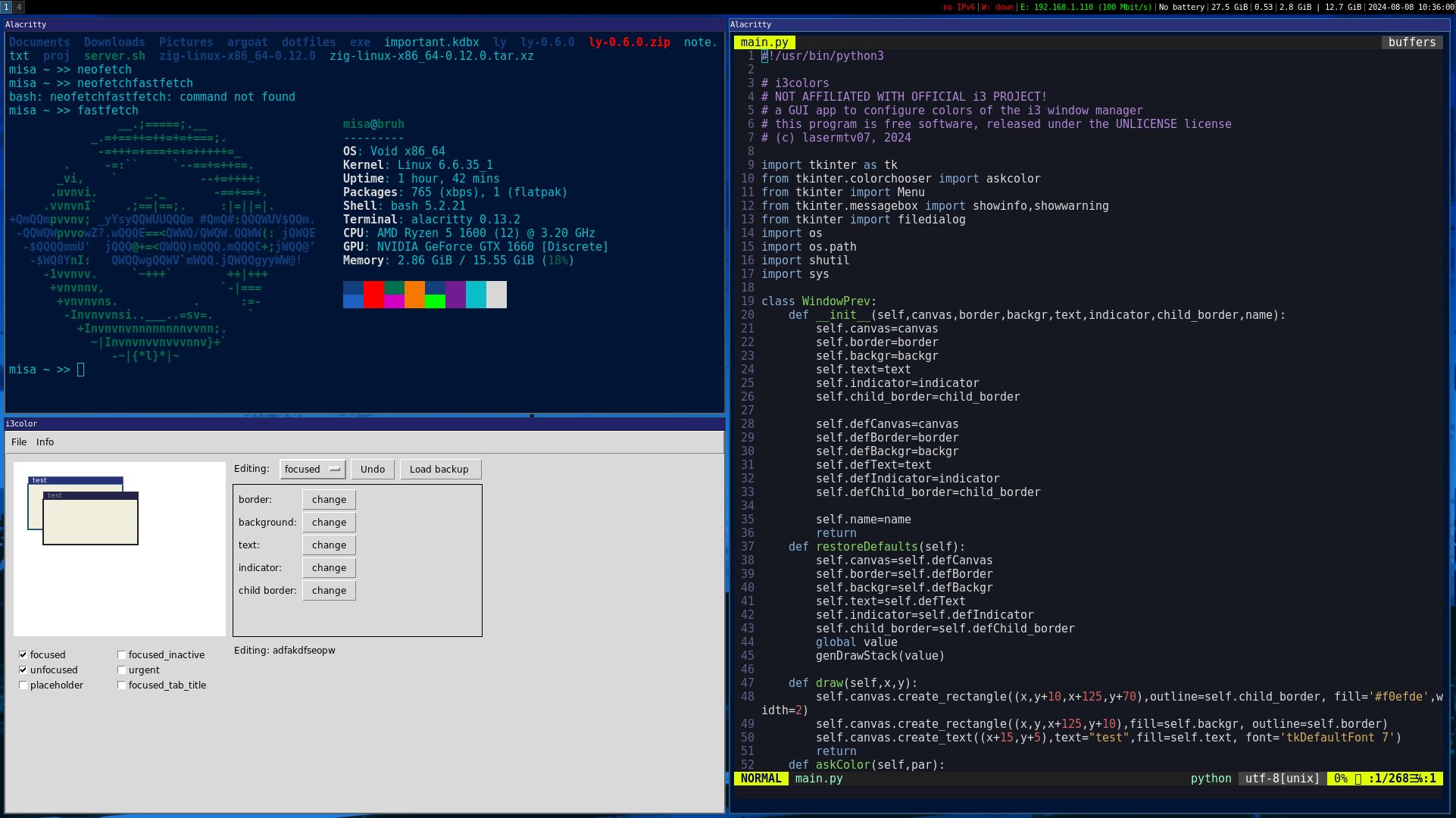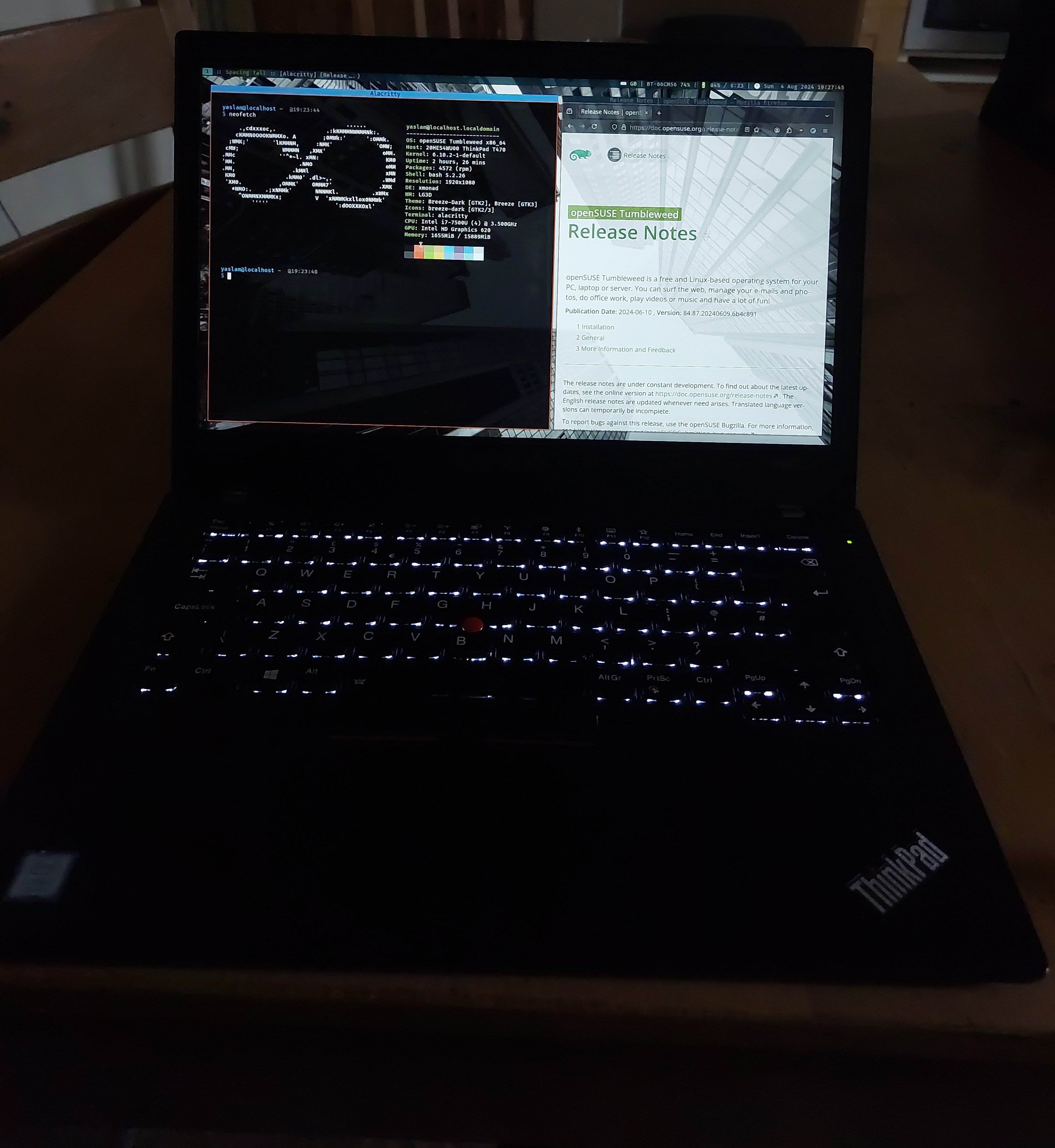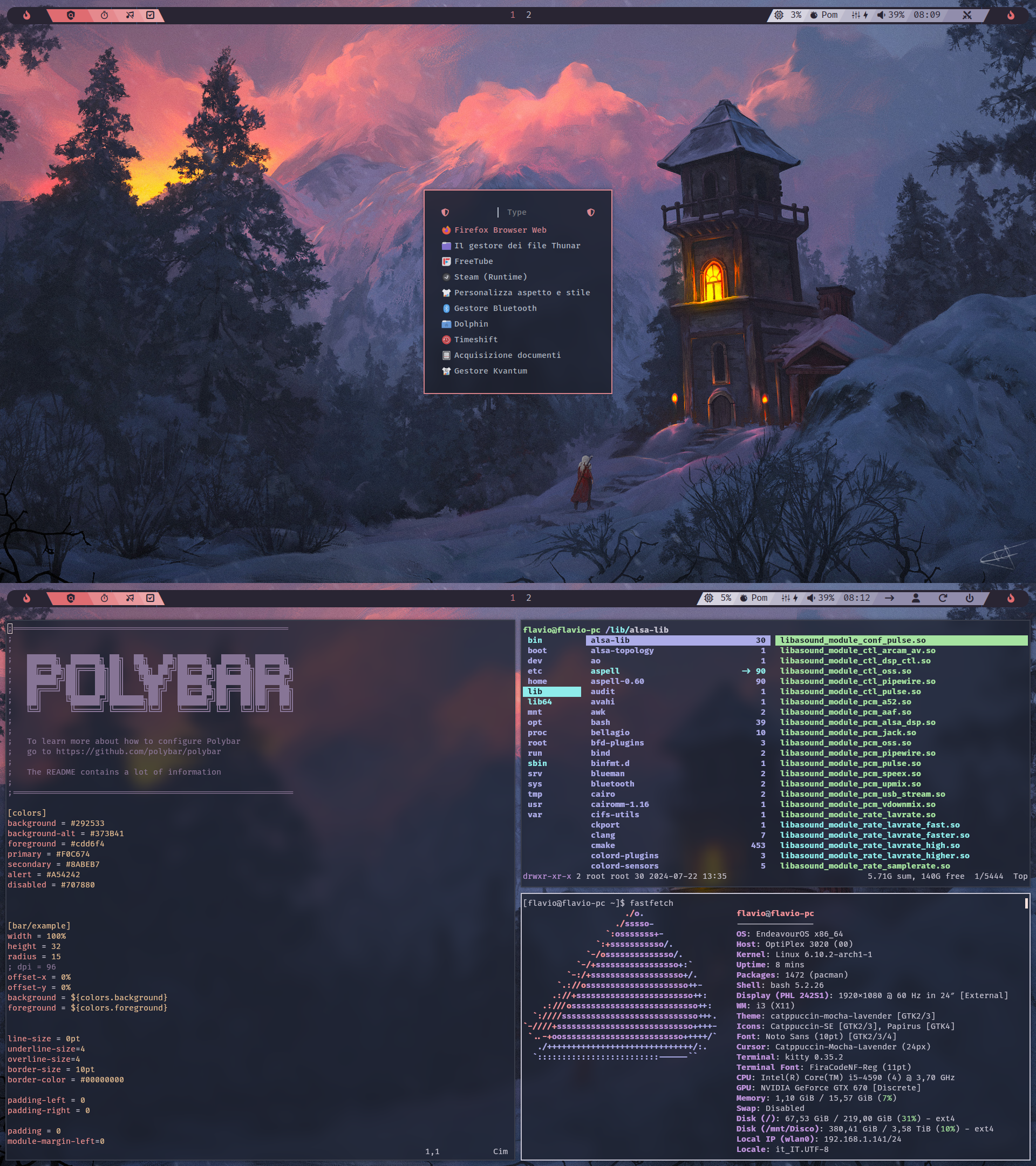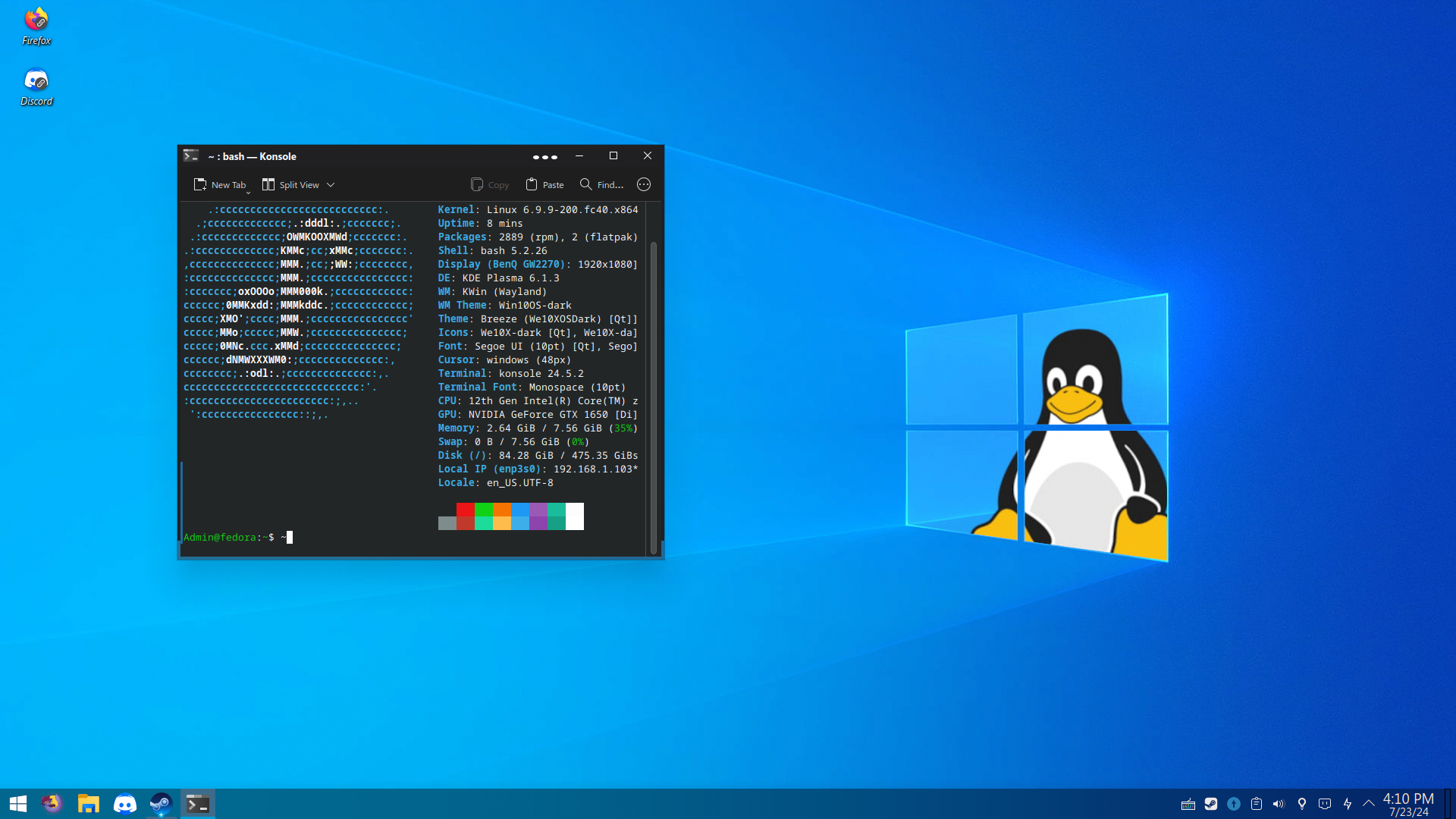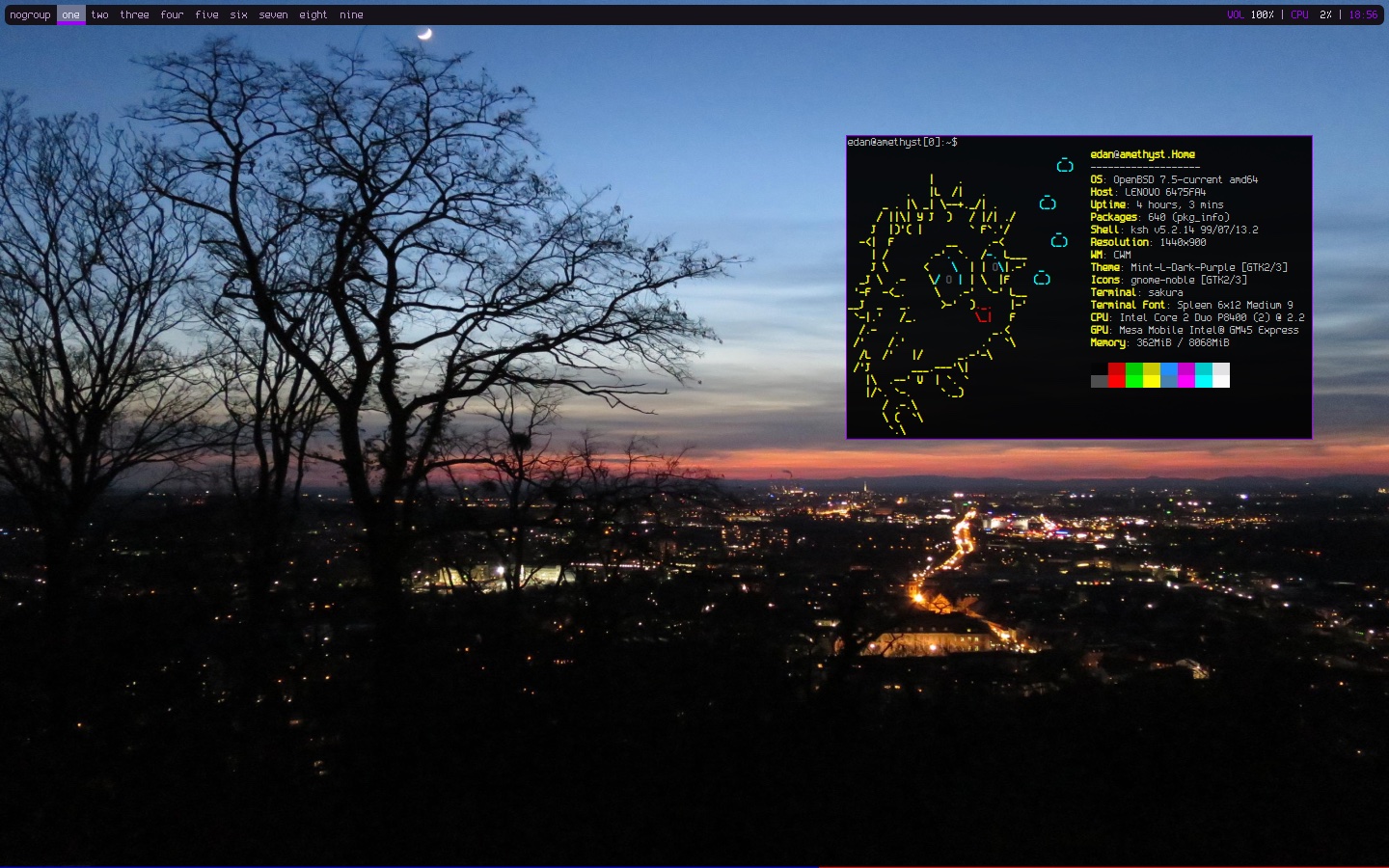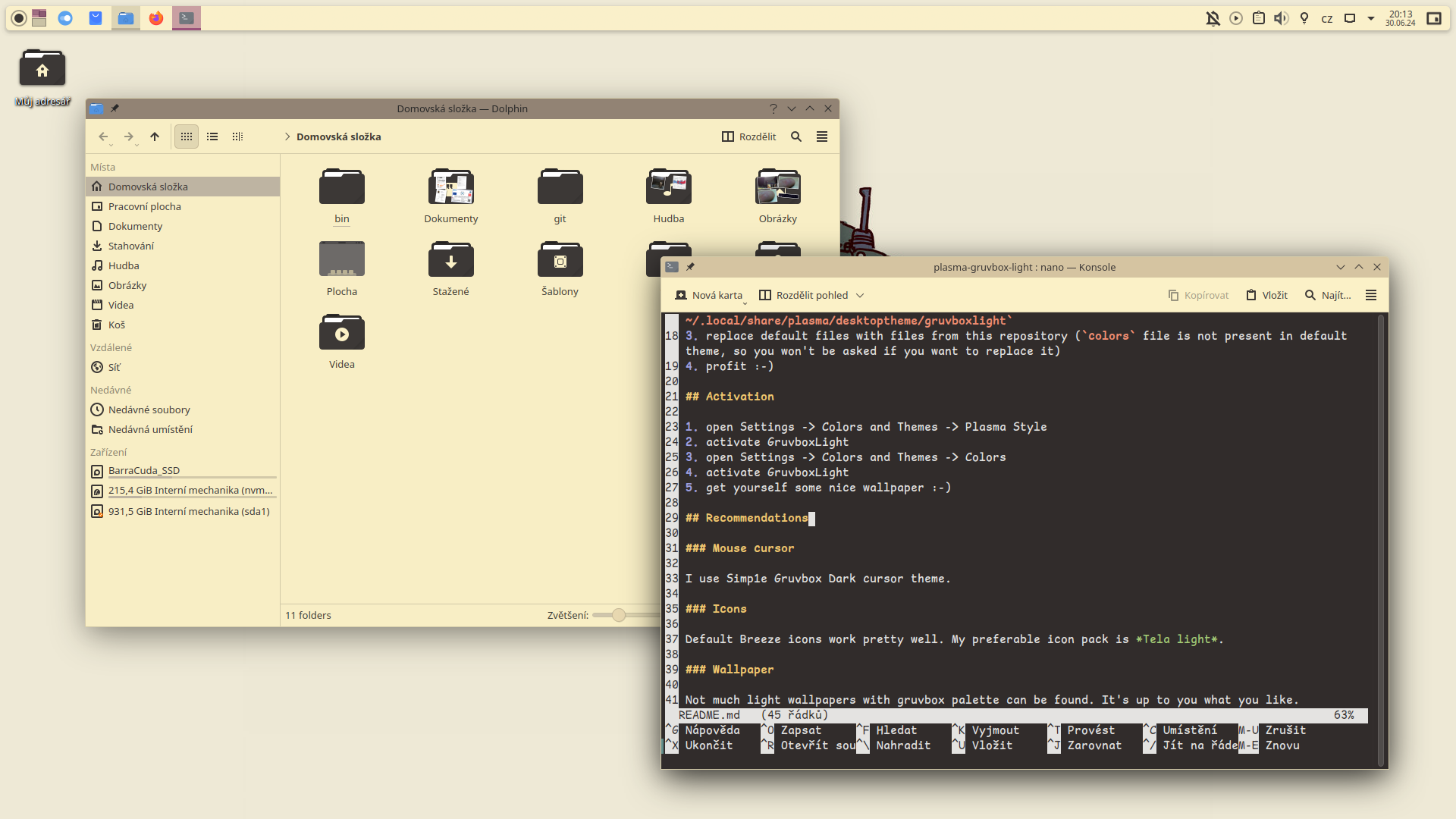unixporn
4267 readers
2 users here now
unixporn
Submit screenshots of all your *NIX desktops, themes, and nifty configurations, or submit anything else that will make ricers happy. Maybe a server running on an Amiga, or a Thinkpad signed by Bjarne Stroustrup? Show the world how pretty your computer can be!
Rules
- Post On-Topic
- No
- Busy
- Use High-Quality Images
- Include a Details Comment
- No NSFW
founded 1 year ago
MODERATORS
1
2
3
4
5
6
7
8
9
10
11
12
13
14
15
16
17
18
19
20
21
22
23
24
25
view more: next ›