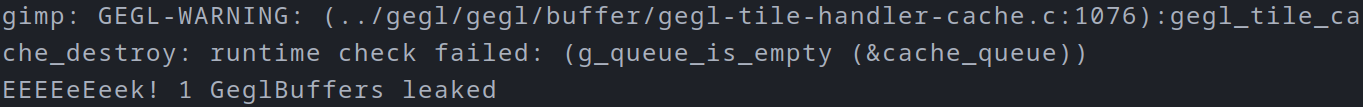cross-posted from: https://beehaw.org/post/12541230
I've been wanting to animate the building of a Lego set but have been struggling to find really good morphing software. Most seems to be designed for faces, or they do plain animation with no morphing at all.
Eventually, after looking at a few options, I came upon the linked video below. Using the G'Mic plugin, it really gives pretty easy and full control over the morphing process. As my photos were not taken at the exact same angle, it meant some objects were in slightly different positions, and the morphing control allowed me to animate these as well into relative smooth animations.
Being open-source GIMP, it also means it is completely free and unlimited use without any trail software limitations.
I actually wanted to daisy-chain a few of these animations together, and whilst it is possible, my differencing angles have made that a bit messy. I should have taken my photos of just the object I wanted to highlight and kept all the other background objects out of the way. I have another home building alteration project that used the same angle for every photo, and I think that one will work a lot better.
Nevertheless, this tutorial is well worth bookmarking if morphing into an animated GIF is something you may want to do in the future.
See https://youtu.be/KH9un9_MUL8?si=1RnA--VgYfkA24on
#technology #animation #GIMP #morphing