Understood, but OP mentioned that he wanted something without a backup camera, so that's why I was asking for clarification.
My favorite is plain old wordle.
This game is not fun. It's not at all clear how the words relate, to the point where I got a top 10 word in the first 10 guesses, and it still took over 100 guesses to find the keyword.
I found it to be an unrewarding waste of time.
Can you clarify exactly what you mean by a "dumb car"? Do you just mean that it doesn't have a screen in the cockpit? Or something else?
I think it depends on the airline. On my recent trip I noticed that American Airlines was charging to pick ANY seat. You could avoid the charge by letting it auto-assign the seat. Your idea to check in physically and request a certain seat MIGHT work, but you have to consider the timing. Most other passengers will have checked in online earlier and already have a seat assigned... If you wait until you arrive at the airport the seat selection might be limited. I like to check in online as early as possible so I can decide if I want to pay for a specific seat.
Good luck!
I'm not sure what caused your problem, but I can tell you that I am using the Venstar integration with https, and it works fine for me. With that in mind, have you tried removing the thermostat from home assistant entirely, and then adding it back fresh?
I've been a best man twice and both times I quoted from "The Prophet" by Kahlil Gibran, specifically the "On Love" section. "On Marriage" and "On Children" also have appropriate words for a wedding.
telegraf is so easy to use and extend
Definitely... you can write custom scripts that Telegraf will run and write that data to Influx. For instance, I have one that writes the Gateway status information from pfSense so I can track and graph any internet downtime.
CPU/RAM/Disk/Network etc. get written to Influxdb via Telegraf, and visualized with Grafana.
Logging and errors go to Graylog stack (Mongodb, Opensearch, Graylog).
Yeah... I think Shanahan basically called him out in a press conference after the Bengals loss, and the next week he was down on the field.
I didn't think he was terrible, but the defense was a little inconsistent throughout the season. His temperament was SO even, it almost seemed like he didn't fit with the team culture. It's like a night and day difference between Wilks and Ryans/Saleh.
So who's next? I know it's unlikely, but how great would it be if we could convince Belichick?
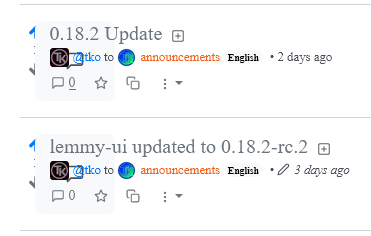
I have
server2(which replacedserver1). I also have 'nvr1'.