The fact that it just spits out a CSV in an announcement post per subreddit that you have to manually download and CTRL+F your username is hilarious for a company this big. They couldn't implement a proper dashboard?
Does logging in work for you all? I'm on my phone with desktop mode on and it redirects to a blank page after logging in
Well think about it with this crude kind of inaccurate analogy.
You have a windows laptop. Your friend has a windows laptop. When you're logged in to your laptop you can send your friend email. And see his emails to you.
But just because your laptop is windows and his laptop is windows doesn't mean your windows log-in would work on his right? Lemmy works more like that. Reddit is kind of like one large windows laptop and everyone gets their own keyboard. Your log in works no matter which keyboard you use.
You may notice that Lemmy communities have the @ symbol like an email. So [email protected] is different from [email protected] (just like how [email protected] is not the same account as [email protected]). They MAY be made by the same Robert but there's no guarantee.
You really just need one account. So in the communities tab from your instance (Lemmy.world) you can search for the community on the other instance (Lemmy.ml) for example [email protected].
Your account let's you post and comment on @lemmy.ml posts
Its so weird visiting such an old looking site and getting the GDPR Cookie notification!
Like NewPipe for YouTube. It pulls YouTube videos but also other PeerTube federated instances
I'm trying to help the Lemmy.world chat community take off. Come introduce yourself!
Subscribed! I've only been once and it ended with a concussion so I'll vicariously live through you guys
We're here! 10 year reddit user, deleted my account last week. Forcing myself to post and not just lurk. Fellow lurkers please comment a bit. Once traffic is decent you may resume your lurking. Thank you
Honestly I've been slowly changing my mindset from "I hope everyone on Reddit comes to Lemmy and Reddit shuts down". Because I realized what's more important is that I'M happy -and the community on Lemmy is already great. Let sleeping dogs lie. Even if reddit sticks around and succeeds that's great bc I've found my people.
I think you didn't consider the horrifying third alternative. That they've been using and are used to the default reddit app/experience because that's the norm now
I'm only have a vauge understanding but I'll give it a shot.
x86 is a CPU architecture. ARM, PowerPC, RISC are other types A CPU architecture is like a standardized set of instructions.
Here's a horrible attempt an analogy based on buildings. Let's say there's only 2 types of buildings on earth:
Type A buildings are very tall and use an elevator to go up many floors. Each floor has just one room.
Type B buildings have a very very long hallway branching off into many rooms but just one floor.
If you wanted to tell someone how to retrieve an item from a Type A building you'd say something like "Take the elevator to floor 3. Grab box 01. Take the elevator to floor 4 and leave it there."
Obviously this wouldn't work in a type B building since there is no elevator. You'd tell the person to walk down the hallway until they reached room 03, grab box 01 and walk to room 04 and drop it off.
That's a very very very very simplified version of how different CPU architectures work. They each have their own "instruction set" based on how they're set up. The x86 architecture is used in most laptop and desktop computers. The new Apple Macs use ARM, as do most smartphones.
Now, a bootloader is the thing that handles everything from when you see your laptop's (or desktop motherboard manufacturer's) logo on your screen to when you see the spinny circle of Windows 10. It handles loading the operating system from a location on disk into the correct place on the computer. So far this step has been secret and proprietary.
The libreboot project is a project to make an open source version but it mostly only works on pre-2008 laptops. This is because post 2008 Intel started asking for a password from the bootloader that only Intel had, making it impossible to put your own bootloader in. Coreboot is a much more limited version of this, whose main focus is to remove a part of the Intel bootloader called Intel Management Engine. The Intel ME has access to your computers hardware unrestricted by the operating system.
I'm not sure what open sourcing their bootloader means for us as a community. If we can finally have libreboot working on AMD x86 computers or if there are many more hurdles along the way.
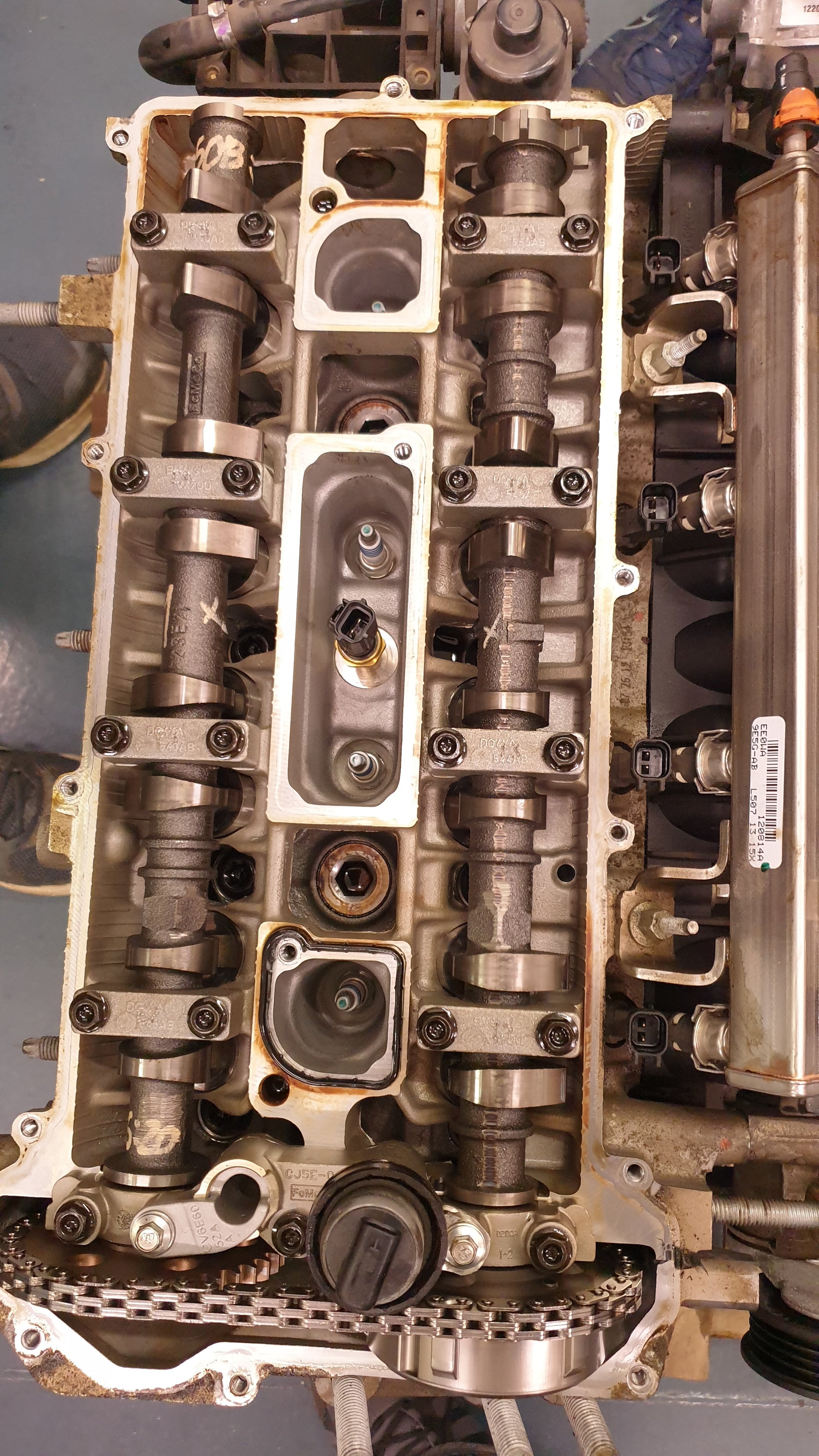
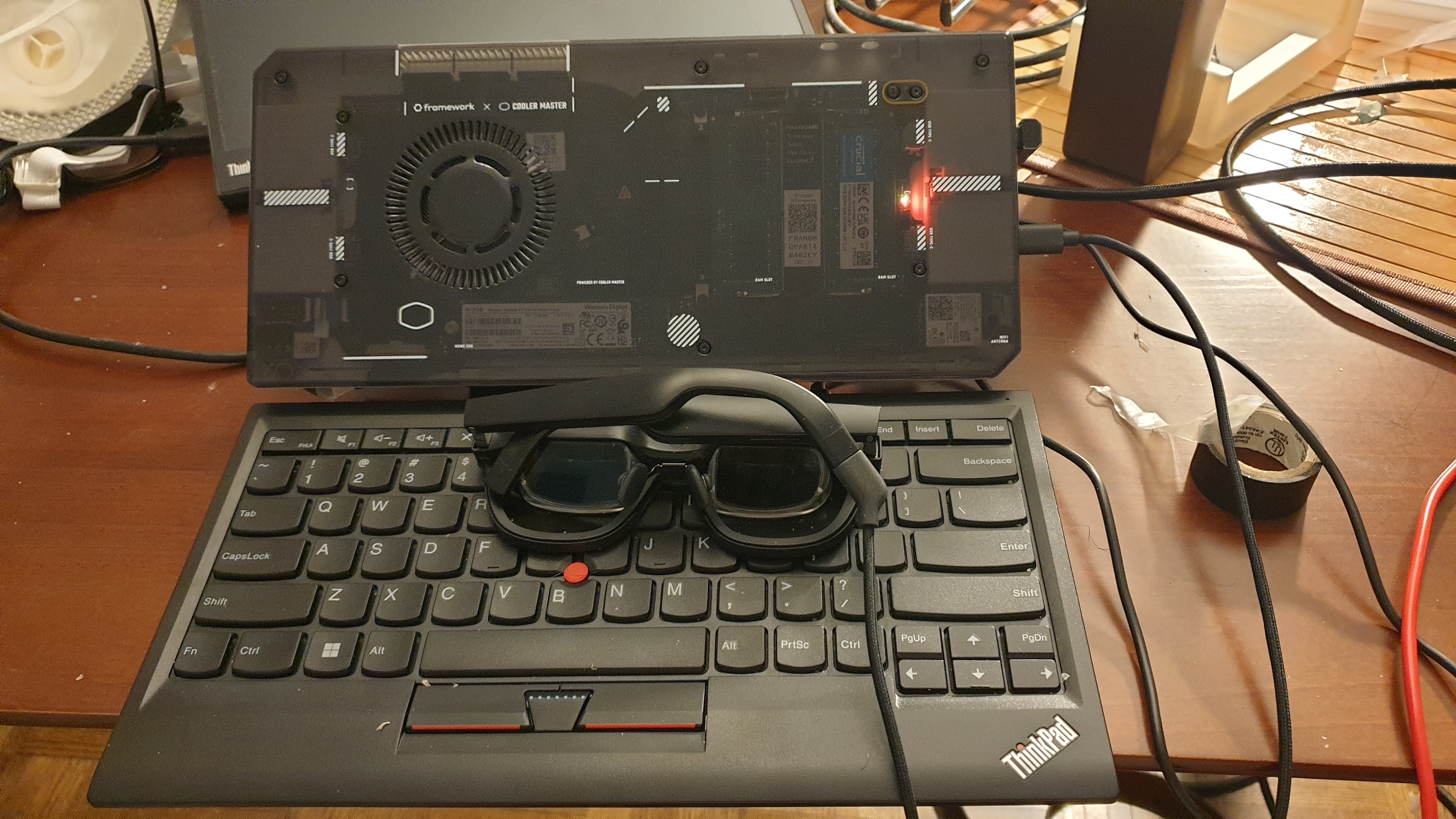


And then you do it in a web browser and open developer mode