Thanks a ton! Glad you like the design - keeping it and user-friendly is what we’re all about. We’ll be here whenever you’re ready to give it a spin!
johnnyfish
Great question! You don’t have to send anything to a third party - exporting SQL scripts tailored to a specific dialect is optional. By default, we offer a generic SQL export, and only when you need precise, dialect-specific scripts does AI come into play. In the self-hosted version, you’d provide your own OpenAI token, so data stays entirely in your control. Hope that clears it up!
That’s awesome to hear! Thanks for giving ChartDB a shot! We’d love to know how it stacks up for you and if there are any features you think would make it even better. Feel free to reach out here or join our Discord if you have questions or feedback along the way.
Hey! I get the AI hesitation - it’s everywhere, and I totally understand if you’re wary of buzzwords! With ChartDB, our focus is on making database diagramming simpler, faster, and visually intuitive without the bloat you sometimes find in other tools. The AI component is there mainly to speed up migrations and adapt the tool to specific SQL dialects, so it’s helpful but not in your face.
As for why it might work better for you than DBeaver, ChartDB shines if you’re looking for a minimal, open-source way to visualize schemas quickly without needing a full database management suite. It’s lightweight, community-driven, and designed to do one thing really well: diagram and share schemas with simplicity. Plus, we’re always open to feedback and building features that our community finds valuable!
Lmk how was it pls :) Thank you!
So happy to read that! Hope you will enjoy and find it as useful as you imagine! Thanks for sharing :)
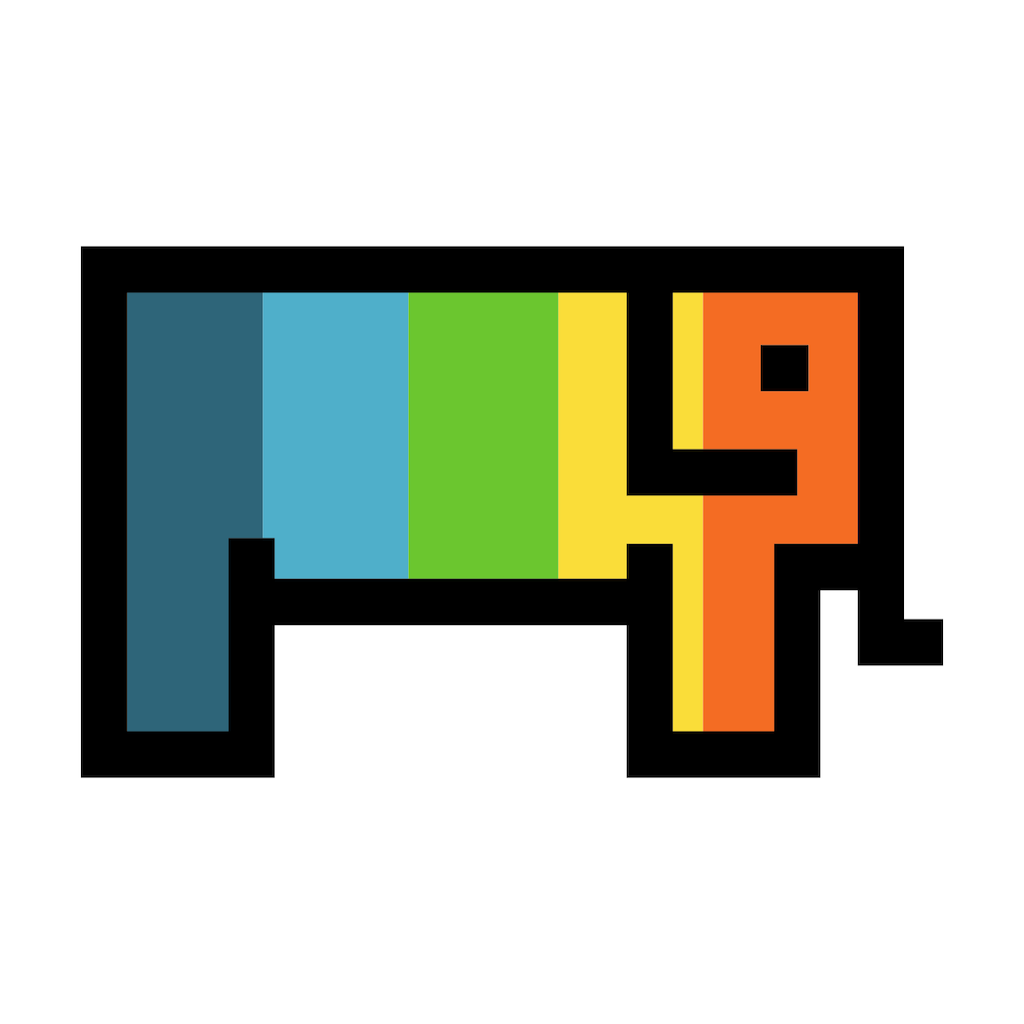
Thanks for the thoughtful feedback, Daniel! You bring up a great point about the complexity of the current approach with the SQL script and the reliance on pbcopy. We’ll definitely consider simplifying it by providing just the raw SQL query, so users can run it in whatever way works best for them. As for the cloud version, we’re leaning towards using LocalStorage for data storage on the client side to keep everything local to the user’s machine, ensuring privacy and control. We’ll make this clearer in the UI and documentation. Appreciate the suggestions - they’re super helpful as we continue refining ChartDB!