No to Python, Go, Lisp and C to begin. In fact at this level you just need to get a feel for process. You need to start where u feel attracted to. You need to learn principles and not languages nor frameworks. Im surprised not one of the replies gives an accurate picture of what it entails to think like a computer. Computation is not an efficient brain like a humans. It was made to work with the hardware we invented long ago. You have to learn the rudimentary and boring repetition the machine HAS to do so it can appear as a real memorable entity. A practical suggestion is to go install Linux From Scratch. When you complete that journey you will have a taste of some principles. Then I also suggest to simply rewrite character for character kilo.c. Why? So you learn how much a pain and a workout it is to crunch at the keyboard. Learn by doing. Learn by breaking and briking. Go find a game u love with all ur being and reverse engineer it. Who cares what u know at the moment, the goal is the process not the result and besides nothing is ever finished, just get it done. One baby step at a time. Oh and dont ask any more questions. All of those have been asked, its our jobs to find the answer. Please take all this as a simple nudges. None is written with any ill will, trolling nor negativity. Take away the knowledge not the pressumed attitude behind my words. Forget the internet and just dive into it. Another way is to pay some pro to mentor you. Good luck with that since most persons are too busy and are elite. Whatever u want to learn has to be done in the spirit of neglect. You cant care too much about computation. It is just a process for making fragmented business. No one NEEDS software nor money. We all agree to play these nonsensical games. Have fun and be grateful for the process itself. Good journey to you friend! Its a weird one. Ive been at it for 35 years and Im still a newbie.
PS The internet is filled with info. Its your job to determine the knowledge and not the judgement on the worth of the person who posted it. Too much drama and toxicity because everyone at the top of the food chain is pushing that vibe. Everyone everywhere is complaining about our violent ways, how we write to each other online and how we are all being subhuman. Peace to all!
#allerrorsmatter #cod-ape

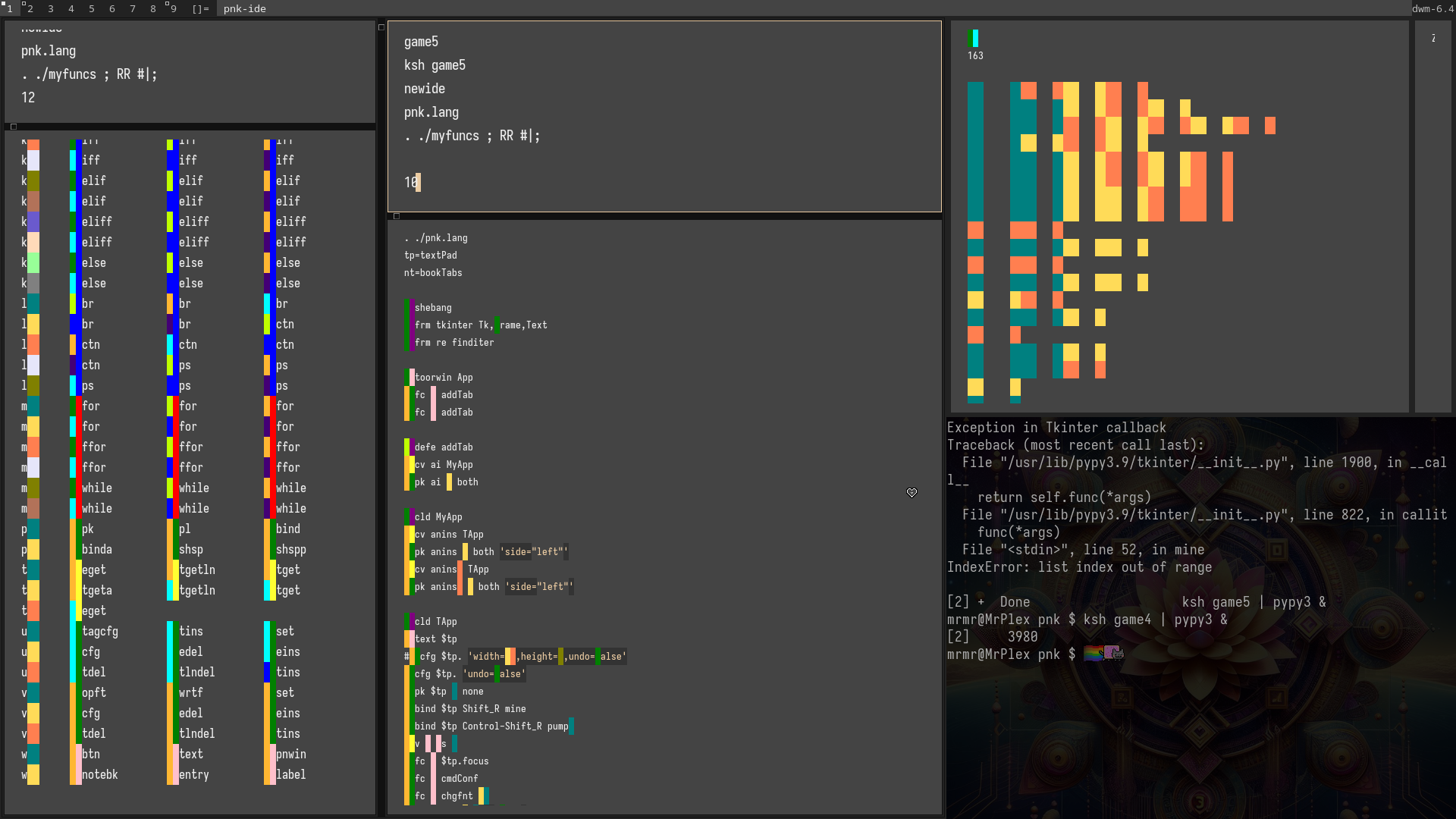
Tried it and its gold!