This is a follow-up to my earlier posts:
https://lemmy.sdf.org/post/12809764 https://lemmy.sdf.org/post/19600671
We're Getting Closer.
It's just small stuff left that needs a bit of piecing together, though I've now been daily driving my port for the past two weeks already.
This Works
- booting
- display
- touch
- modem <- You might have to switch to the other slot if it does not work:
mmcli -m 0 --set-primary-sim-slot=1, options are1or2. Note that the modem could also be a different number, maybe try-m 1if it is not found as the command will reboot the modem and then it changes. - plymouth
- battery/charging
- mobile data
- wifi
- torch
- suspend
- call audio
- vibration
- Bluetooth™
- full disk encryption
- eSIM (I'm working on the packaging for the tool you need to provision it)
- SMS
- audio (ALSA config not packaged, but can be added manually)
- camera (have taken a few photos, but the kernel driver is still work in progress and sometimes it just does not work)
This Has An Unknown Status
- Fingerprint Sensor
- NFC (should work, does so on pmOS)
This Does Not Work Yet (Soon™)
- GPS
- USB host mode (no Kernel support yet, but apparently this is being worked on)
- Verified Boot (first need to do research whether this is actually feasible)
This Is Missing And Will Come Later
- accelerometer
- magnetometer
- ambient light sensor
- barometer
Project Status
To Do List
- Make installer images work on this device
- Have droid-juicer run on installer images
- Get into the repos:
tinyalsaandq6voiced(I've already packaged both)- ITP for Tinyalsa: https://bugs.debian.org/cgi-bin/bugreport.cgi?bug=1079473
- ITP for q6voiced: https://bugs.debian.org/cgi-bin/bugreport.cgi?bug=1080483
- Combine SDM670 kernel patches with those in the Mobian qcom kernel
Done List
- New release of qcom-phone-utils required so that my patches are available from the repo
- https://salsa.debian.org/DebianOnMobile-team/qcom-phone-utils/-/commit/4f77281197c6ba1cfc1a82596157d00e8a7e014b (firmware folders)
- https://salsa.debian.org/DebianOnMobile-team/qcom-phone-utils/-/commit/9aa29a1d0bd2327e9c74317d516a8aeecf820304 (fixes bootimg generation with LUKS)
- https://salsa.debian.org/DebianOnMobile-team/qcom-phone-utils/-/commit/3ddb192b5c78b444065f23647b373ad66ce3617d (fixes on-screen keyboard for LUKS passphrase)
- Remove hard-coded value in the
droid-juicersystemd unit - Make sure my
q6voicedpackage no longer includes a hard-coded config for this device (known solution, need to implement) - add udev rule for the vibration motor to the right package
Misc Issues
- ALSA config for the device has not been upstreamed yet
- Issues with 5 GHz wifi
- Can be worked around by forcing the phone to only use the 2.4 GHz band, for example using
nmtui, the network settings of GNOME/Phosh are bit too simplistic for that
- Can be worked around by forcing the phone to only use the 2.4 GHz band, for example using
- No idea how to get the call audio on Bluetooth, meaning you will have to hold the phone or use a cable, for now
(This is a non-exhaustive list)
Low Priority
- create/find script/tool that brings up Bluetooth & then package it
Other than that... Everything should be there. It's definitely usable already.
Just a few smaller quirks to iron out and two packages to get into the repo.
The Sources (Use The Source, Luke)
- My efforts of packaging a device-specific kernel: https://salsa.debian.org/erebion/sdm-670-linux (which will be used until all patches are part of upstream Linux and we can finally use a regular mainline kernel)
- mobian-recipes, which is used to build images: https://salsa.debian.org/Mobian-team/mobian-recipes
- droid-juicer, which retrieves some important files from some partitions: https://gitlab.com/mobian1/droid-juicer
- https://wiki.postmarketos.org (lovely folks, thanks for sharing everything you found out the hard way :D)
Thanks For All The Fish
Huge thanks to be sdm670-linux project and flamingradian who runs the project (just one person!) to make sure the Kernel works on those devices! :)
I don’t know how Kernel development works, so I would have never started porting without this project.
Find that here: https://gitlab.com/sdm670-mainline/linux
Questions Accepted / Ask Me Anything About The Project
I will gladly answer all questions, I hope that more people will start porting if it becomes clear that this is not arcane magic. It’s mostly just arcane. And a community of friendly people that try to be helpful.#
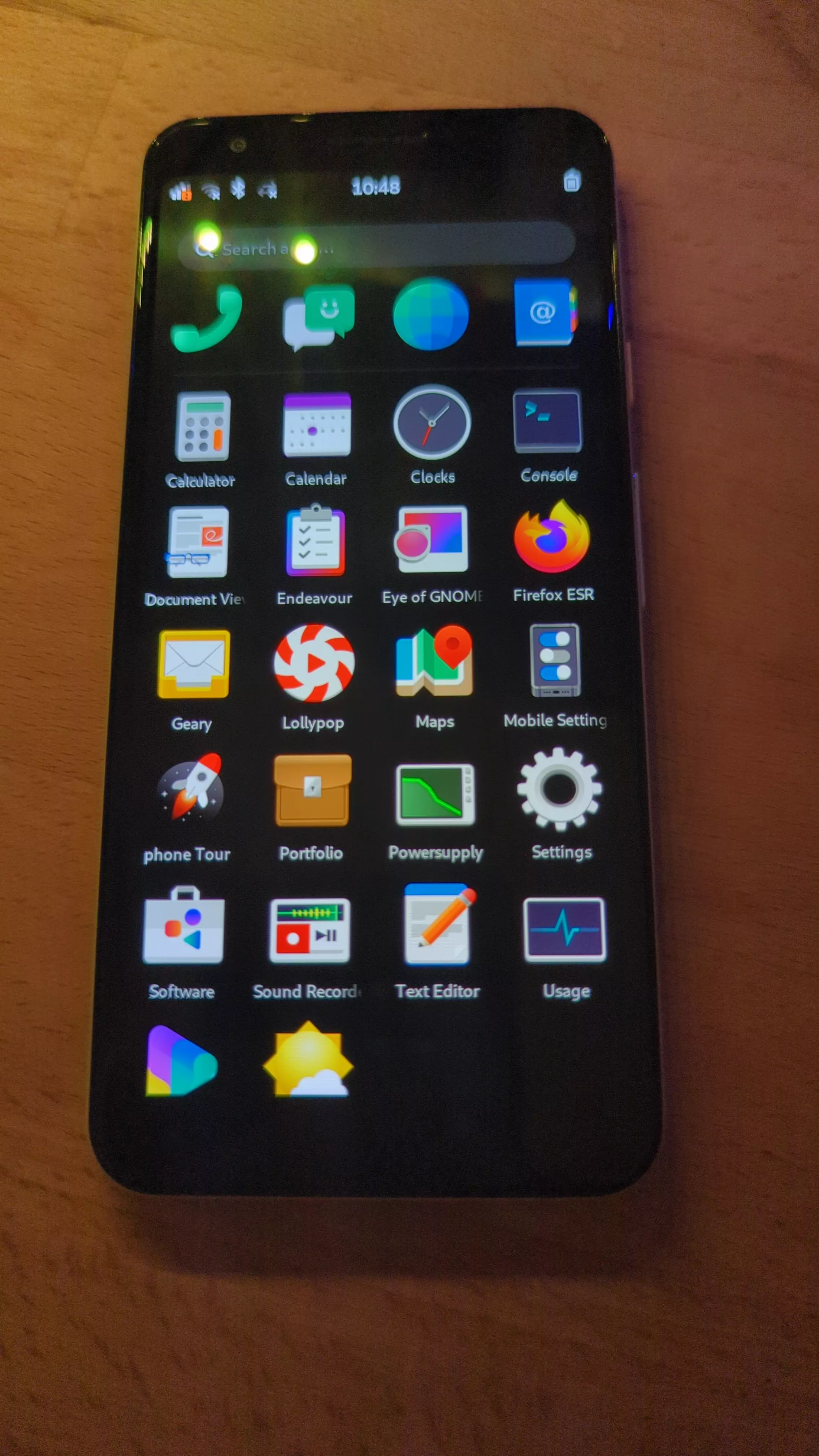
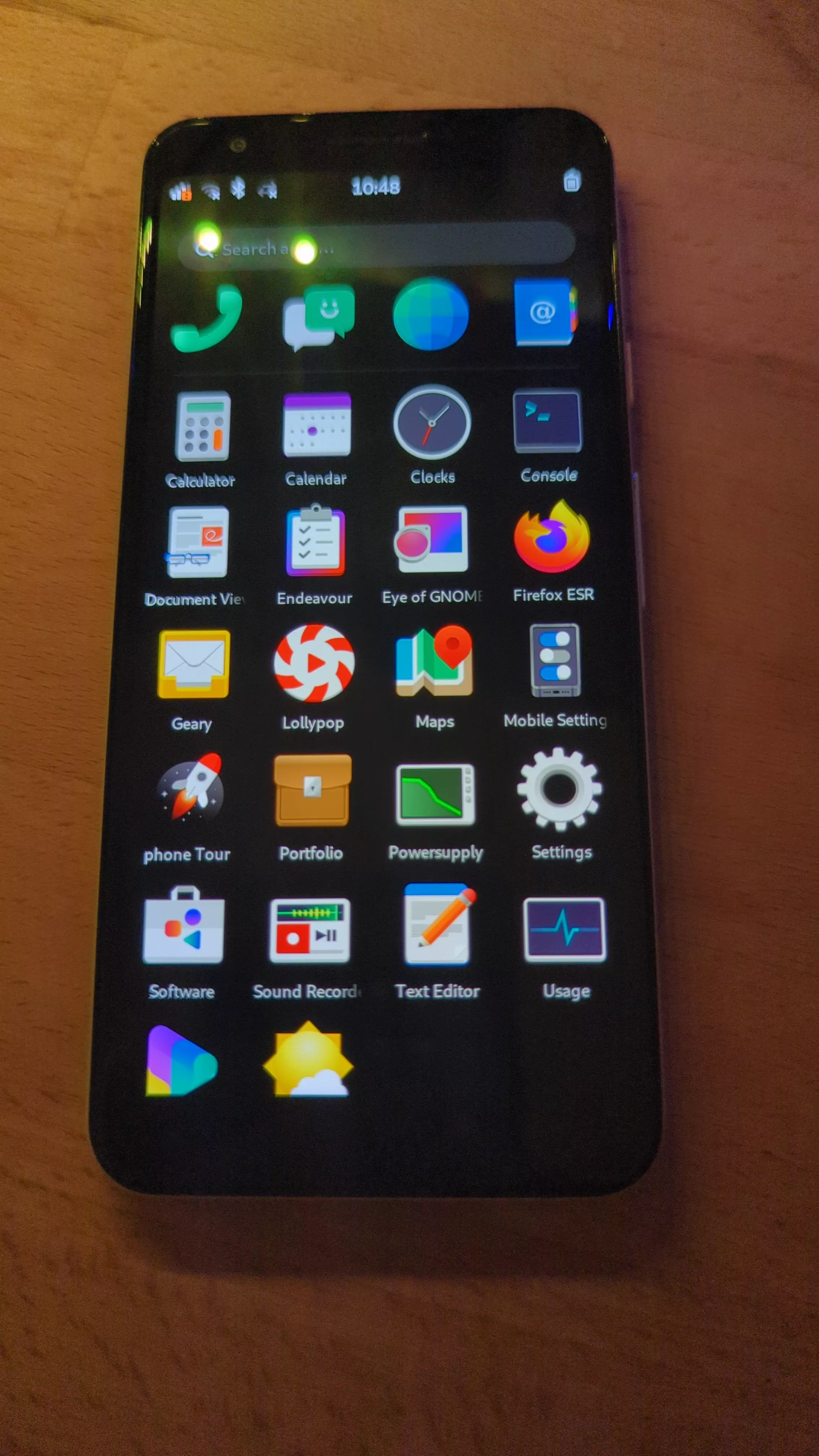

Works fine on Android 14 here. Google even released an update, long after Pebble had become history, to fix support for newer Android versions.
Instructions and APK are now available from Rebble: https://help.rebble.io/setup-android/#1