Thanks for sharing. It sounds like all the technology is in place for people to use or hide the chat as needed.
11
I like Aptos a lot better than Calibri, but I already miss the font's original name, Bierstadt.
Now if Spotify would finally add a light mode.
I edited my post and added a link to the font.
I subscribed to Pocket Casts when it was owned by public media entities, and it worked well. But after they sold it off, I just switched to AntennaPod and it does everything I need too.
view more: next ›
dankeck
joined 2 years ago
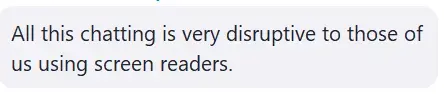
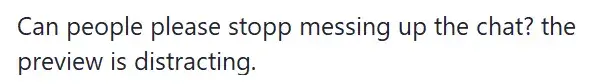
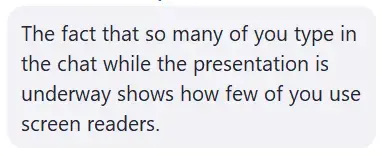

Thanks for sharing. I asked this question elsewhere, and no one else has trouble with Zoom chat. Everything I hear is along the lines of this response at rblind: that Zoom makes it easy for all users to show or hide the chat as needed.
Maybe you're right about guidelines and moderation. At the very least, maybe it would be good to add a statement to the accessibility talk at the beginning of the meeting. Like: