The game starts but I have extreme performance issues. I'm not talking about low fps or input delay, I have a decent gaming pc, and it's relatively new. I'm talking about stutters, heavy ones. I manged to snap two screenshots of this happening on 60fps cap and uncapped:

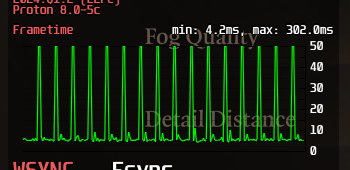
Almost all video settings are unrelated. If I lower them the freezes also lower in number, but I don't think it's a hardware limit.. if this can't run it on high-med (as I had it) nothing can. I ran some benchmarks and stress test, both on Windows and Linux, both Vulkan and Dx11, It didn't stutter.
Some other things to mention is how I run it. From Steam, normally. I have no forced proton selected, I did no other configs. However I might have something fucked as:
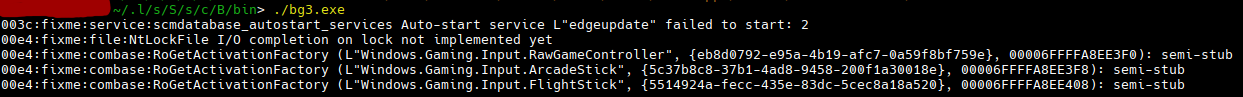
Anyways, thankfully mangohud got me and tells me that I'm using proton-experimental 9.0. (on the prev. screenshots, I had forced proton enabled, stutters the same)
I tried using steam tinker, and it says: "using proton-unknown-958".
I have no idea what information more to give, I just typed out things that might be related to the issue. If something's unclear or if I should supply more information, just tell me. Thanks in advance for any help or tips.
SOLVED
thanks for the tips, this one was solved by u/Leopard1907 over on Reddit.
it was my driver, and these two commands:
sudo pacman -S --needed lib32-mesa vulkan-radeon lib32-vulkan-radeon vulkan-icd-loader lib32-vulkan-icd-loadersudo pacman -R amdvlk lib32-amdvlk



 rest doesn't matter I think
rest doesn't matter I think

 I'm using KDE's default system monitor, but here's Btop as well:
I'm using KDE's default system monitor, but here's Btop as well: 



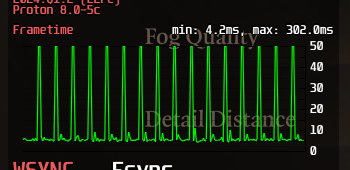
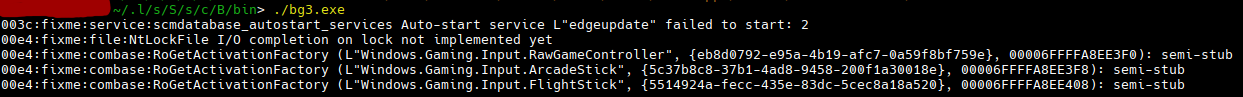
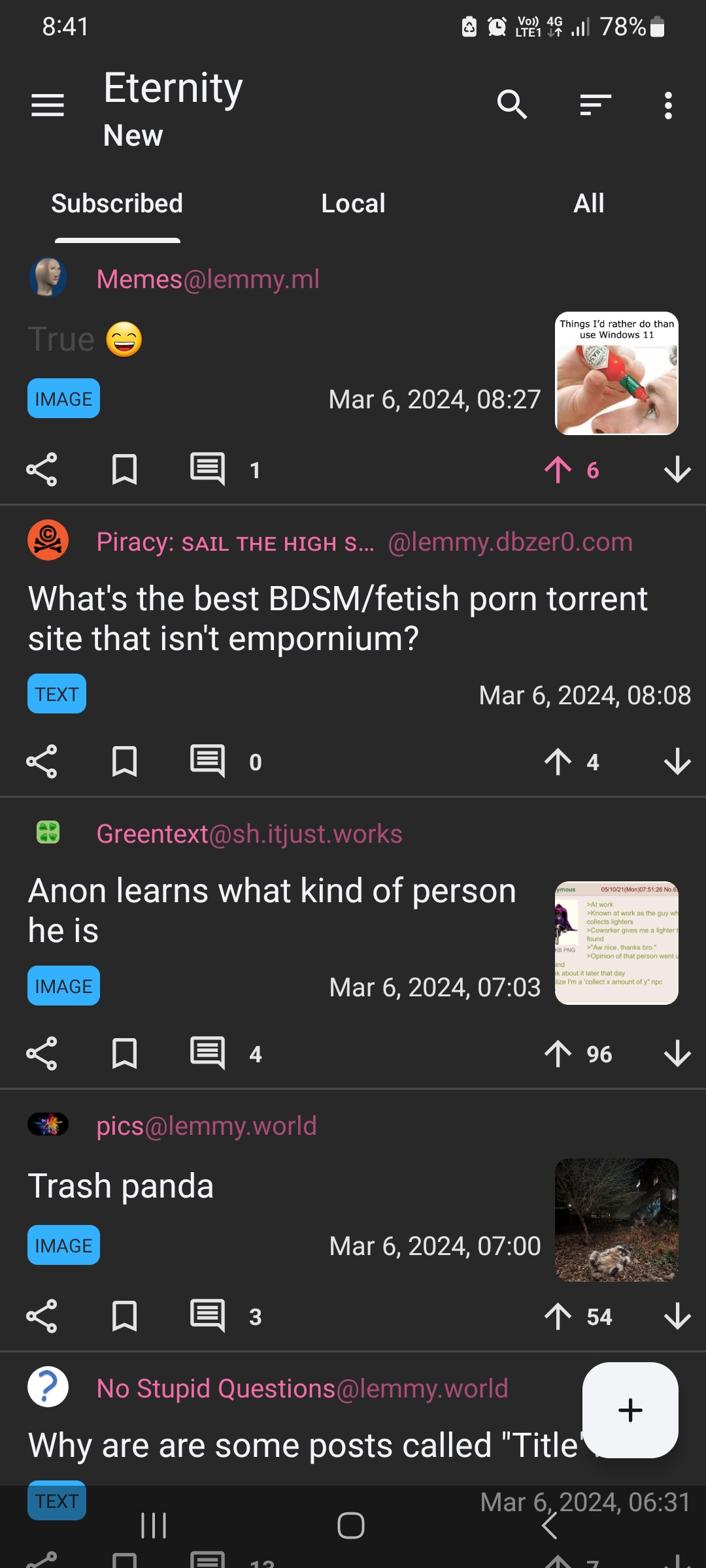
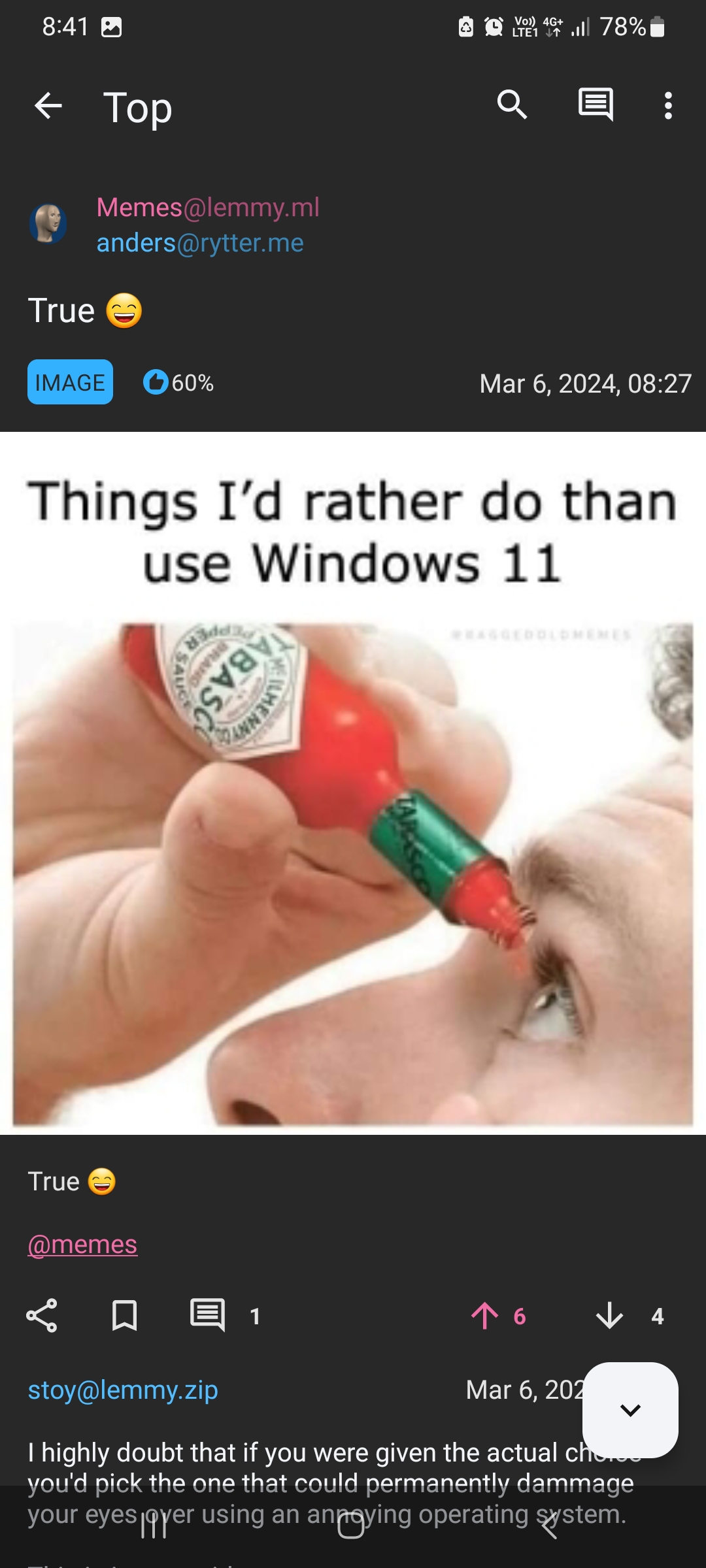
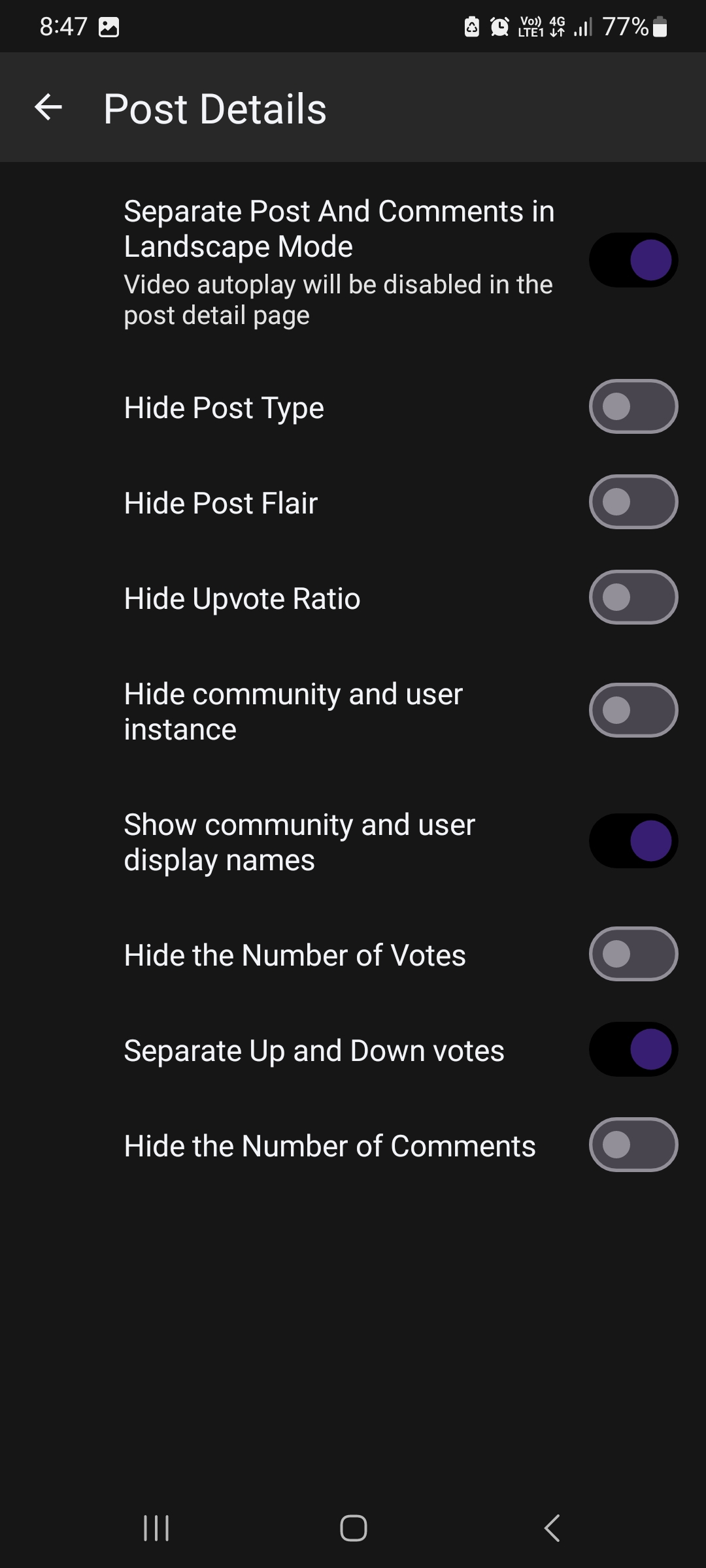
I did a transcode with
-pass 1added, and it generated an empty txt file.