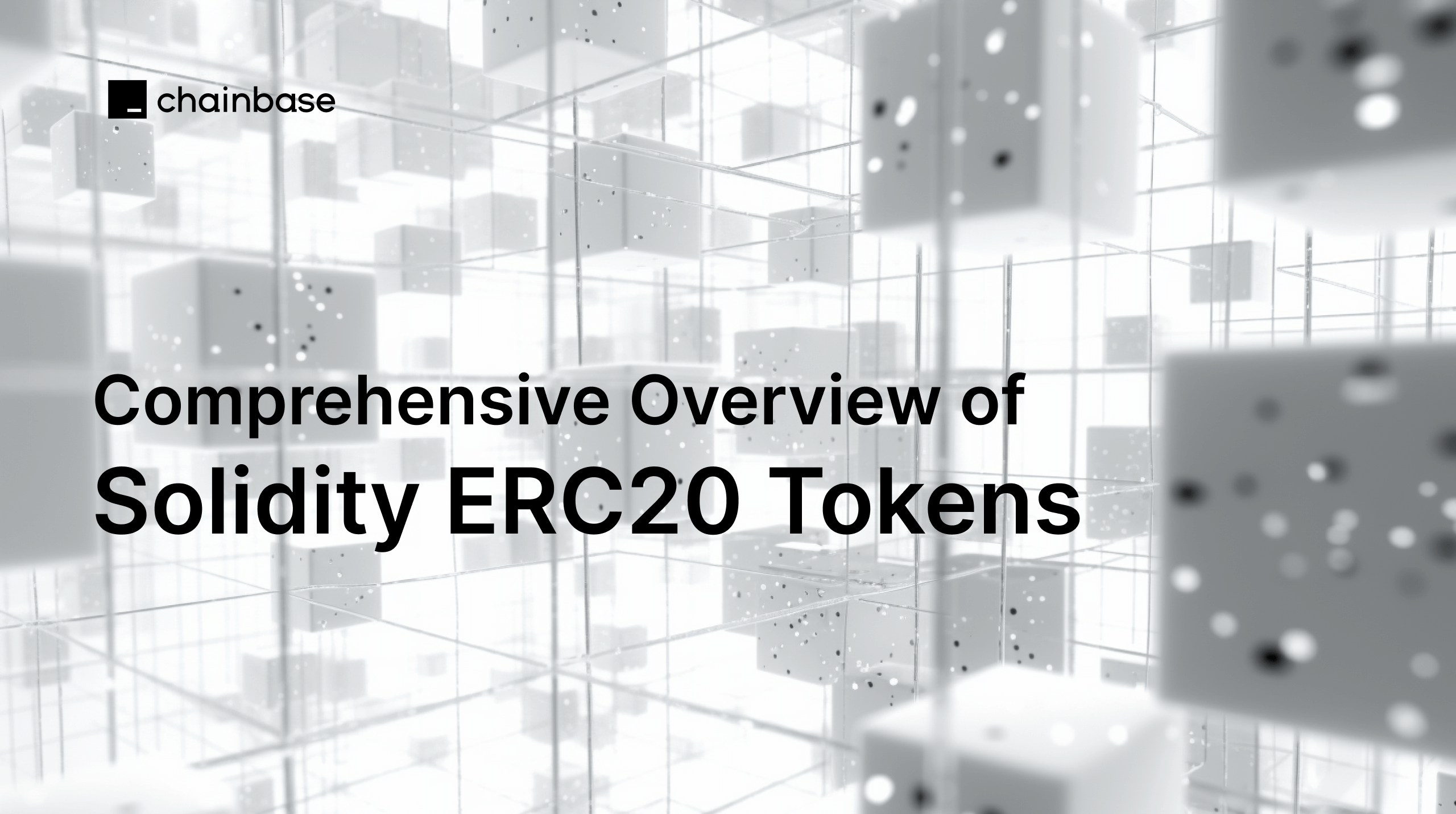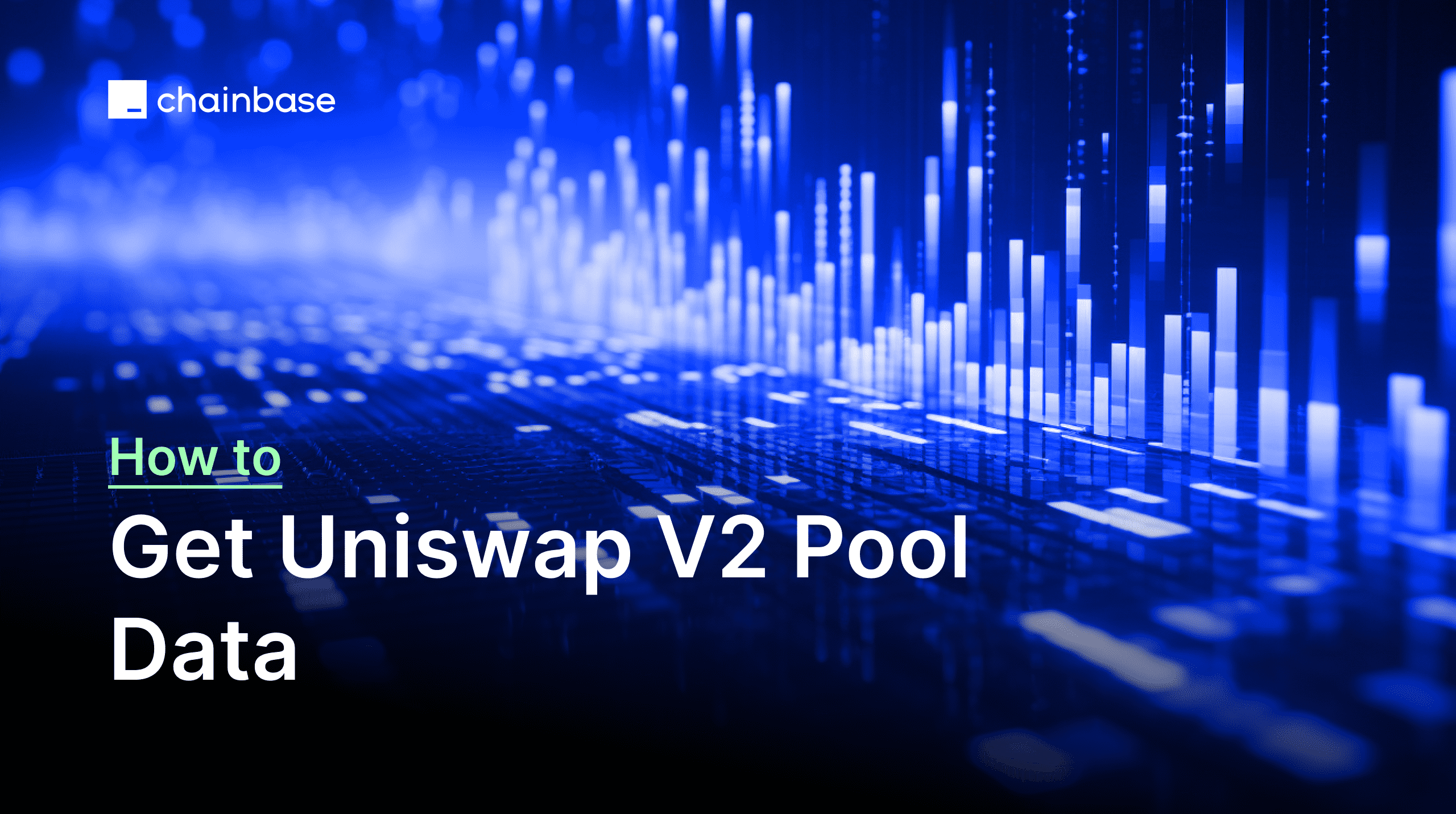Introduction
Definition of ERC-20 Tokens
ERC-20 stands for "Ethereum Request for Comments 20," and it is a technical standard used for smart contracts on the Ethereum blockchain. These tokens are fungible and represent digital assets that can be exchanged, just like traditional currencies. They have gained immense popularity as they enable the creation of decentralized applications (DApps) and Initial Coin Offerings (ICOs) through the Ethereum platform.
Uses of ERC-20 Tokens
ERC-20 tokens have a wide range of applications. They can represent utility tokens, providing access to specific features or services within a DApp. Additionally, they can function as security tokens, offering ownership in a particular asset or company. Furthermore, ERC-20 tokens can be used for governance, allowing holders to participate in decision-making processes within a decentralized organization.
Importance of the ERC-20 Standard
Standardization Benefits
The ERC-20 standard brought much-needed uniformity to the token creation process on the Ethereum blockchain. Before its establishment, developers had to design custom code for each token, resulting in inefficiencies and potential security risks. The ERC-20 standard streamlined the token creation process, making it easier for developers to create tokens that are compatible with various wallets and exchanges. This compatibility has significantly contributed to the widespread adoption of ERC-20 tokens and the growth of the Ethereum ecosystem.
Mandatory ERC-20 Functions in Solidity
totalSupply()
The totalSupply() function is a mandatory ERC-20 function that returns the total number of tokens in circulation. It provides transparency regarding the token's overall supply, allowing users to verify the token's scarcity and value.
balanceOf()
The balanceOf() function is used to check the token balance of a specific Ethereum address. It is crucial for users to know their token holdings and manage their assets effectively.
transfer()
The transfer() function allows users to send ERC-20 tokens from their wallet to another Ethereum address. This function is the backbone of token transactions and facilitates the transfer of value within the Ethereum network.
approve()
The approve() function is essential for enabling secure and controlled token transfers. It allows the token holder to authorize another Ethereum address to withdraw a specific amount of tokens on their behalf.
transferFrom()
The transferFrom() function is closely related to the approve() function and is used to transfer tokens on behalf of another address with their consent.
allowance()
The allowance() function is used to check the number of tokens that a spender is allowed to withdraw from the token holder's account. It provides an additional layer of security and control over token transfers.
Optional ERC-20 Functions in Solidity
Name
The name function is an optional ERC-20 function that returns the name of the token. While not strictly necessary for the token's functionality, it adds a level of user-friendliness, as it helps users identify the purpose of the token.
Symbol
The symbol function is another optional ERC-20 function that returns the token's symbol. Similar to the name function, it aids users in quickly identifying and distinguishing between different tokens.
Decimals
The decimals function, also optional, returns the number of decimal places that the token uses to represent its smallest unit. This allows for better granularity in token values.
ERC-20 Data Structures
Balances Mapping
ERC-20 tokens use a data structure known as a "balances mapping" to keep track of the token balance for each Ethereum address. It associates the token balance with the corresponding Ethereum address, making it easy to verify ownership and conduct transfers.
Allowances Mapping
The "allowances mapping" is another critical data structure in ERC-20 tokens. It stores the approved token withdrawal amount for a specific spender address. This allows for controlled and secure token transfers on behalf of token holders.
Conclusion
ERC-20 tokens have revolutionized the world of blockchain and cryptocurrencies by providing a standardized and efficient way to create and manage digital assets. With a well-defined set of functions and data structures, ERC-20 tokens offer versatility and compatibility across various platforms. As blockchain technology continues to evolve, ERC-20 tokens will remain a fundamental building block for innovative decentralized applications and tokenized assets.
Start Building with Chainbase
The ERC-20 standard stands as the most vital specification to come out of Ethereum, owing to its widespread acceptance and integration into core smart contract protocols. For developers, taking time to fully understand ERC-20 and create your own token is strongly advised.
If you want to learn more in-depth details and programming concepts related to ERC-20 tokens, you are welcome to visit the ERC-20 related blogs on the Chainbase official website for more information.
About Chainbase
Chainbase is an all-in-one data infrastructure for Web3 that allows you to index, transform, and use on-chain data at scale. By leveraging enriched on-chain data and streaming computing technologies across one data infrastructure, Chainbase automates the indexing and querying of blockchain data, enabling developers to accomplish more with less effort.
Want to learn more about Chainbase?
Visit our website chainbase.com Sign up for a free account, and Check out our documentation.
Website|Blog|Twitter|Discord|Link3
The Original Link::Comprehensive Overview of Solidity ERC20 Tokens