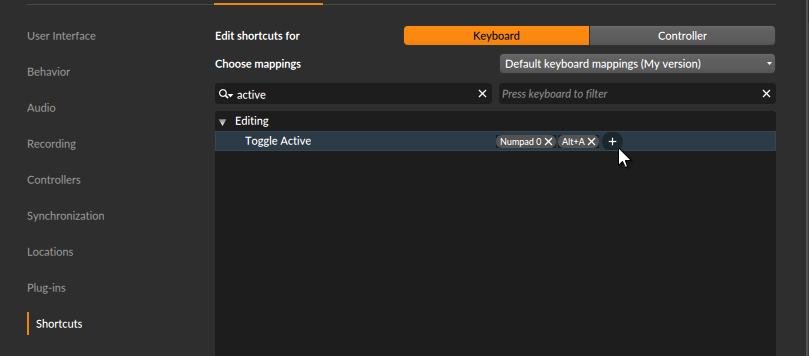this post was submitted on 18 Jun 2023
2 points (100.0% liked)
Bitwig Studio
101 readers
1 users here now
Open to everything related to Bitwig Studio. Current emphasis on learning the program for users of other Digital Audio Workstations (but also for those new to all this entirely).
All skill levels welcome but this is a beginner friendly space. Please, don't hesitate to ask any questions you may have about production in Bitwig and please don't berate others for not knowing something you already knew.
Most importantly, get making some crazy sounds!
founded 1 year ago
MODERATORS
there doesn't seem to be anything here