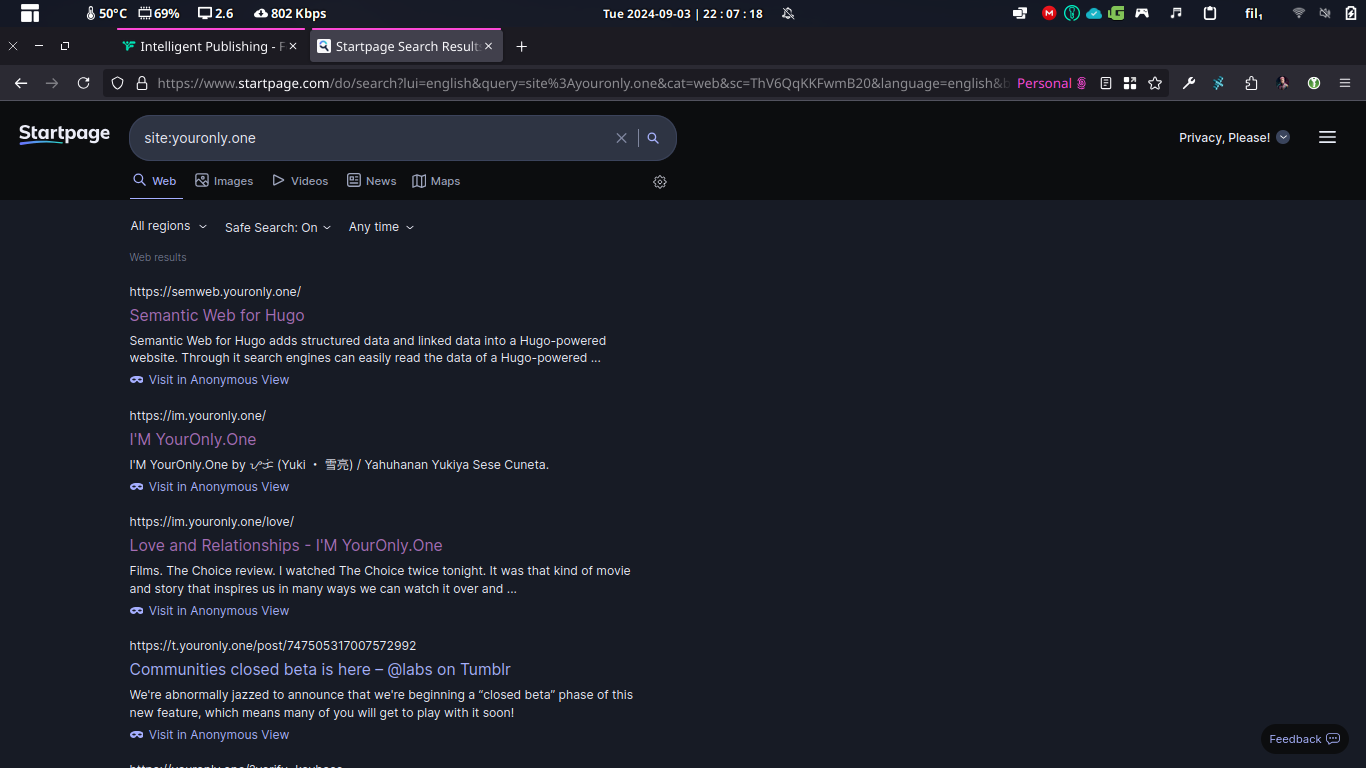Does this mean that they also fixed this on mobile, so pinch zoom changes the font size, rather than the whole page that forces you to scroll in two directions to read larger text?
Firefox
The latest news and developments on Firefox and Mozilla, a global non-profit that strives to promote openness, innovation and opportunity on the web.
You can subscribe to this community from any Kbin or Lemmy instance:
Related
- Firefox Customs: [email protected]
- Thunderbird: [email protected]
Rules
While we are not an official Mozilla community, we have adopted the Mozilla Community Participation Guidelines as far as it can be applied to a bin.
Rules
-
Always be civil and respectful
Don't be toxic, hostile, or a troll, especially towards Mozilla employees. This includes gratuitous use of profanity. -
Don't be a bigot
No form of bigotry will be tolerated. -
Don't post security compromising suggestions
If you do, include an obvious and clear warning. -
Don't post conspiracy theories
Especially ones about nefarious intentions or funding. If you're concerned: Ask. Please don’t fuel conspiracy thinking here. Don’t try to spread FUD, especially against reliable privacy-enhancing software. Extraordinary claims require extraordinary evidence. Show credible sources. -
Don't accuse others of shilling
Send honest concerns to the moderators and/or admins, and we will investigate. -
Do not remove your help posts after they receive replies
Half the point of asking questions in a public sub is so that everyone can benefit from the answers—which is impossible if you go deleting everything behind yourself once you've gotten yours.
I don't think I ever had this behavior in a mobile browser. Wouldn't that make zoom useless for images?
Honestly that is probably the worst type of zoom imaginable. Most websites have fonts set to a reasonable size, if you need it bumped up you can change it web wide. When I want to zoom in I want to zoom in on everything, not just the fonts leaving everything else disproportionately.
If wishing made it so.
On Android every single browser links the system font size to the web font size. This does not guarantee that the font is readable on web, just that when you make the system font bigger, the web font size (mostly) increases.
The system font size is used everywhere, on every UI element in every app, not only the web, on the home screen, the keyboard, etc. etc.
I don't want a bigger system font, because it reduces what's visible on the screen and fundamentally it doesn't actually fix the web.
The Google Message app is currently the only one that allows you to pinch zoom and increase/decrease the font size.
Finally, on desktop you can use Ctrl +/- to change the font size. That's what I want mobile pinch zoom to use.
As for zooming in on an image, on desktop, the Ctrl +/- also (depending on the stylesheet) will change the image size. If you need more, you can open the image in a new tab and use Ctrl +/- to zoom. All of this could work exactly the same as on a mobile phone with pinch zoom.
As I said, if wishing made it so.
@[email protected] That's a very good question! Sadly, I haven't received the update on Android yet. T_T
Good thing you mentioned it, I'll pay attention to that once I get the latest beta update from our region.