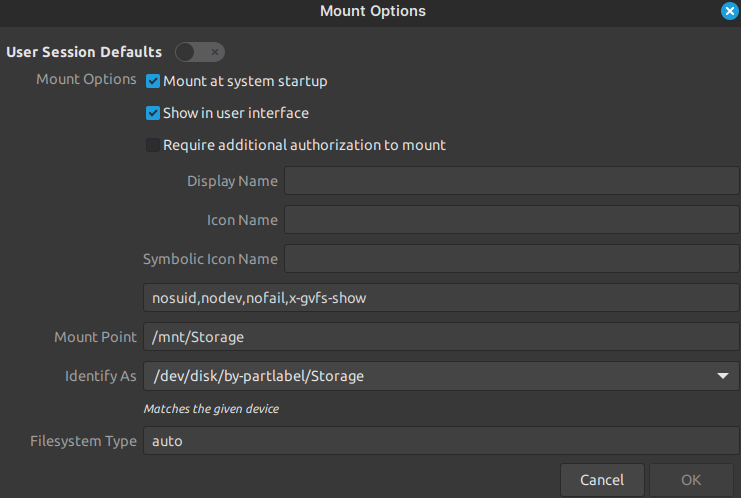/mnt is owned by root (by default, anyway), and I suspect /mnt/Storage is too. Did your GUI ask for a sudo password at any point?
Linux Mint
Linux Mint is a free Linux-based operating system designed for use on desktop and laptop computers.
Want to see the latest news from the blog? Set the Firefox homepage to:
where is a current or past release. Here's an example using release 21.1 'Vera':
https://linuxmint.com/start/vera/
I suspect /mnt/Storage is too
It is
It asked when open nemo as root. And didn't asked when I change the permissions.( Because nemo is already root, I suppose)
You might want to include uid= and guid= as part of your mount options. Not sure how that'll work with NTFS, but it's worth a try
include uid= and guid= as part of your mount options.
Where ? How?
Above the mount point option.
I normally do this by editing /etc/fstab directly, but the syntax seems very similar. The first answer here provides an example of the syntax.
It worked. Thank you so much man.
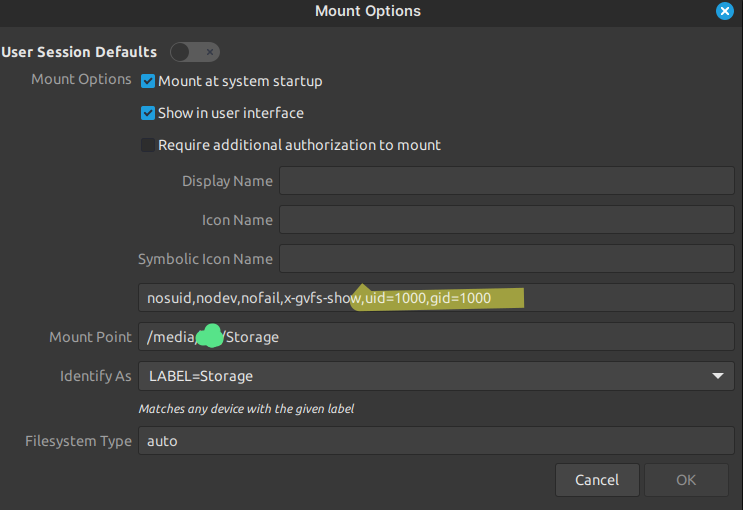
Your issue is that NTFS by default doesn't support the same file permissions as Linux uses.
You can change what permissions an NTFS partition will be mounted with.
You can also get around it with user files or something to have proper full permission support, but I'm not familiar with this.
Something like this thread should have all the answers: https://askubuntu.com/questions/11840/how-do-i-use-chmod-on-an-ntfs-or-fat32-partition/
(best is to avoid NTFS, if you can)
Thank You. I'm scared about possible data loss (if any) when changing NTFS permissions on Linux.
What does it do if you right click => properties => Permission and cant you change it there? Or does it reset every restart?
cant you change
Yes. Please watch the video.
I tried restarting. Doesn't work.