There are purposes for it, but with the power it would use for basic tasks, I think it is better recycled.
Selfhosted
A place to share alternatives to popular online services that can be self-hosted without giving up privacy or locking you into a service you don't control.
Rules:
-
Be civil: we're here to support and learn from one another. Insults won't be tolerated. Flame wars are frowned upon.
-
No spam posting.
-
Posts have to be centered around self-hosting. There are other communities for discussing hardware or home computing. If it's not obvious why your post topic revolves around selfhosting, please include details to make it clear.
-
Don't duplicate the full text of your blog or github here. Just post the link for folks to click.
-
Submission headline should match the article title (don’t cherry-pick information from the title to fit your agenda).
-
No trolling.
Resources:
- selfh.st Newsletter and index of selfhosted software and apps
- awesome-selfhosted software
- awesome-sysadmin resources
- Self-Hosted Podcast from Jupiter Broadcasting
Any issues on the community? Report it using the report flag.
Questions? DM the mods!
It would be good for playing old XP era games or hardware. But for modern tasks?
Yeah no, that P4 wastes way too much power to be useful for anything.
Can computers be properly recycled? I ask this as someone living in a place where everything ends up in a landfill
Not really, no.
But this thing could be beat with a raspberry pi.
Total e-waste and a power draw (almost constant 95W). Even a Raspberry Pi 4 Model B can beat it to oblivion:
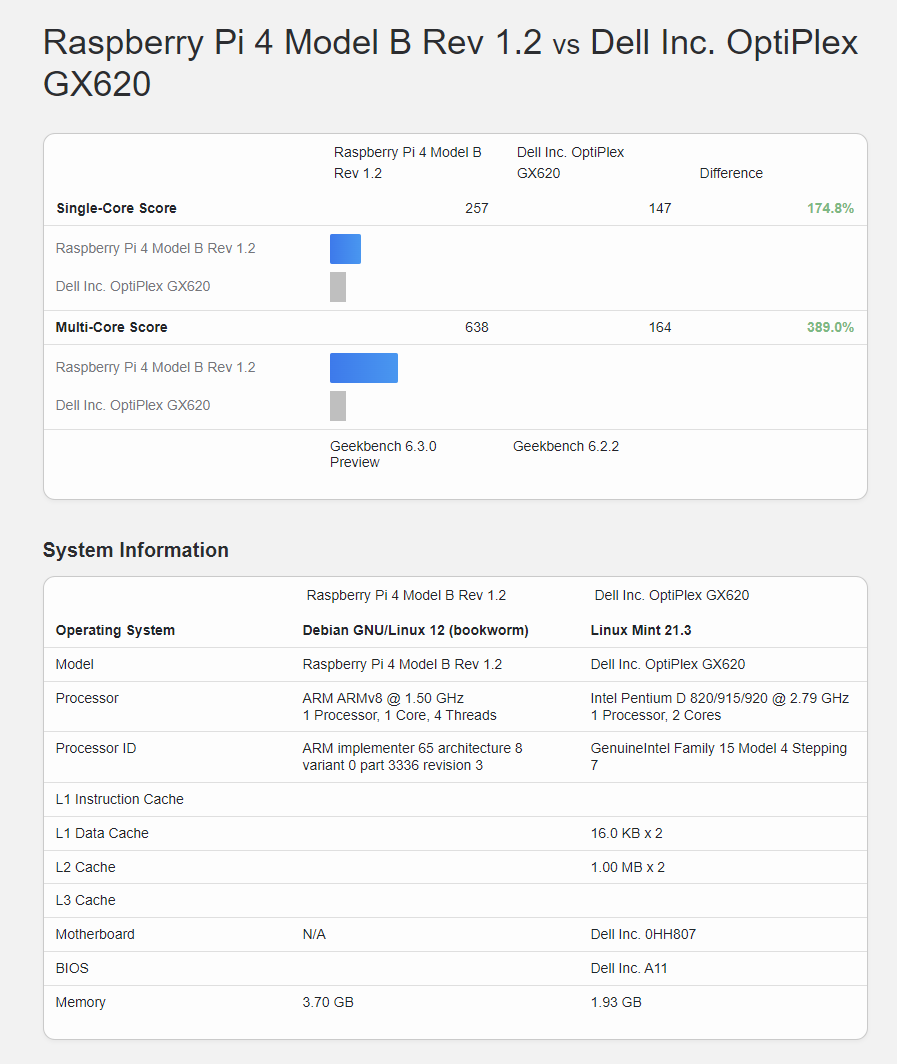
https://browser.geekbench.com/v6/cpu/compare/6390478?baseline=5583060
A space heater.
And it's really not as good at being a space heater as an actual space heater. 🤣
Take the intestines out and make a flower box.
"Intestines" lol. I like it.
You can buy a significantly more powerful and power efficient device for less than $100. It's not really useful for anything besides nostalgia imo.
I wouldn't run it as a router due to its high power consumption, but it would be a fine computer for retro gaming for games up until ~2005 if you add a graphics card.
Pentium D processors are pretty power hungry, so factor that into your thoughts. Also make sure you put a modern OS on it that is getting security updates. It probably has Win XP or Vista installed which isn't safe to connect to any network.
It should work fine as a router as long as you don't enable any of the packet inspection features. For basic routing and firewalling for a home network it should be plenty powerful. I would personally put a small SATA SSD in it as the main drive and ditch the 90GB HDD.
As an additional idea, if you put a larger SATA drive or two into it you could make it a NAS.
Thanks i was planning to put OpenWRT or DD WRT on it ditching Windows XP
You do not want a 200W router, ma dood. This thing is ancient, and not going to be optimized for power usage whatsoever.
E-waste
Acronyms, initialisms, abbreviations, contractions, and other phrases which expand to something larger, that I've seen in this thread:
| Fewer Letters | More Letters |
|---|---|
| AP | WiFi Access Point |
| DNS | Domain Name Service/System |
| NAS | Network-Attached Storage |
| PiHole | Network-wide ad-blocker (DNS sinkhole) |
| SATA | Serial AT Attachment interface for mass storage |
| SSD | Solid State Drive mass storage |
5 acronyms in this thread; the most compressed thread commented on today has 12 acronyms.
[Thread #789 for this sub, first seen 6th Jun 2024, 16:55] [FAQ] [Full list] [Contact] [Source code]
Yeah, it would make a beefy router for sure. Wouldn't be very power-efficient, but would handle the job well.
Outside of that, you're most limited by the 512 MB RAM. Adding a larger drive would be an easy/cheap upgrade (though it may be SATA II speeds or possibly SATA I).
If you use OpenWRT for your router OS, you can also install AdGuard and get a bit more use out of it.
If you can add an HBA for better SATA speeds, and have room in the case, it might make a halfway decent NAS (or backup NAS).
I have an old Raspberry Pi as PiHole and another Pihole running on as a virtual machine. I have an ryzen PC running as a NAS and Jellyfin.
I was trying to get a half decent PC to make a firewall router out of.
Aside from being a little power hungry, then that should do the job. opnSense or OpenWRT should run really well.
I read on OPNSense guide it needs 2gb ram to run, it would be difficult to even get a 1gb ram for it. Not to say expensive too.
I read on OPNSense guide it needs 2gb ram
Good to know, thanks. I haven't deployed it in years (have been using OpenWRT which will run on a potato). Getting ready to build a new router/firewall myself, but I don't think the 2 GB is gonna be a problem. Have been debating sticking with OpenWRT or going to OPNSense.
Nice to be of your help.
How's OpenWRT to use and install. Though pretty experienced with linux. This is the first time trying to do the hardcore networking stuff.
Most of my devices I was able to flash it right to it (or TFTP boot the installer and go through the steps via console cable). On x86, you just flash a boot image with dd.
The hardest "install" was to a batch of enterprise APs where I had to attach a programming clip to its flash chip and use a Rapberry Pi to burn the image. After that, though, I could update them normally
If you've reached this point in your OpenWRT install, turn around. lol. I only kept going because I thought I was bidding $12 on a single Aruba AP-105 and ended up getting a lot of 20 (for $12), so I had to figure out some use for them.

Usage is pretty straightforward through the web UI (LuCI). For some more complex configs, it's sometimes challenging to figure out the UCI syntax to configure (when I was playing around with B.A.T.M.A.N for example) but otherwise is pretty nice.
Birds' nest.
- https://www.intel.com/content/www/us/en/products/sku/27512/intel-pentium-d-processor-820-2m-cache-2-80-ghz-800-mhz-fsb/specifications.html
- https://browser.geekbench.com/processors/intel-pentium-d-820-915-920
- https://www.cpu-world.com/benchmarks/Intel/Pentium_D_820.html
- https://en.wikipedia.org/wiki/Pentium_D
- https://pcper.com/2005/06/intel-pentium-d-820-2-8-ghz-dual-core-review/16/
If you switch the HDD for a pair of SDD (one storage, one swap), it would be somewhat useable. Better to increase the amount of RAM if possible. If I remember correctly, 2-4 GB of RAM was not uncommon at this time period. Although NixOS or a really light Debian install might be able to stay within that amount of RAM. So yea, I think it's feasible.
Good Idea? Perhaps not so much. That proc has a TDP of 95W. Haven't found anything on it's idle power draw, but I'd guess that that system would have a fairly heavy power draw. The slow speed of the processor and low amount of RAM would probably limit the amount of traffic you could put through it. Additionally, the age of the components would probably cause reliability issues.
Generally I like to tell folks to use what they have. Repurposing old hardware is better for the environment and usually the wallet, but this system would probably would not be my first, second or even third choice for any workload. I haven't found a benchmark comparing the two, but I think a Pi3 would probably run dead even with this system at a far lower power draw. Although the Pi3's ethernet does run on it's USB bus (I think), along with it's storage, so that would slow it down for this workload. If you wanted to run traffic faster, I would probably look into the used micro PC market at the $75-$150 USD price point. This system is old enough to vote. Something merely 10 years old would be considerably faster.
Yea, more like the kind of thing that boots up once a day, does something (say, is a backup destination for something else) then shuts down.
Given how old the system is, I’m not sure how long it would survive that type of duty. Power up and downs are a lot rougher on components than if they just stay running.
Keep the case and put a modern PC inside to make it a sleeper PC. Drill speed holes in the side for extra airflow that your computer will desperately need.