uBlock Origin
Linux
From Wikipedia, the free encyclopedia
Linux is a family of open source Unix-like operating systems based on the Linux kernel, an operating system kernel first released on September 17, 1991 by Linus Torvalds. Linux is typically packaged in a Linux distribution (or distro for short).
Distributions include the Linux kernel and supporting system software and libraries, many of which are provided by the GNU Project. Many Linux distributions use the word "Linux" in their name, but the Free Software Foundation uses the name GNU/Linux to emphasize the importance of GNU software, causing some controversy.
Rules
- Posts must be relevant to operating systems running the Linux kernel. GNU/Linux or otherwise.
- No misinformation
- No NSFW content
- No hate speech, bigotry, etc
Related Communities
Community icon by Alpár-Etele Méder, licensed under CC BY 3.0
Besides it's usefulness as an adblocker, I like how it allows you to disable javascript for a site with just 2 clicks. Closing a newsletter popup works for a visit, but no javascript works forever.
Wait that's a thing???
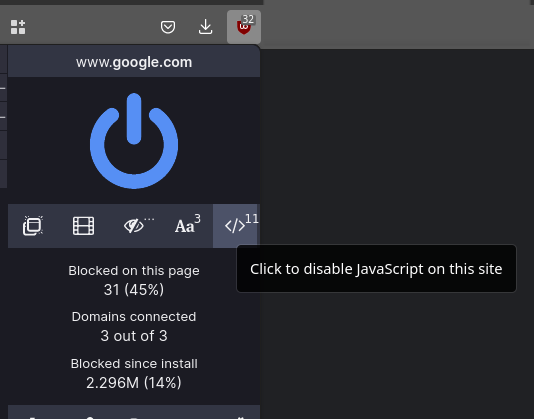
Neat thanks.
There are also (somewhat hidden) "hard modes" where the only indicator that you're in a different mode is that the badge number next to the uBlock icon changes color.
You can have it block all third party scripts by default for every website, or even go all out and basically use it like noscript. Pretty much breaks every individual website though but you can choose individually what to let through and save it based on domain (I believe) so you really only need to do it once.
There is also a setting under Default Behavior to disable javascript: https://github.com/gorhill/uBlock/wiki/Per-site-switches#no-scripting
Which would then require you to allow it for each site.
I use NoScript for that purpose though. I've not delved into uBlocks configuration, but NoScript makes it pretty easy to only allow javascript from certain sources on the page (can easily select which third party sites to allow).
Noscript addon
definitely is, the gold standard, so far.


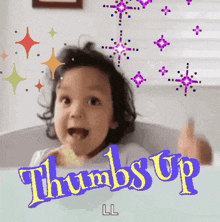
In short: all are Crap, use UBlockOrigin
(ABP is worse, Adguard "intelligently shows ads", Ghostery is spyware)
... I had an IT tech from our old MSP tell me her knowledge/recommendation of ABP is what got her the job.
I knew her boss, and doubt that was the reason (probably more because she was cheap entry level labor), but that some people have that take in a professional setting shocked me.
Gotta source about ghostery?!
- https://www.dr-datenschutz.de/tracking-blocker-ghostery-in-der-kritik/
- https://www.heise.de/news/Kritik-an-Werbeblocker-Ghostery-1890879.html
- https://lifehacker.com/ad-blocking-extension-ghostery-actually-sells-data-to-a-514417864
I dont find the actual article but in the past they sent every site you visit to their servers. Which is simply stupid.
Same goes for FlagFox, Internet Archive addon, TOS;DR and other addons.
Thank you for this. Good to know.
I only use ublock origin
Agree, it's literally all I need for my browser in terms of add-ons. NoScript is nice to have but not essential.
extension design and strong content filters make AdBlock for Firefox a solid choice for people who don’t necessarily despise all ads
Do these people exist and if so, have they been checked for brainworms?
The rest is also stupid, ublock origin can and does block trackers, and can be made to block more stuff if you want. It's strictly better in every way than the competition, which lets through more stuff, and/or sells your info. The article would be very short though if they just said that.
Either the article's author has an editor who made the change, or the author knows what side his bread's buttered on.
You should only use Unlock Origin in my opinion... But I'm open to other propositions
I also would vote for uBlock Origins. This is by far the best solution on the market. It blocks more than just ads and trackers. uBlock blocks also malware sites, popups, miners and other annoyances. Or you can also use it as an URL shortener tool to get rid of the tracking parameters in the URLs.
Something I've also been looking at more closely for a few days now is Arkenfox to hardening my Firefox more effective. Does anyone here has some experiences with Arkenfox?
ublock Origin + pihole.
For my pihole I use these lists: https://github.com/sefinek24/Sefinek-Blocklist-Collection

I see all the Ublock Origin love, I also want to bring up Privacy badger (while not an adblocker I use it and would love for people to confirm it's relevancy to me).
Should be part of the basic user extension kit afaik
IIRC if you're running uBlock Origin there's no need for Privacy Badger.
As well as origin the EFF has some great browser plugins and tools that have held up for over a decade https://www.eff.org/pages/tools
uBlock Origin + NoScript + Toggle referrer (+ SponsorBlock for YT).
NoScript can be a pain to manage occasionally but even on pemit-all-by-default mode you can block some of the more ubiquitous insidious trackers like Google and Facebook without impacting your functionality at all.
uBlock Origin + default Firefox tracker blocker on 'Strict'
uMatrix + uBlock Origin

Edit: For YouTube there is also SponsorBlock, but I don't use YouTube directly anymore. It's part of FreeTube, so you could add SponsorBlock to the list too if you want. More Edit: yt-dlp also supports SponsorBlock for downloaded videos.
Umatrix was awesome but is unfortunately not maintained anymore since July 21, 2021. Ublock origin is a perfect replacement though and can be deeply configured behind its simpler appearance. Coupled with the LibRedirect add-on in the Librewolf browser and I can navigate ad and tracking free.
Dang, I was not aware uMatrix was not maintained anymore. But it does still its job and has its own usefulness. I like the interface and how everything is layed out easily, where I can allow or deny specific domains or categories back and forth. It shows in a table which domain requests what category (and how many). So this is to me invaluable and a good companion alongside uBlock Origin. I can also just allow only images for a certain domain in example, not just its entirety. Its easy to see and work from this table to me. Like in this screenshot:

I noticed that it was not maintained when some pop-ups showed up while they used to be blocked. I also first missed that level of granularity from umatrix. You can replicate it with the element picker mode in Ublock but I realized that I could live with the "basic" Ublock advanced settings.
umatrix was forked. The fork is called nuTensor. I only use nuTensor.
Disclosure: Not associated with nuTensor, just a gullible user Last update: 2023-07-25
Ublock origin + web annoyance ultralist
Linux: firefox/waterfox + uBlock + UnboundVPN on OpnSense Router (via wireguard if not at home) + YouTube premium (1$ a month payed via india)
iOS: safari + 1Blocker(lifetime) + UnboundVPN on OpnSense Router (via wireguard if not at home) + YT premium (1$/month)
On Safari for iOS and macOS, I prefer Wipr instead of 1Blocker.
It’s lighter, easier to use, cheaper, scores more on d3ward’s ad-block test (but that may fluctuate).
E: added specific browser.
DNS blocking with DNS over TLS (DoT) with OpenBSD unwind + disabling javascript
- userscripts where javascript is required and the site is cancer (youtube, twitch, other corpomedia)
- disable/compile without DNS over HTTPS (DoH)
- I'm not sending my DNS requests to cloudflare, and I want my DNS to be system-wide
always disable DNS prefetch
works in any browser (system-wide actually), not just in Firefox/Chromium
My typical recommendation would be:
Normie: uBlock Origin
Techie: uBlock Origin + uMatrix
Security Critical/Paranoia/Just Hate Yourself: uBlock Origin + uMatrix + NoScript
I use the last option at work, and the middle option at home, and the first option for my wife's computer.
For me, a lot of it isn't about ads, it's more about the security risk of cross site scripting. Typically, if I'm visiting a site, I probably trust it, but I have no trust for people they sell ads to. I don't mind sites I trust having a few non-intrusive ads, but of course that's not the reason I use blockers; if a site has so many ads it is unusable, I just don't ever visit it again (plenty of 'don't show articles from ' flags in my google news feed for this very reason. I'll never know if you redeem yourself, because I will just never visit your site again.).
If XSS is your concern, check out Firefox's Container Tabs. They allow you to set up tab groups that restrict access to cookies to only tabs in that group, so you can just, eg, set up a group for your bank and restrict it to just your bank's site. Your session cookie etc are then not available to any other tab groups.
I pair that with the Temporary Containers extension, so any random tab I open is in its own container. Everything is always separate.
pfBlockerNG at the network edge and ublockorigin on devices.