Turn off the pin notification. Pretty easy...
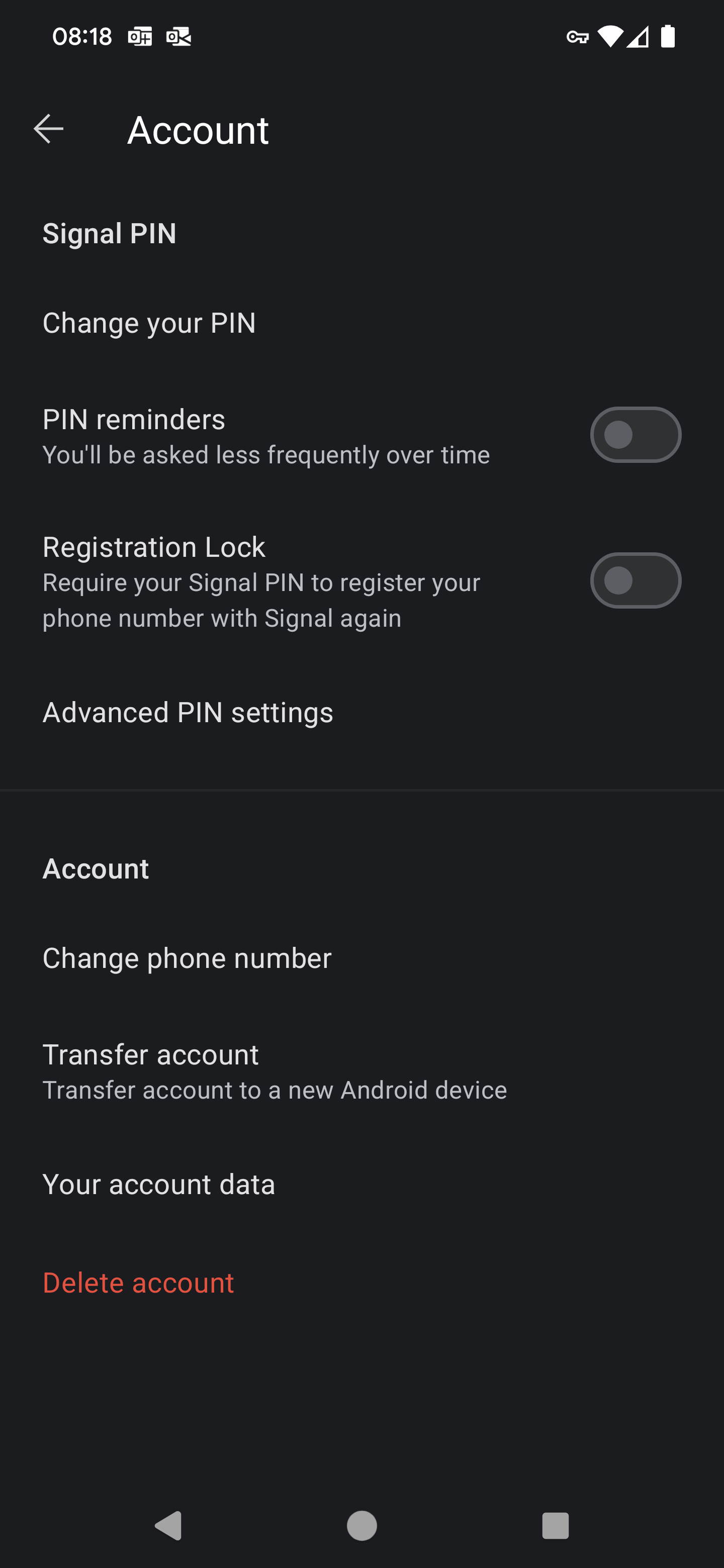
Turn off the pin notification. Pretty easy...
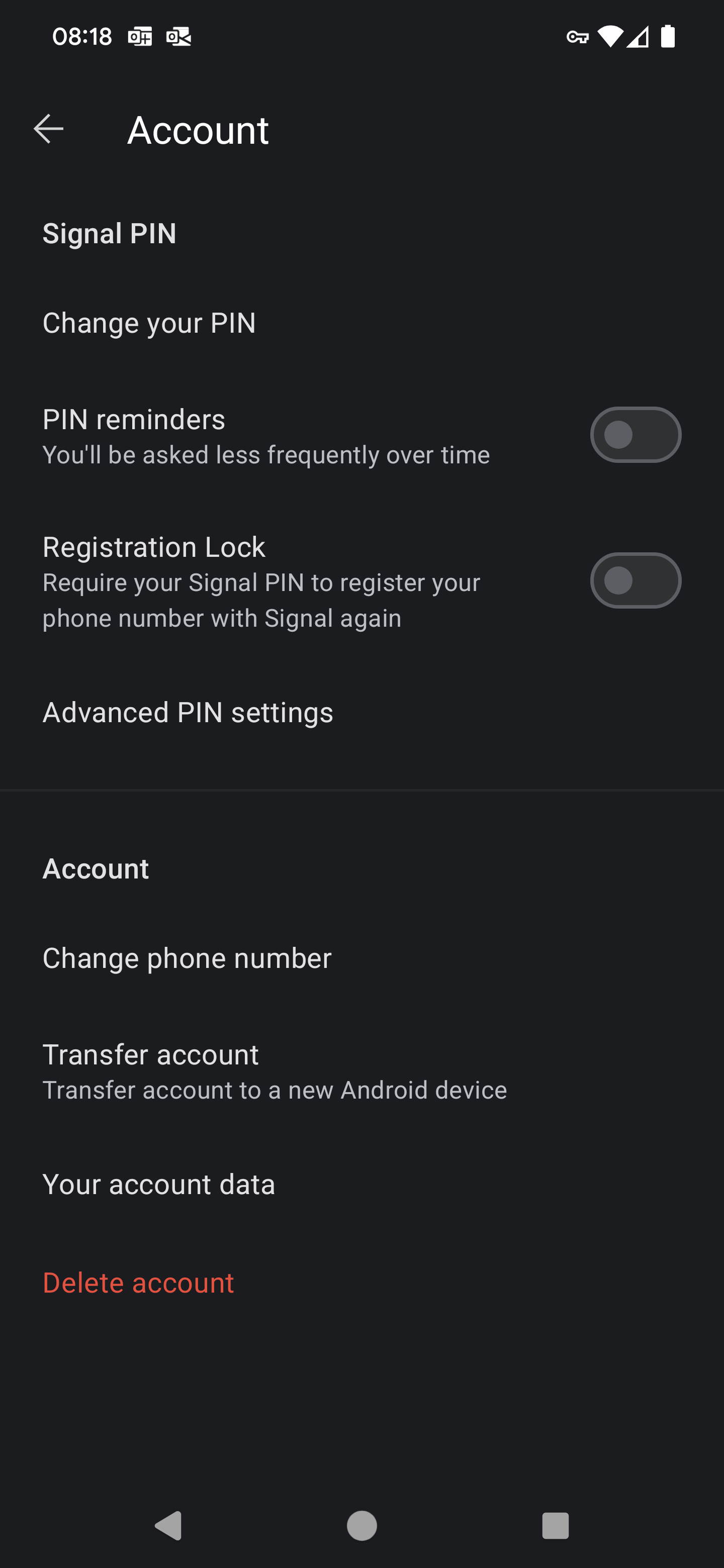
Damn. How the [beep] did I miss that one !? Sloppy. Sorry about that..
Tho it still doesn't let me enter the pin. when I press enter, the keyboard just disappears. However this may likely be my old degoogled Android setup.
Thanks..
You can disable the pin/the popup. I haven't had to type my pin ever, other than to register a new device.
For the updates: which platform are you using. On android it updates automatically and never bothers me when starting. On Windows it displays a message about a new update, but in 99% of cases I can still use the app without updating.
No experience with the Linux client but I assume if you just regularly update your system, maybe turn on unattended upgrades in your package manager etc. it will also keep signal up to date.
Sorry for delay. I'm using the Linux version (6.41.0) and there's a Signal in-app message saying that 'This version have expired. upgrade to latest version to continue messaging'
I oc don't mind updating if there's a huge security flaw that harms others, but they could explain that an update is absolutely crucial, it has happened several times before, and I don't need excessive security for a 2-person network with my son. If the underlying protocol is still insecure at this point, then its not so good.
I can hope that the latest forced upgrades was just an emergency, but otherwise I'll have to find another stable client/protocol.
For the pin issue, I goofed up and didn't see the setting (sorry). Thanks for answer.
I've gathered that verifying your pin is just as much about everyone else's security, as it is yours.
The app update nags are indeed annoying, assuming they aren't because of breaking changes between versions.