It seems like you are missing a volume mapping from your PC to your Docker. The way it works is that you would put the inside the folder on your PC and it would automatically appear in docker. Could you provide the command you are using? Or if you are using docker-compose the docker-compose.yml?
Stable Diffusion
Discuss matters related to our favourite AI Art generation technology
Also see
Other communities
I used the command to install DS found on the git page
docker compose --profile download up --buil
And then to run Automatic1111 I used the following command
docker compose --profile auto up --build
You should put your models inside the folder model/StableDiffusion that is in your host machine.
Actually I tried running it, the correct folder would be. [PATH_TO_WHERE_YOU_GIT_CLONE]/stable-diffusion-webui-docker/data/models/Stable-diffusion
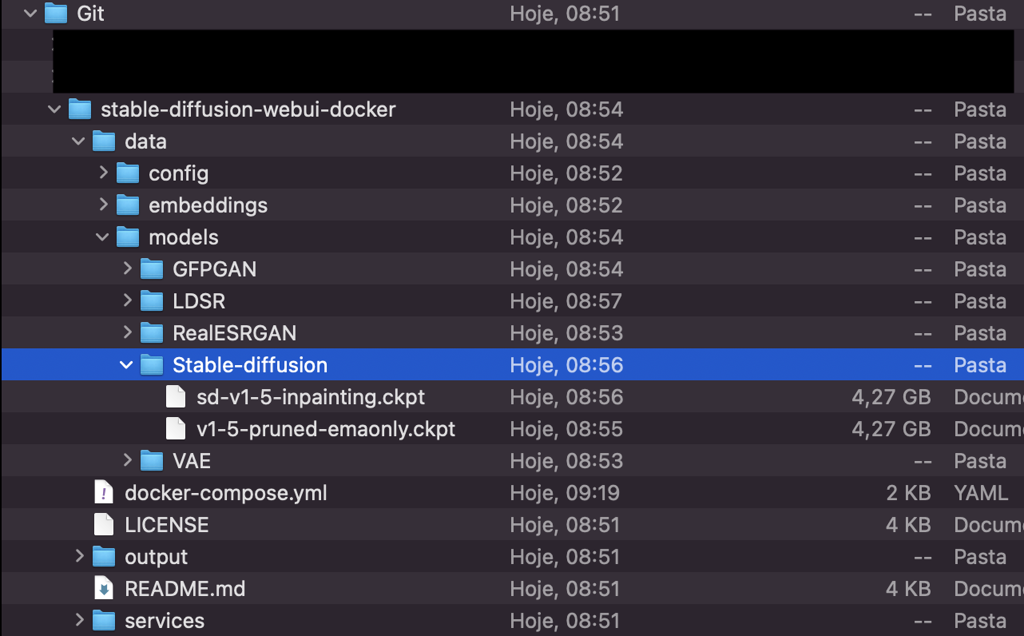
So I had a sudden thought, went back and tried a different model file that is a .ckpt file rather than the .pth files I was testing with. This worked, so obviously it was a simple matter of the wrong file type. Now I feel foolish!
Out of curiosity, what is the .pth file type used for?
Never install .ckpt checkpoints (unless you're 1000% sure of the source. Always use safetensors files instead.
Hmm, that's a good point. I've just looked up the difference. Thanks