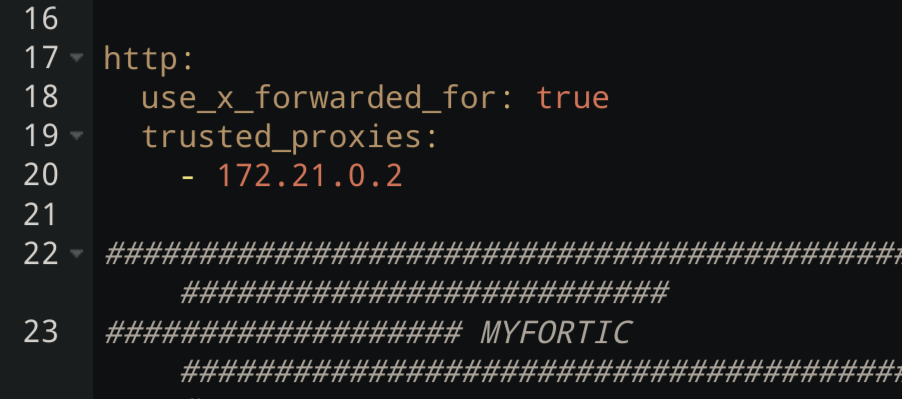Ill jump in while you are waiting on answer from more experienced user. My HA runs on host network and most of other containers are on their default network including NPM. NPM can manage them all, but I think you have to enable access from additional reverse proxy address in HA config
Selfhosted
A place to share alternatives to popular online services that can be self-hosted without giving up privacy or locking you into a service you don't control.
Rules:
-
Be civil: we're here to support and learn from one another. Insults won't be tolerated. Flame wars are frowned upon.
-
No spam posting.
-
Posts have to be centered around self-hosting. There are other communities for discussing hardware or home computing. If it's not obvious why your post topic revolves around selfhosting, please include details to make it clear.
-
Don't duplicate the full text of your blog or github here. Just post the link for folks to click.
-
Submission headline should match the article title (don’t cherry-pick information from the title to fit your agenda).
-
No trolling.
Resources:
- selfh.st Newsletter and index of selfhosted software and apps
- awesome-selfhosted software
- awesome-sysadmin resources
- Self-Hosted Podcast from Jupiter Broadcasting
Any issues on the community? Report it using the report flag.
Questions? DM the mods!
I have this in my configuration.yaml
http: use_x_forwarded_for: true trusted_proxies: - 10.0.0.200
10.0.0.200 should be your npm docker IP
I dont know how to use code block in jerboa lol.