Hello all,
I've been scratching my head with this for a while now, and some help would be greatly appreciated. My issue is that my monitor's native resolution (3440x1440) and refresh rates are not recognized by Ubuntu natively, whether I'm using Wayland or Xorg.
The monitor's EDID file contains a mode with the actual screen's resolution in DTD (Detailed Timing Descriptors) format, but neither Xorg nor Wayland seem to be able read it for some reason.
I've really tried a few things now, neither of which worked, so a few pointers would be greatly appreciated!
What works
Using X11 and manually setting xrandr's mode to the output of gtf 3440 1440 60. That's pretty much the only solution I've found to use the monitor's actual resolution so far.
What did not work
- Modifying the grub settings to set the video output to the same resolution/framerate as what works on X11
- Using the
edid-generatorto generate a custom EDID file using those same settings, and telling grub to take it into account. It was quite a pain to make it work by itself, and I have suspicions that it might not work because it was not built to accommodate resolutions not supported by EDID 1.3 (which are limited 16:10, 4:3, 5:4, 16:9). - Doing either of the two previous points using the settings from the EDID file (read from
edid-decode < /sys/class/drm/card0-DP-3/edid) - Unsurprisingly, trying to use xrandr to set the correct output to the Wayland monitor (XWAYLAND0)
- Some other stuff, probably not worth mentioning
Some other info
- Ubuntu 22.04
- Gnome 42.9
- X.org 1.21.1.4
- Mesa Intel Graphics (not a gaming rig, but the chip is able to manage a 3440x1440 output)
- Laptop: Tuxedo InfinityBook Pro Gen7 / monitor: DELL S3422DWG
Edit: the solution
@[email protected] cracked it, the problem is from the dongle: I had tested the cable but never the dongle, obviously. Thank you all for your support!





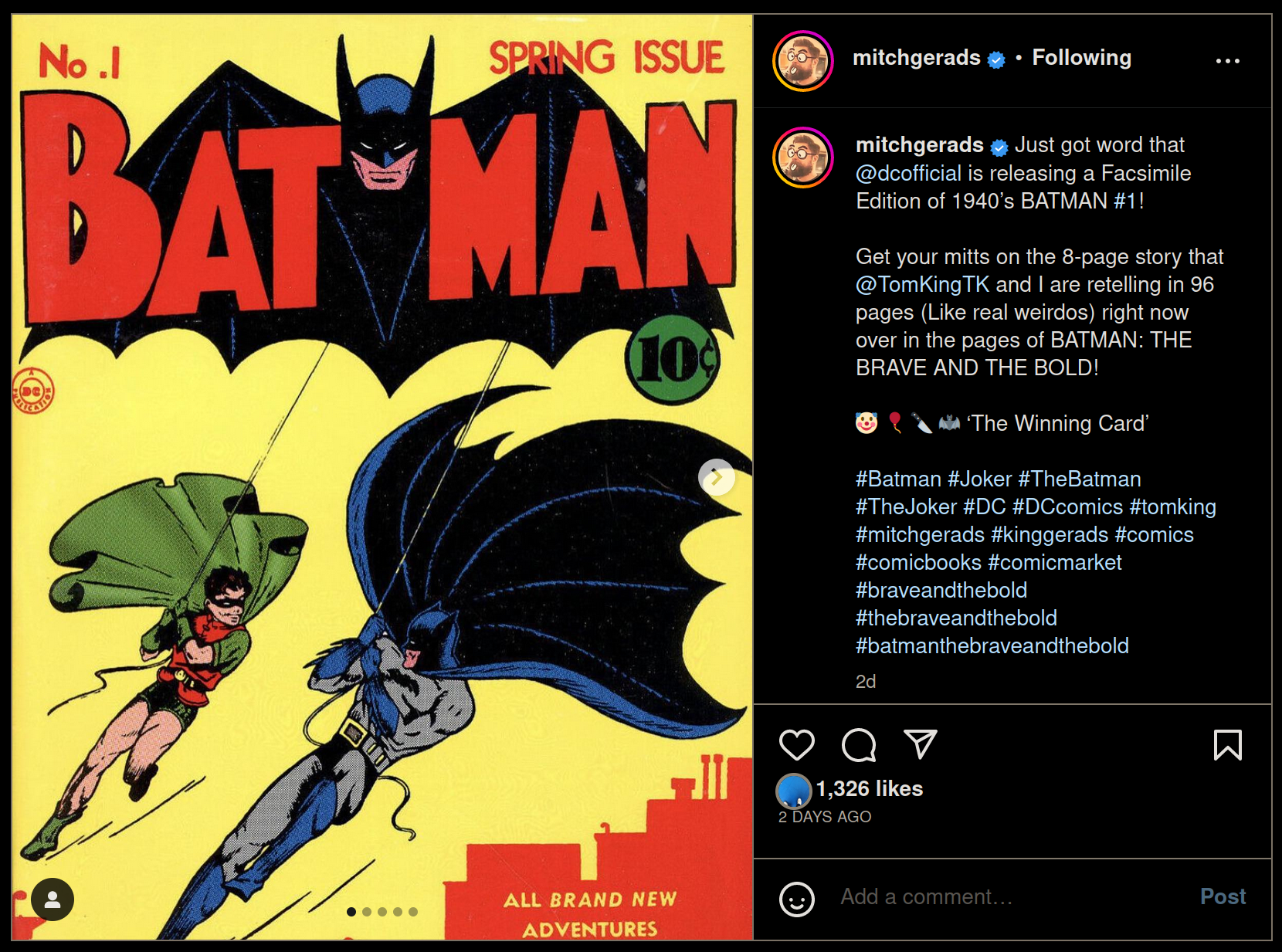
If video games were priced by hours of dev time, I could kind of agree (with the theory, in practice it doesn't really make sense). But let's be honest here - that's not what he means at all.