this post was submitted on 09 Mar 2024
542 points (95.9% liked)
memes
10764 readers
3231 users here now
Community rules
1. Be civil
No trolling, bigotry or other insulting / annoying behaviour
2. No politics
This is non-politics community. For political memes please go to [email protected]
3. No recent reposts
Check for reposts when posting a meme, you can only repost after 1 month
4. No bots
No bots without the express approval of the mods or the admins
5. No Spam/Ads
No advertisements or spam. This is an instance rule and the only way to live.
Sister communities
- [email protected] : Star Trek memes, chat and shitposts
- [email protected] : Lemmy Shitposts, anything and everything goes.
- [email protected] : Linux themed memes
- [email protected] : for those who love comic stories.
founded 2 years ago
MODERATORS
you are viewing a single comment's thread
view the rest of the comments
view the rest of the comments
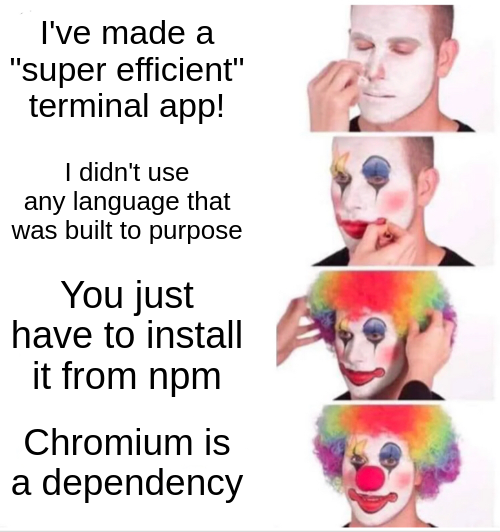
There are two modes of AI integrations. The first is a standard LLM in a side panel. It’s search and learning directly in the terminal, with the commands I need directly available to run where I need them. What you get is the same as if you used ChatGPT to answer your questions, then copied the part of the answer you needed to your terminal and run it.
There is also AI Command Suggestion, where you’ll start to type a command / search prefixed by # and get commands directly back to run. It’s quite different from auto-complete (there is very good auto-complete and command suggestion as well, I’m just talking about the AI specific features here).
https://www.warp.dev/warp-ai
It’s just a convenient placement of AI at your fingertips when working in the terminal.