this post was submitted on 08 Mar 2024
20 points (100.0% liked)
libre
9656 readers
4 users here now
Welcome to libre
A comm dedicated to the fight for free software with an anti-capitalist perspective.
The struggle for libre computing cannot be disentangled from other forms of socialist reform. One must be willing to reject proprietary software as fiercely as they would reject capitalism. Luckily, we are not alone.
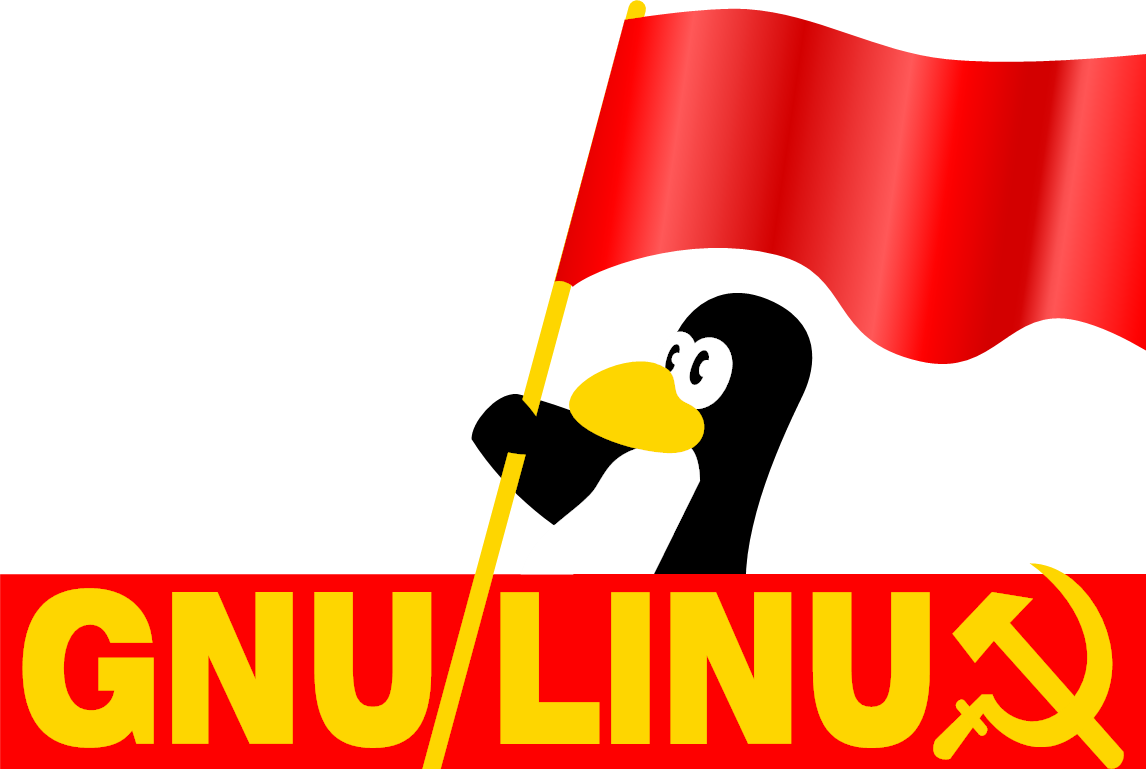
Resources
- Free Software, Free Society provides an excellent primer in the origins and theory around free software and the GNU Project, the pioneers of the Free Software Movement.
- Switch to GNU/Linux! If you're still using Windows in
$CURRENT_YEAR, flock to Linux Mint!; Apple Silicon users will want to check out Asahi Linux. - Social Media Recommendations:
- The Linux Experiment: Weekly news host for Linux/libre software related news.
- Nicco Loves Linux: Developer for KDE who makes interesting videos.
- David Revoy: An incredible artist with a cool webcomic, all done with GNU/Linux.
- Michael Horn: Makes videos about his various experiences with Linux.
Rules
- Be on topic: Posts should be about free software and other hacktivst struggles. Topics about general tech news should be in the technology comm or programming comm.
- Avoid using misleading terms/speading misinformation: Here's a great article about what those words are. In short, try to avoid parroting common Techbro lingo and topics.
- Avoid being confrontational: People are in different stages of liberating their computing, focus on informing rather than accusing. Debatebro nonsense is not tolerated.
- All site-wide rules still apply
Artwork
- Xenia was meant to be an alternative to Tux and was created (licensed under CC0) by Alan Mackey in 1996.
- Comm icon (of Xenia the Linux mascot) was originally created by @ioletsgo
- Comm banner is a close up of "Dorlotons Degooglisons" by David Revoy (CC-BY 4.0) for Framasoft
founded 3 years ago
MODERATORS
you are viewing a single comment's thread
view the rest of the comments
view the rest of the comments
Try this: https://launchpad.net/~oibaf/+archive/ubuntu/graphics-drivers
It is a repackage of the bleeding edge mesa drivers. Mesa is generally more stable than AMDs drivers and sometimes it performs better, as well
Unfortunately my main use case for linux is ROCm and that requires the drivers it installs for itself. After updating and some light testing updating to ROCm 6.0 hasn't actively failed yet but I won't conclusively know if it's fixed until it's gone long enough with regular use without crashing, at which point I'm sure it'll black screen the second I dare to feel relief and believe it to be fixed.
You can install mesa and ROCm at the same time. There should be a guide to it on the AMD website.
Sorry, I should have been clearer: in linux I'm only using the GPU for ROCm, I'm not trying to get games running or anything. I just want to get its ROCm performance stable and then never touch anything for fear of breaking it.
ROCm sits on top of the kernel driver in the graphics driver stack. Switching out the kernel driver (i.e. AMDGPU for mesa) is a good place to start. Feel free to the repository version of mesa if you're not using it for gaming. Trust me, I've tried to get ROCm working on my own machine before.
When I looked at it it was only talking about vulkan, opengl, and something mimicking directx 9 for compatibility, but I'll keep it in mind and if switching from ROCm 5.6 to 6.0 didn't solve the problem I'll try it. I didn't find anything about using ROCm with mesa when I searched, but between google being useless and ROCm seemingly being the least talked about and documented thing ever that's probably not surprising.
It's one of the most annoying thing I've ever dealt with, and that purely becaus of how badly it's documented