this post was submitted on 09 Feb 2024
535 points (99.3% liked)
Memes
45668 readers
814 users here now
Rules:
- Be civil and nice.
- Try not to excessively repost, as a rule of thumb, wait at least 2 months to do it if you have to.
founded 5 years ago
MODERATORS
you are viewing a single comment's thread
view the rest of the comments
view the rest of the comments
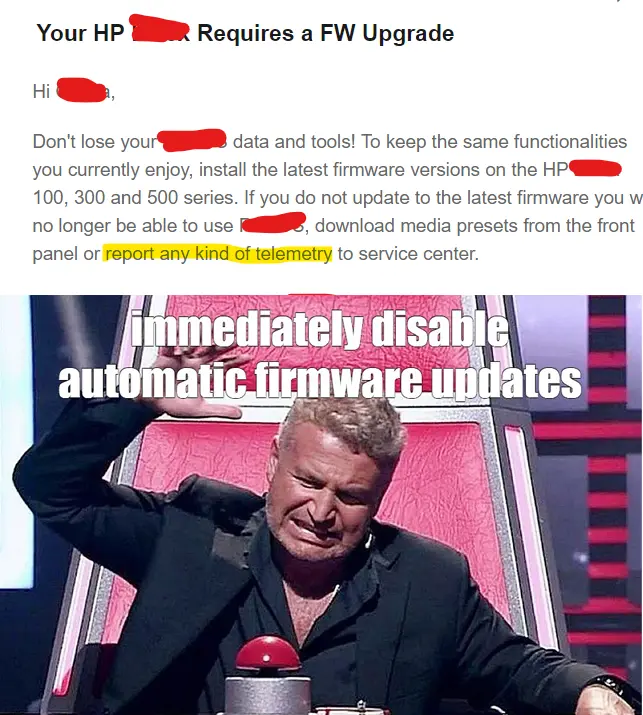
Go Brother, go Epson.
epson ecotank ftw!
yes, they have a page counter that bricks the printer, but you can reset it with sketchy software and a 10€ key.
They have what? Does the printer stop working after a set amount of pages printed or what does this mean?
yup, i don't know how they do it for the newer models, but older ecotank models stop printing after 18,000 pages and show a warning about the purge tank being full.
you can clean the purge tank yourself and reset the counter with a key. there are plenty of tutorials on youtube.
afaik, epson doesn't even intend for the tank to be cleaned. at least not by the customer, otherwise it would be a dismissable message. the keys are probably meant to be used by epson themselves but are being leaked by someone.
i think this one was a good tutorial
How very "eco" of them. Thanks for the explanation, I'm never going to buy anything from Epson ever again (not that I was planning to, but...)
The commercial grade ecotanks do in fact have a replaceable purge tank, and it's very reasonably priced. It's just the consumer ones that haven't.
Newer versions should have a replacable waste tank, but the tank does have a chip with serial number.
I second brother, mines been running strong for almost 10 years