this post was submitted on 06 Jan 2024
1310 points (99.2% liked)
Games
32521 readers
1454 users here now

Welcome to the largest gaming community on Lemmy! Discussion for all kinds of games. Video games, tabletop games, card games etc.
Weekly Threads:
Rules:
-
Submissions have to be related to games
-
No bigotry or harassment, be civil
-
No excessive self-promotion
-
Stay on-topic; no memes, funny videos, giveaways, reposts, or low-effort posts
-
Mark Spoilers and NSFW
-
No linking to piracy
More information about the community rules can be found here.
founded 1 year ago
MODERATORS
you are viewing a single comment's thread
view the rest of the comments
view the rest of the comments
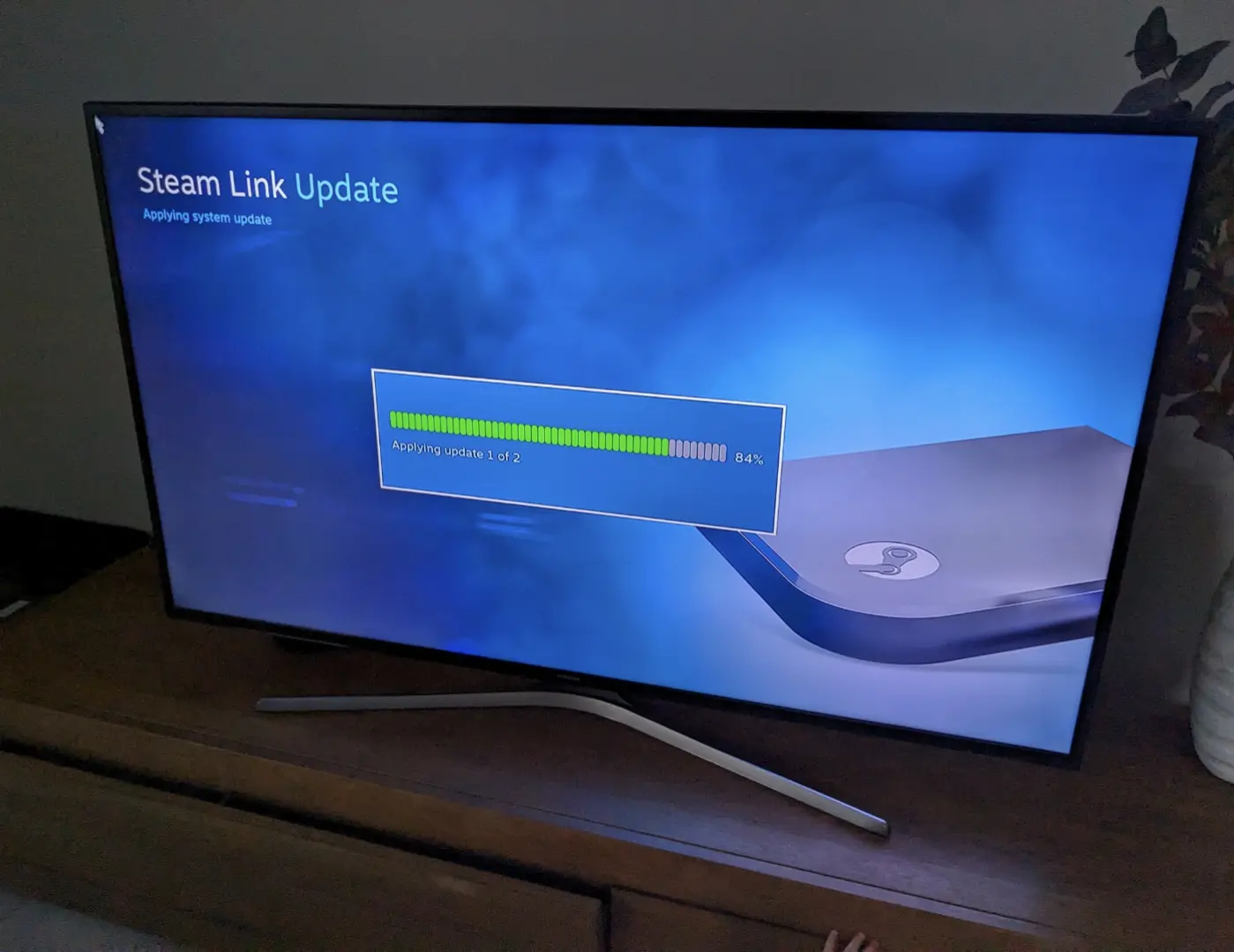
Mine was $1! I love it. I just bought a wireless mouse and keyboard for it, because it's honestly just a great way to stream stuff. Now my computer can be in my living room, and my office at the same time!
I've got one I never hooked up. Can you just control the computer in general or do you only get access to steam? I wanted to jellyfin with it maybe
You can do both. The default is Big Picture mode, but you can back out if it and get a desktop.
But, you'll basically have to be a foot or two from the PC to read anything unless you have a desktop environment set up for a large screen (KDE plasma has a TV version)
You can control the computer but it boots in big picture so you need to escape it to get to the desktop
Isn't that a setting, and you can make it connect without launching big picture, so it's basically just pc streaming?
Yes, I have one and remember doing just that.
Oh cool I didnt know that. That's handy
Can control it in general, but the first few times you'll have to run over and look at the monitor to do stuff.
It generally assumes it's being used "close" to the computer, so instead of complex pairing, it just shows a code on one you type into the other.
Sometimes windows will get antsy and pop up a dialogue that can only be interacted with locally, but it's only one or twice ever.
So, would you say, shit just works?
I remember that sale and annoyed I didn't buy one. At the time I thought I'd never use it. Fast forward a few years and I occasionally use Steam Link on a Raspberry Pi, so I would have used it. Oh well.