this post was submitted on 06 Aug 2023
218 points (95.4% liked)
Linux Gaming
15234 readers
64 users here now
Discussions and news about gaming on the GNU/Linux family of operating systems (including the Steam Deck). Potentially a $HOME away from home for disgruntled /r/linux_gaming denizens of the redditarian demesne.
This page can be subscribed to via RSS.
Original /r/linux_gaming pengwing by uoou.
Resources
WWW:
Discord:
IRC:
Matrix:
Telegram:
founded 1 year ago
MODERATORS
you are viewing a single comment's thread
view the rest of the comments
view the rest of the comments
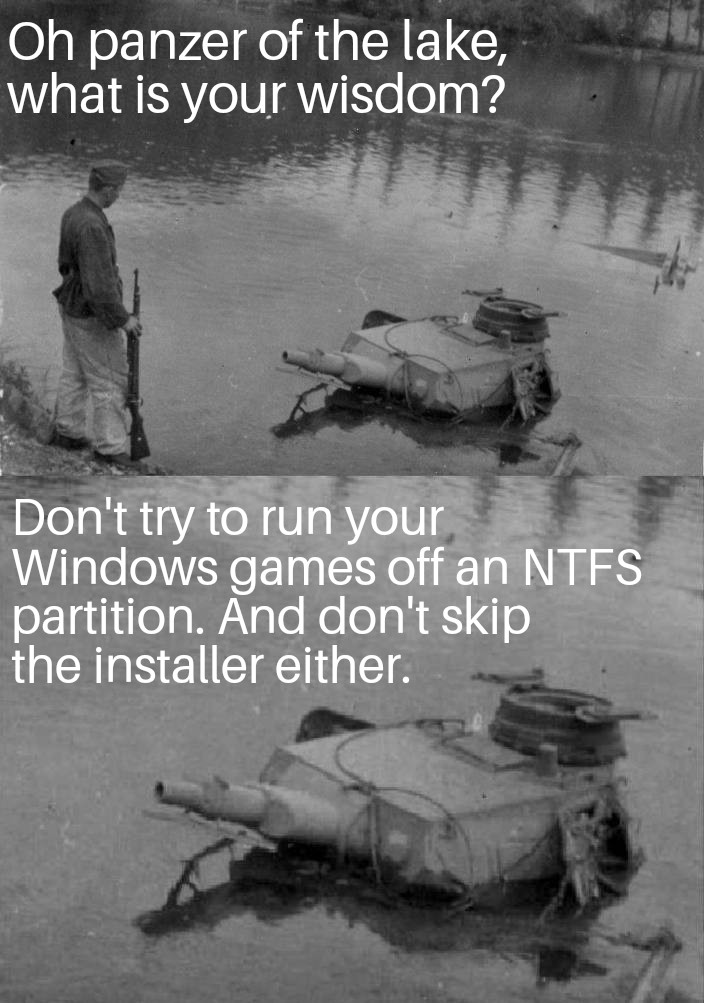
Ah I wish I read that sooner, when the ntfs3 driver was released I moved my games to an NTFS partition, i don't remember precisely but some wouldn't work, and then unlike my ext4 or btrfs partition which were unbreakable, a lot of things became unreadable and undeletable after a forced shutdown. Probably my fault, but in any case i think it's not worth the hassle. I only had games on it fortunately so didn't lose anything significant
...and now I'm planning on making a btrfs partition for my games and using winbtrfs to use it on windows as well, probably another bad idea but I wanna do it so badlybadly
EDIT: Yup, it was a bad idea, sometimes getting blue screens when trying to empty the trash on the btrfs
Winbtrfs has some really funky bugs (some apps like Aseprite will somehow make files which get padded up to a round KiB size on disk which breaks some file formats, even though it doesn't do that on NTFS or FAT), is way slower on Windows (longer loading times, streaming asset delay, delayed audio on some situations like RPG dialogue, Skyrim mods are especially problematic, blah blah blah), the extra permissions make managing it annoying, and symlimks generally just don't work on both Linux and Windows at the same time no matter the FS which can occasionally be annoying. I really wouldn't bother with winbtrfs for games unfortunately
ah too bad, I thought I finally had a solution for the lack of storage.. I'll probably do it anyway just in case I need quick access to one Linux game but the rest of the time I'll keep them on the ntfs
That's the NTFS3 driver for you. Corrupter of partitions... I had so many hassles, and it's still happening to others recently, I don't know why that thing is included honestly.
I was doing the same with winbtrfs, and it's pretty good overall but kind of a mixed bag sometimes. The biggest pain is file permissions since winbtrfs isn't sane and use something like uid 1000. So when you write or alter files or you'll get file permissions errors on the Linux side. It's workable just changing the permissions back when in Linux if that happens
I read on the github that there is a registry key to set to fix this problem
Yeah,performance overhead aside, in Windows it reads and writes fine because of that. Anything thqt changes in Windows however will write the uid of that file as the windows SID I believe, either way I was using regularly the chown -Rf commands to reclaim files back in Linux.
It's mostly a problem with how steam handles updates downloading to temp folders, etc... It's the sharing of steam libraries that this happens to most often if you're back and forth between os's
Did you symlink the compatdata folder?
I heard that with winbtrfs, you run into permission issues where every time you boot back into Linux, you'd need to chown any files you'd created in Windows, which would be a PITA. Also, I heard winbtrfs in Windows isn't as stable as ntfs3 in Linux. Neither solution is unfortunately perfect so you may need to try and see what works best for you.
In general though, I believe regardless of what filesystem you choose, it's recommend to NOT share everything and instead maintain a copy of the library native to each OS, and just share the "common" and maybe the "download" folder, and let Steam discover the existing files when you proceed to install the game.
You can set up mappings between windows and linux users so that btrfs will automatically set the correct permissions for files created in windows: https://github.com/maharmstone/btrfs#mappings
I'm trying to share stuff between the os because I lack so much space (500 Go for Windows + nixos + my old fedora silverblue parution that still has data I have to clean) fortunately I'm soon upgrading to 1To but I'll probably fill everything again in a fews months 😅