this post was submitted on 24 Sep 2024
42 points (97.7% liked)
Linux Gaming
15835 readers
42 users here now
Gaming on the GNU/Linux operating system.
Recommended news sources:
Related chat:
Related Communities:
Please be nice to other members. Anyone not being nice will be banned. Keep it fun, respectful and just be awesome to each other.
founded 4 years ago
MODERATORS
you are viewing a single comment's thread
view the rest of the comments
view the rest of the comments
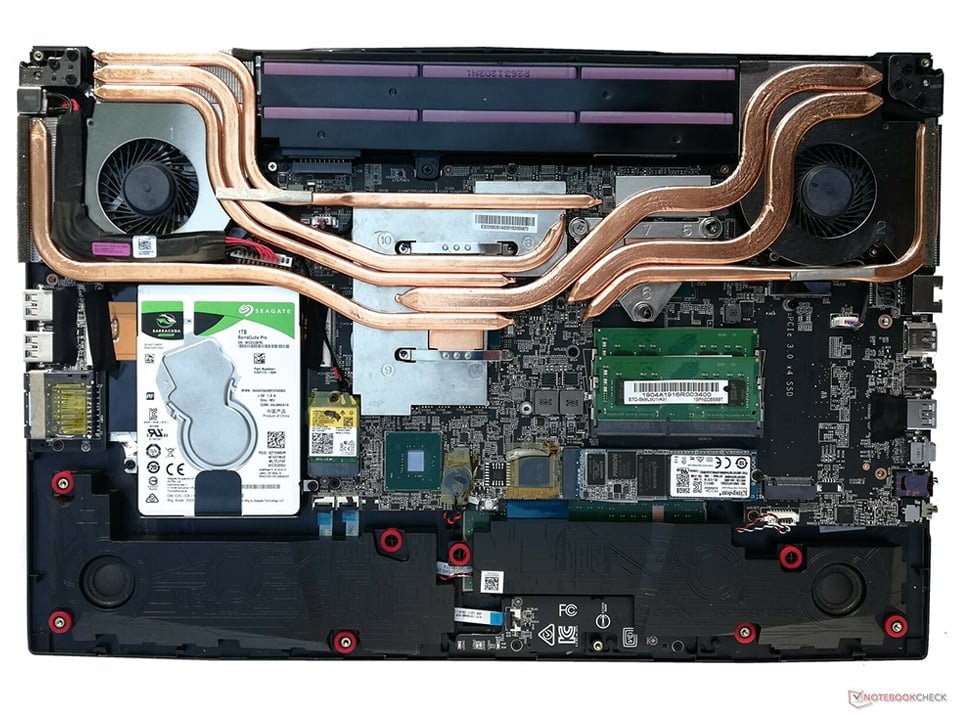
You want fancontrol
Try installing lm-sensors via your distros package manager then running sensors. Can just google how to setup fancontrol as well
CoreCtrl might also work.
CoreCtrl is mid TBH. Not much granular control. Doesn't auto adjust so you have to apply every startup.
Fancontrol and lm-sensors don't work because they can't find my fans...