this post was submitted on 07 Sep 2024
472 points (92.6% liked)
Technology
60101 readers
1848 users here now
This is a most excellent place for technology news and articles.
Our Rules
- Follow the lemmy.world rules.
- Only tech related content.
- Be excellent to each another!
- Mod approved content bots can post up to 10 articles per day.
- Threads asking for personal tech support may be deleted.
- Politics threads may be removed.
- No memes allowed as posts, OK to post as comments.
- Only approved bots from the list below, to ask if your bot can be added please contact us.
- Check for duplicates before posting, duplicates may be removed
Approved Bots
founded 2 years ago
MODERATORS
you are viewing a single comment's thread
view the rest of the comments
view the rest of the comments
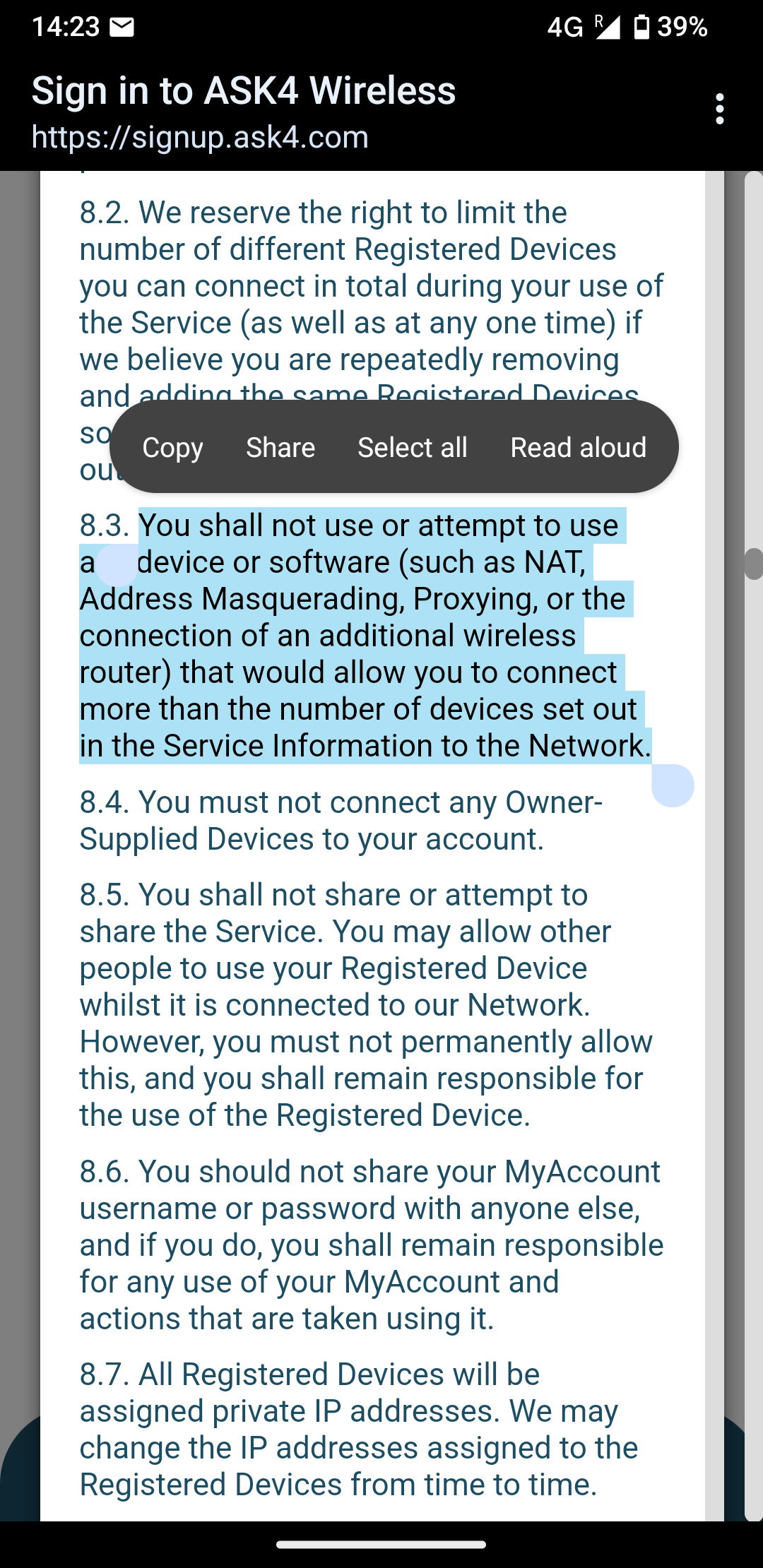
That's good advice, however this dorm is not part of my uni (just a partner to provide housing) and the internet provider whose T&C I'm expected to accept and sign up for 1y of are a totally separate legal entity, that has a bunch of upsells for stuff like "connect more than 1 device" (which my router/AP would basically be bypassing, and I think that's what these clauses are about). About the interference, is it possible to limit it severely while still having a reliable connection just within my room? I only really want to connect:
You can do a few things to reduce interference if the device broadcasting the signal supports it. Unifi APs support these settings. Most routers with WiFi probably do not support transmit power.
You may want to update your OP. Not being part of the University, makes a HUGE difference and will affect your options. Typically, when people say "dorms" it's direct University provided housing.
Options in this case:
Just play dumb, nobody expects anyone to actually read TOS.
Setup a router level VPN.
Buy your own hotspot for Internet access. (May be cheaper to just pay for additional devices)