this post was submitted on 08 Aug 2024
112 points (80.4% liked)
/0
1559 readers
6 users here now
Meta community. Discuss about this lemmy instance or lemmy in general.
founded 1 year ago
MODERATORS
you are viewing a single comment's thread
view the rest of the comments
view the rest of the comments
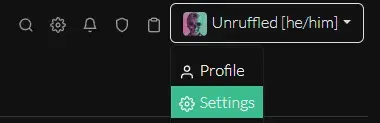

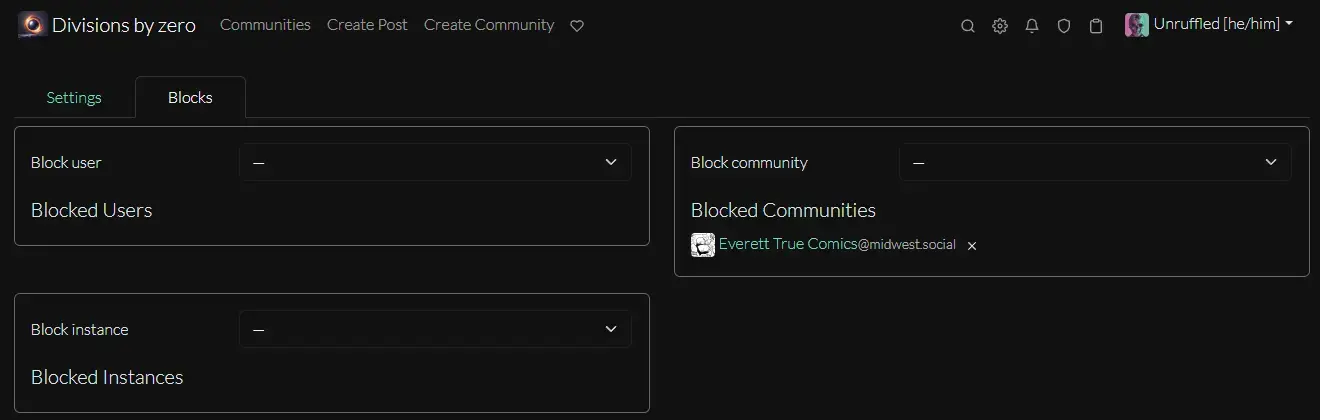

fun fact: they can't reply back to you if you block them. I only found that out because I would get errors trying to reply to people who hate me.