this post was submitted on 29 Apr 2024
11 points (100.0% liked)
AskBeehaw
2003 readers
2 users here now
An open-ended community for asking and answering various questions! Permissive of asks, AMAs, and OOTLs (out-of-the-loop) alike.
In the absence of flairs, questions requesting more thought-out answers can be marked by putting [SERIOUS] in the title.
Subcommunity of Chat
This community's icon was made by Aaron Schneider, under the CC-BY-NC-SA 4.0 license.
founded 1 year ago
MODERATORS
you are viewing a single comment's thread
view the rest of the comments
view the rest of the comments
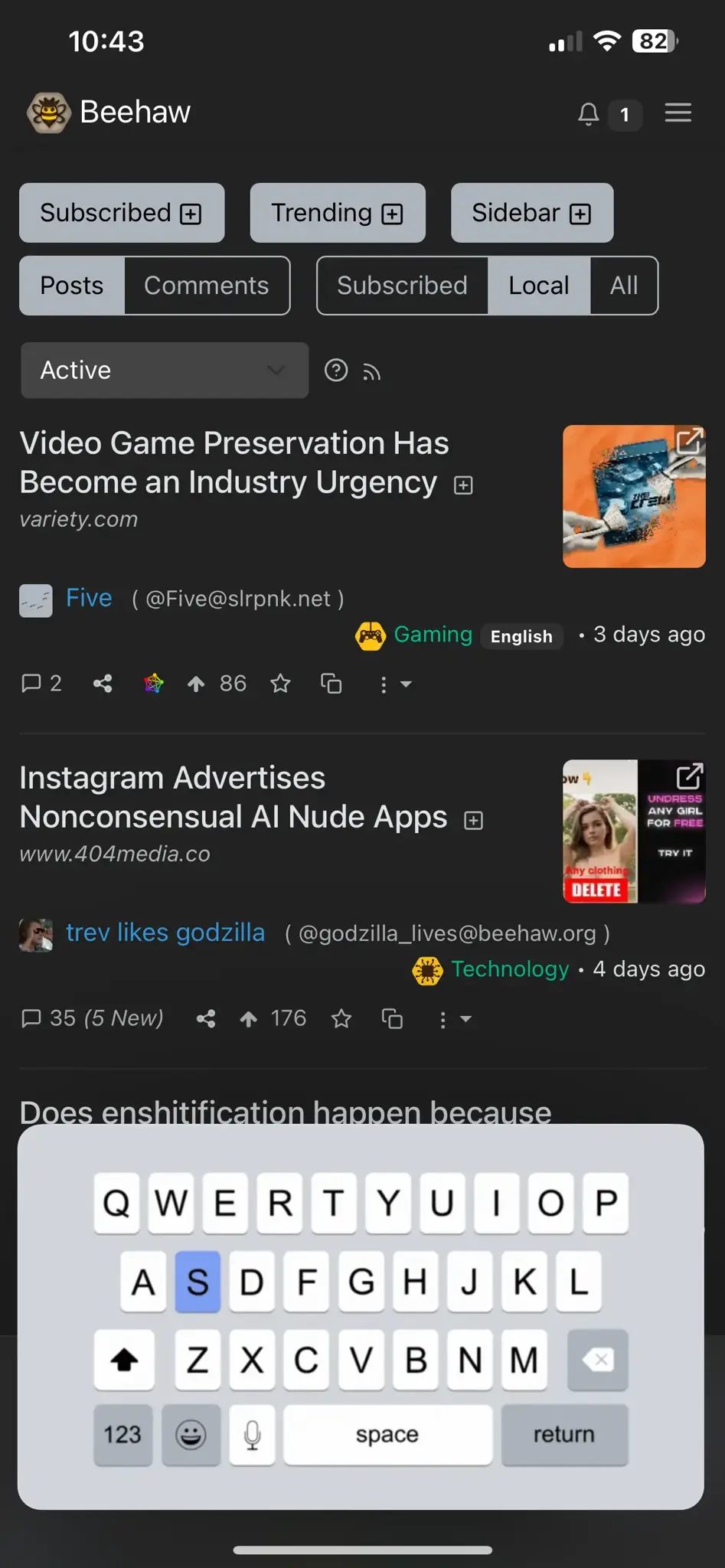
Does it occur everywhere on Beehaw or a certain page? Does it happen if you are logged out?
It seems to happen when the link image is gif or webm. I’m on mobile safari and get a black popup with the image in question in top left corner when I load a beehaw page that has a link like this. Can tap to make it go away but it is jarring.
Edit: here’s the example link
Thanks for the example link. In that case it appears to be the image itself from citizenlab.ca and not an actual keyboard pop up for the device. Unsure why safari is loading it as a popup image and not inline though.
Ah that makes sense. Thanks for the help.