this post was submitted on 26 Mar 2024
626 points (96.3% liked)
linuxmemes
21172 readers
1035 users here now
Hint: :q!
Sister communities:
- LemmyMemes: Memes
- LemmyShitpost: Anything and everything goes.
- RISA: Star Trek memes and shitposts
Community rules (click to expand)
1. Follow the site-wide rules
- Instance-wide TOS: https://legal.lemmy.world/tos/
- Lemmy code of conduct: https://join-lemmy.org/docs/code_of_conduct.html
2. Be civil
- Understand the difference between a joke and an insult.
- Do not harrass or attack members of the community for any reason.
- Leave remarks of "peasantry" to the PCMR community. If you dislike an OS/service/application, attack the thing you dislike, not the individuals who use it. Some people may not have a choice.
- Bigotry will not be tolerated.
- These rules are somewhat loosened when the subject is a public figure. Still, do not attack their person or incite harrassment.
3. Post Linux-related content
- Including Unix and BSD.
- Non-Linux content is acceptable as long as it makes a reference to Linux. For example, the poorly made mockery of
sudoin Windows. - No porn. Even if you watch it on a Linux machine.
4. No recent reposts
- Everybody uses Arch btw, can't quit Vim, and wants to interject for a moment. You can stop now.
Please report posts and comments that break these rules!
founded 1 year ago
MODERATORS
you are viewing a single comment's thread
view the rest of the comments
view the rest of the comments
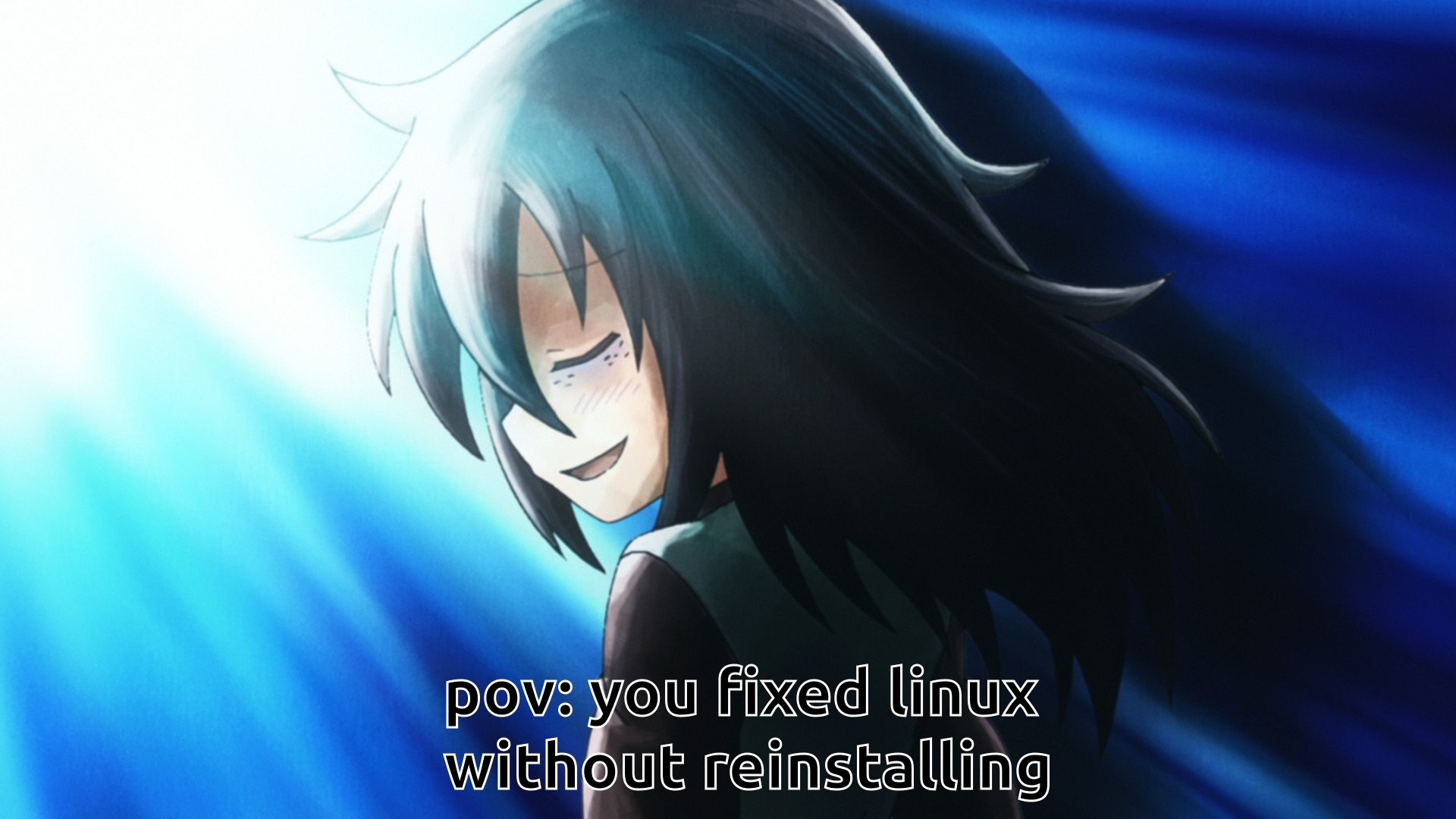
Not a Linux problem per se, but I had a 128GB image disk in a unknown .bin format which belongs to a proprietary application. The application only ran on Windows.
I tried a few things but nothing except Windows based programs seemed able to identify the partitions, while I could run it in Wine, it dealt with unimplementend functions. So after a bit of googling and probing the file, it turns out the format had just a 512 bytes as header which some Windows based software ignored. After including the single block offset, all the tools used in Linux started working flawlessly.
This is so arcane to me. Like, I more or less understand your high-level explanation, but then you gloss over "including the block offset" but how would one do that ??
Inspecting the file with a hex editor would give you lots of useful info in this case. If you know approximately what the data should look like, you can just see where the garbage (header) ends and the data starts. I've reverse engineered data files from an oscilloscope like this.
Well, in this scenario the image file had 512 bytes sections, each one is called a block. If you have a KiB (a kibibyte = 1024 bytes) it will occupy 2 blocks and so on...
Since this image file had a header with 512 bytes (i.e. a block) I could, in any of the relevant Linux mounting software (e.g.
mount,losetup), choose an offset adding to the starting block of a partition. The command would look like this: