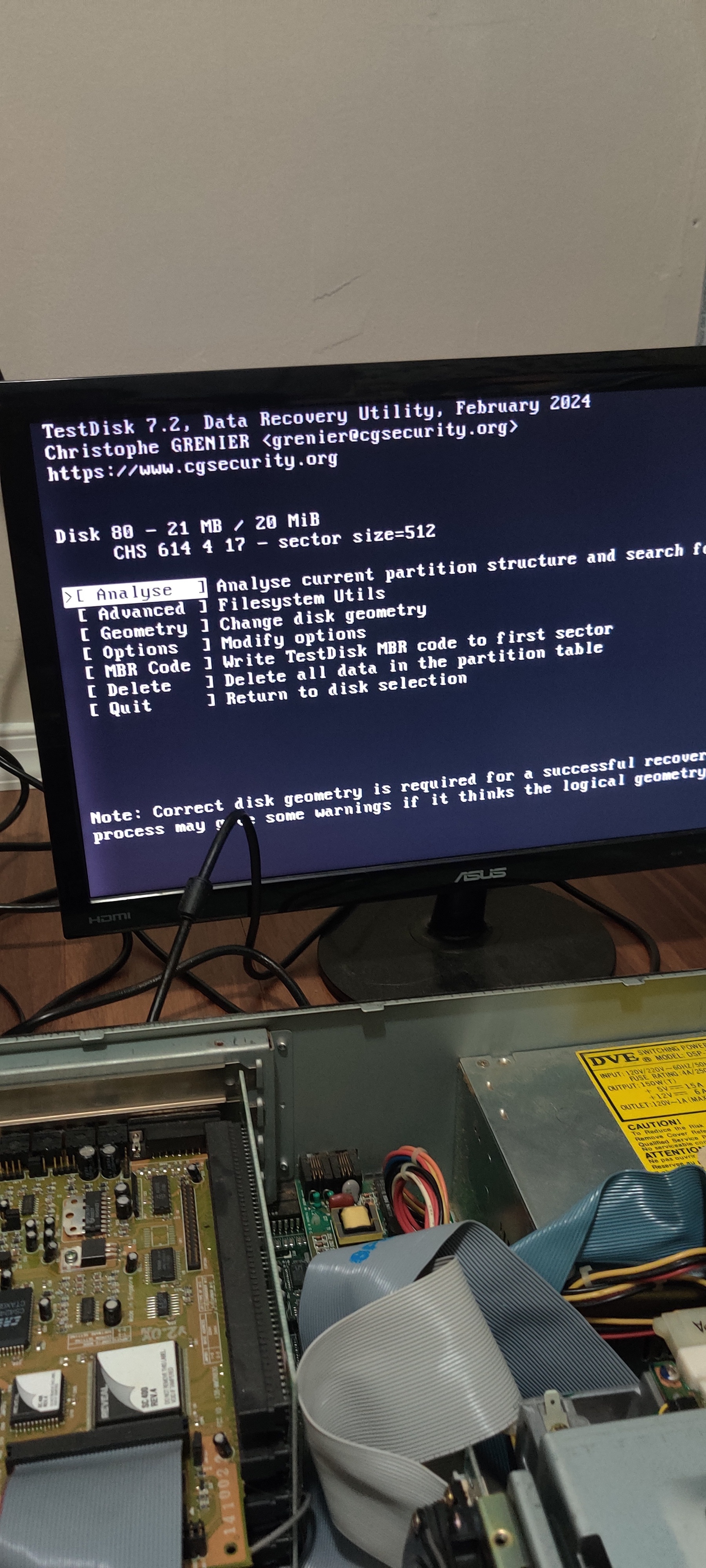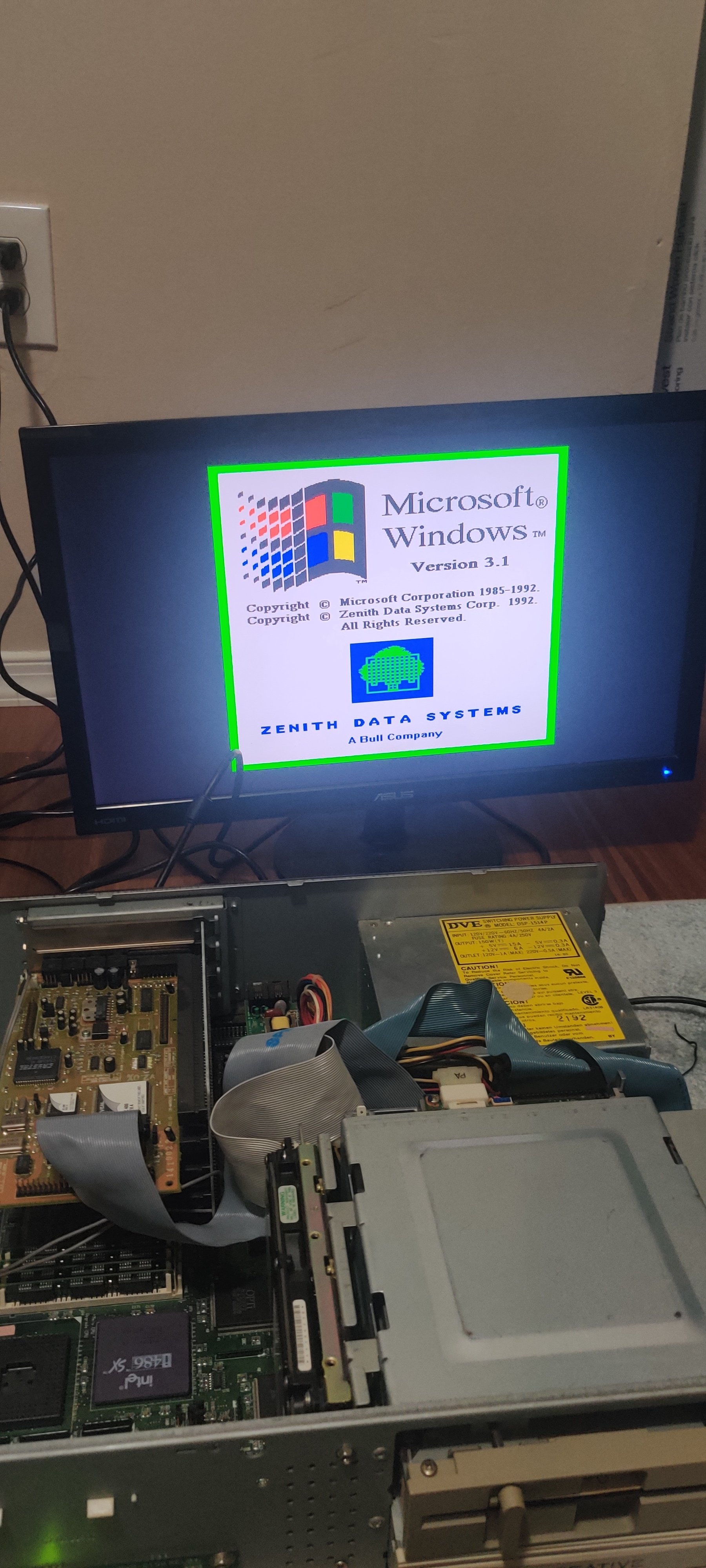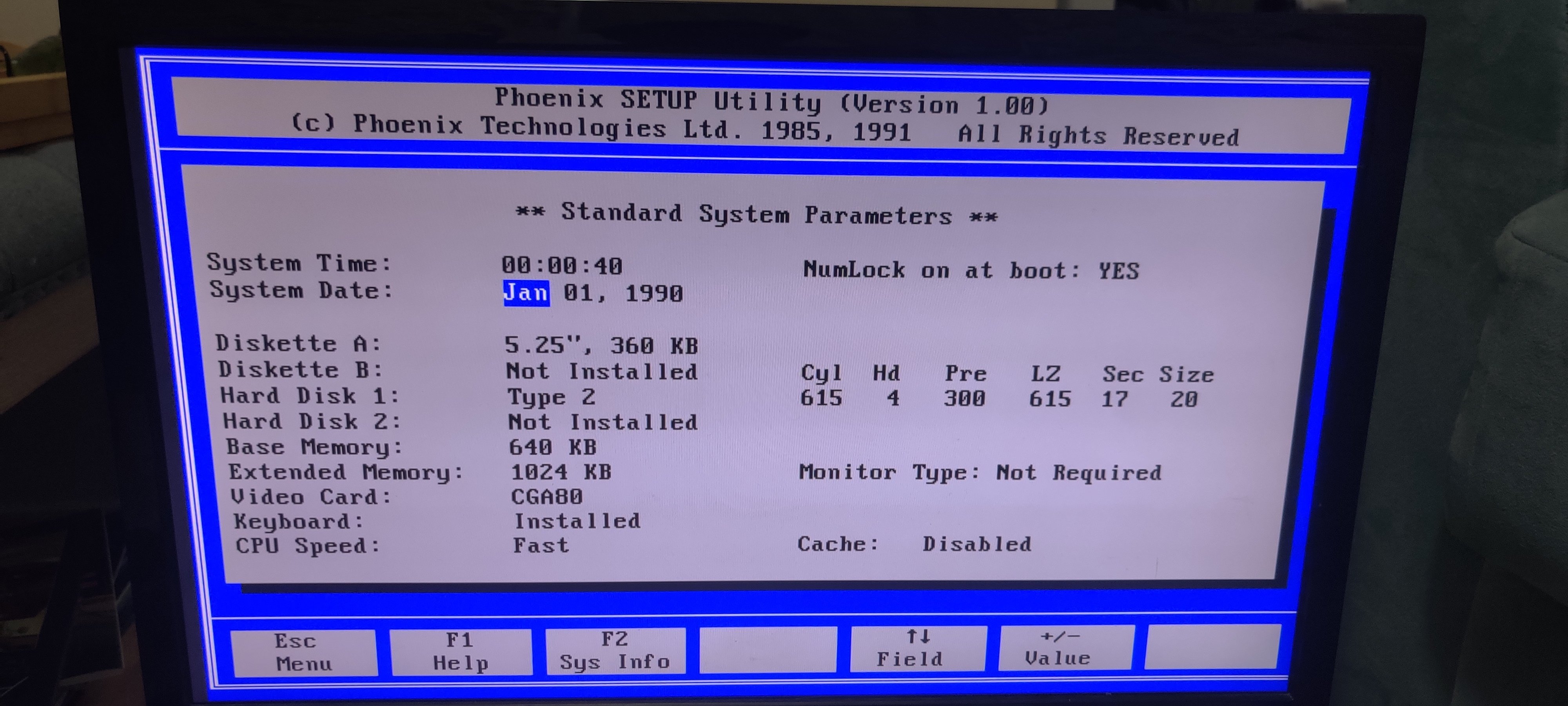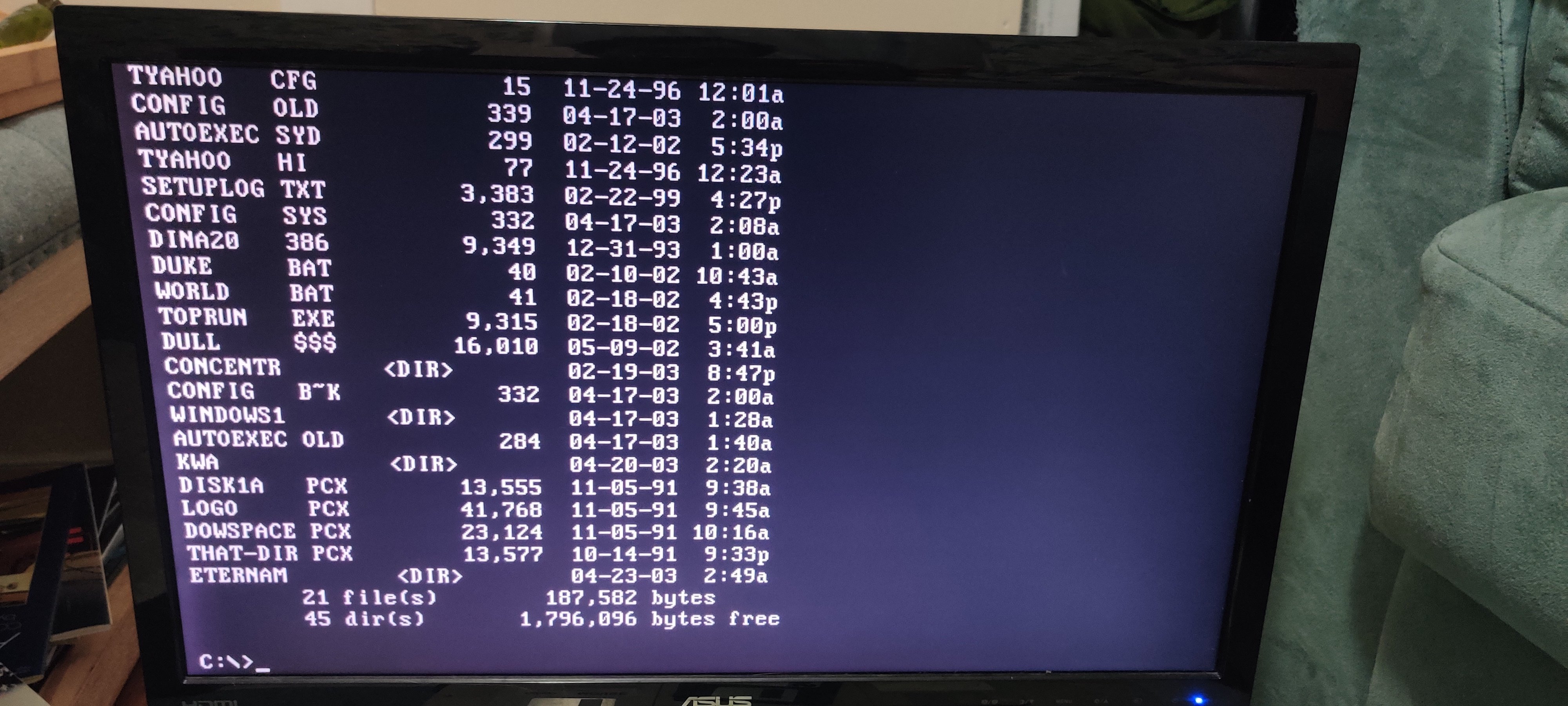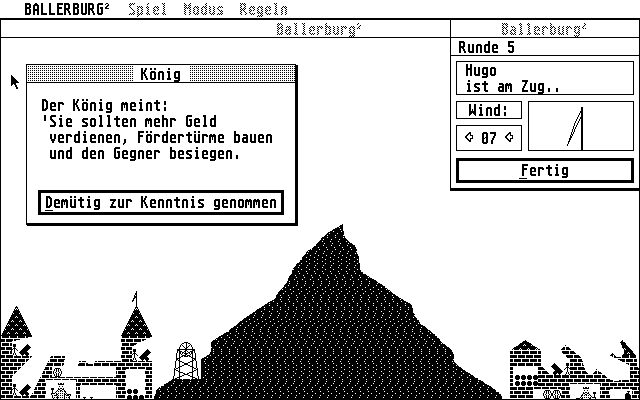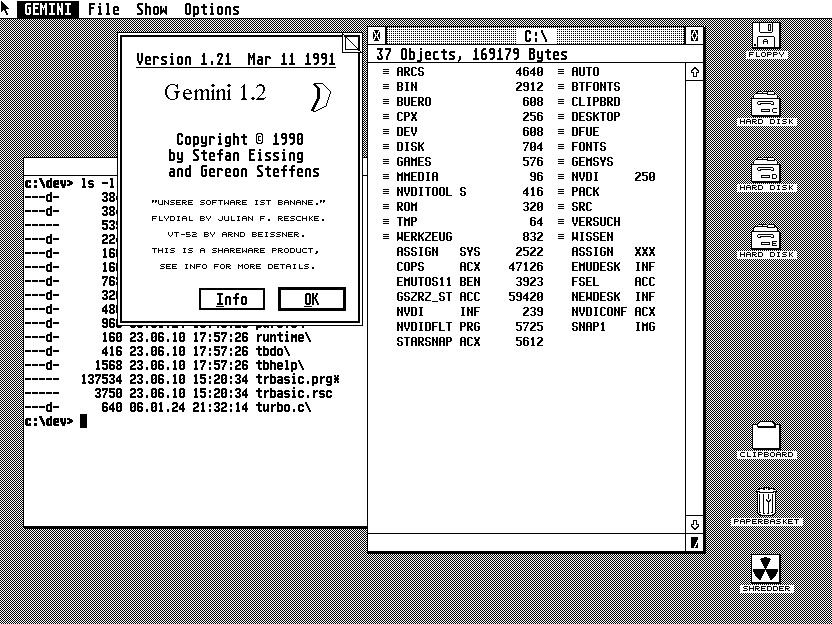Retro Computers
1191 readers
1 users here now
Welcome to Retro Computers! A place to discuss anything related to Retro Computing.
Rules
- Be Civil
- No Porn/NSFW
- Memes are encouraged
- Have fun
founded 1 year ago
MODERATORS
1
2
3
4
5
6
7
8
9
10
11
12
13
14
15
16
17
18
19
20
13
The Majestic Birth of Graphical User Interfaces – Xerox Alto and the Alto Trek game
(blisscast.wordpress.com)
21
22
23
24
25
view more: next ›