Funny enough, my first NOAA image was using a log periodic TV antenna up on our tower, not at all meant for it but I don't think it did too badly, still need to try it out using a dipole and see how that does, but I've been forgetting to do it and today isn't that great weather wise. Here's an image from back in late April from NOAA-18 (iirc) 
this post was submitted on 19 Jul 2023
6 points (100.0% liked)
RTLSDR
223 readers
1 users here now
A subreddit for the low-cost software defined radio (SDR) community. While originally dedicated to the [RTL2832U USB rtl-sdr project, relevant content related to general SDR, RF, and similar projects are also welcomed.
Related communities:
- c/embedded
- c/askelectronics
- c/fpga
- c/chipdesign
- c/microcontrollers
- c/dsp
- c/rtlsdr
- c/cprogramming
- c/raspberry_pi
founded 1 year ago
MODERATORS
Another pass, another meh. But this time I got a better view of the sky. What's interesting is that I got the best image during the end of the transmission, when the direct view of the satellite must've been blocked by the house. Can the reflected signal mess with the polarization?
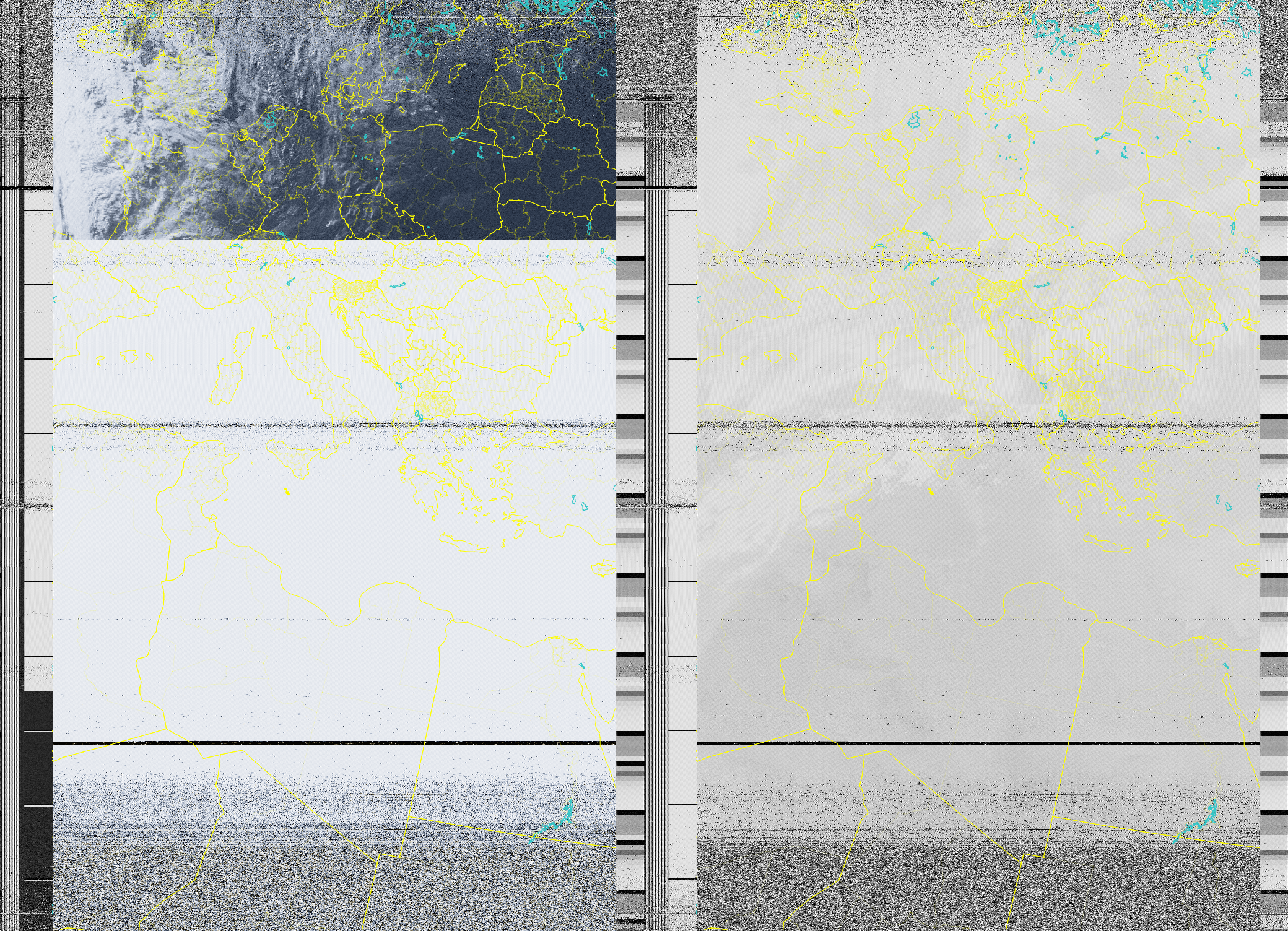
Not really "Meh" if you equalize it:

In noaa-apt choose "Histogram equalization" as contrast adjustment. You'll get a much better image.
